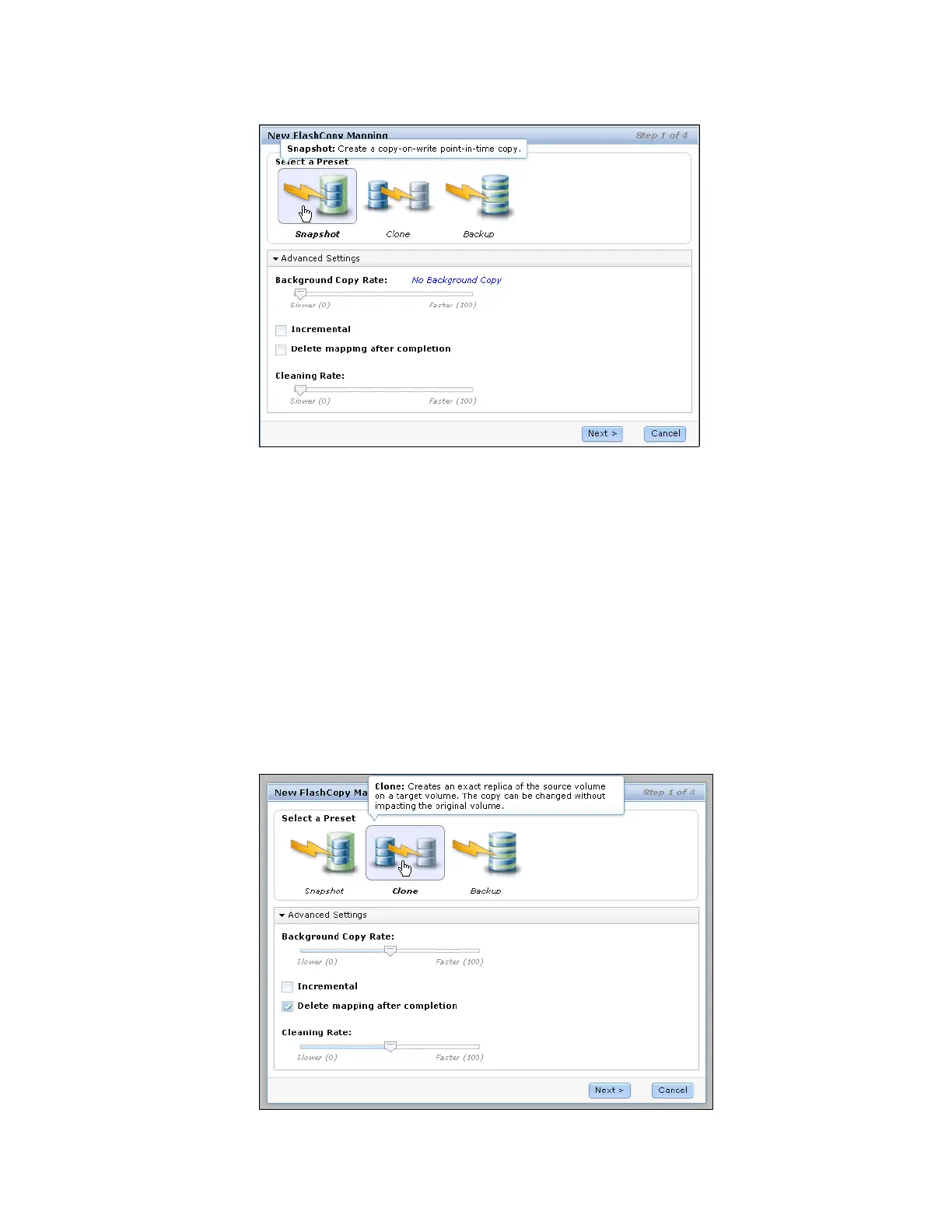Chapter 9. IBM Flex System V7000 Storage Node Copy Services 383
Figure 9-16 Default setting for the snapshot preset
For example, if the snapshot preset has been chosen, the default settings can be found
when you click Advanced Settings, which are:
• Background Copy: 0
• Incremental: No
• Auto Delete after completion: No
• Cleaning Rate: 0
It is the same with clone preset, and the default settings of clone preset can be found
when you click Advanced Settings, after you select clone preset (Figure 9-17), which
includes:
• Background Copy: 50
• Incremental: No
• Auto Delete after completion: Yes
• Cleaning Rate: 50
Figure 9-17 Default settings for the clone preset
