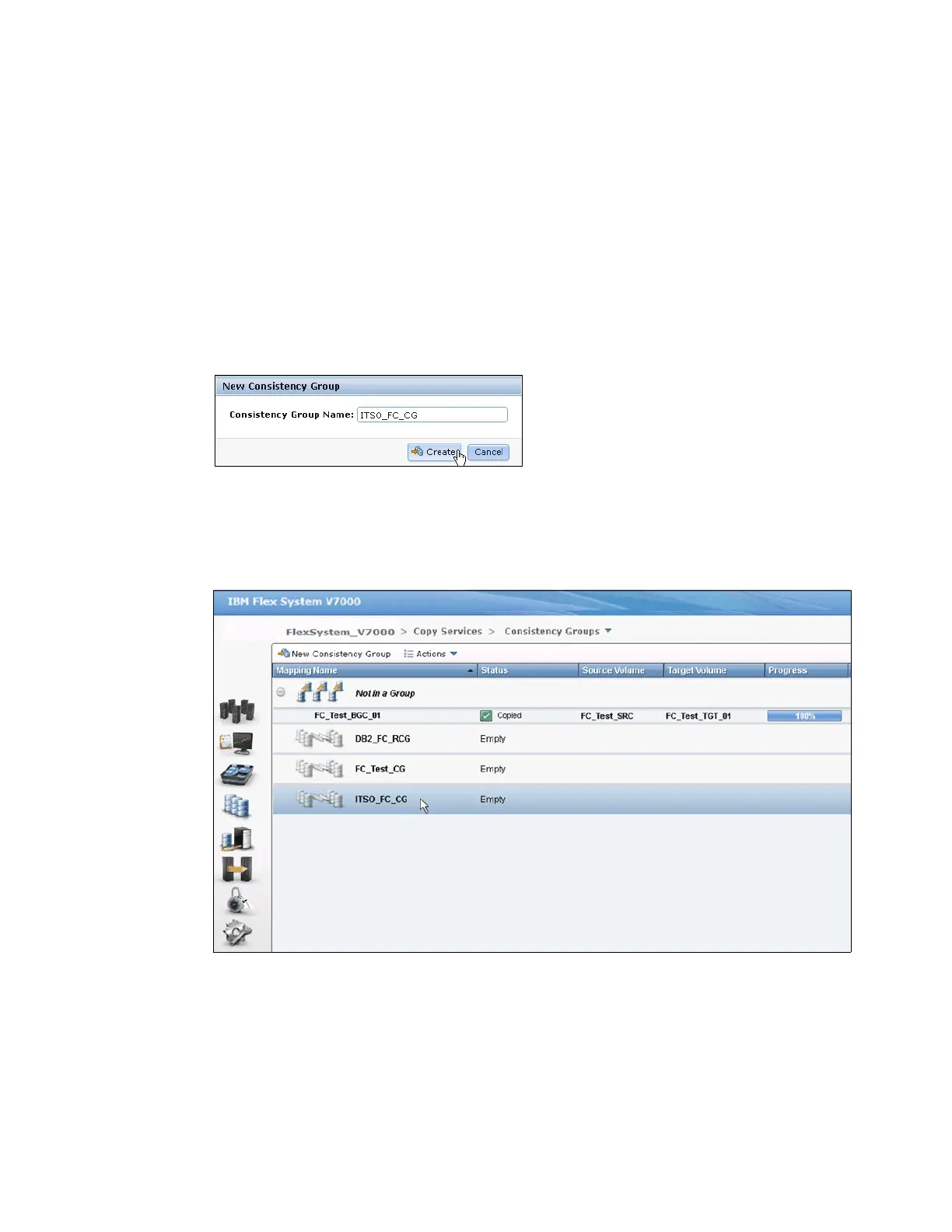Chapter 9. IBM Flex System V7000 Storage Node Copy Services 397
In the lower pane of the Consistency Groups window, you can discover the properties of a
consistency group and the FlashCopy mappings in it. You can also take actions on any
consistency groups and FlashCopy mappings within the Consistency Groups window, as
allowed by their state. All the actions allowed for the FlashCopy mapping are described in
9.2.5, “Managing FlashCopy mapping” on page 381.
Creating a FlashCopy consistency group
To create a FlashCopy consistency group, click New Consistency Group at the top of the
Consistency Groups window (Figure 9-44 on page 396).
You are prompted to enter the name of the new consistency group (Figure 9-45). Following
your naming conventions, enter the name of the new consistency group in the box and
click Create.
Figure 9-45 Enter the name for the consistency group
After the creation process completes, you find a new consistency group in the left pane of the
Consistency Groups window. Select the new consistency group, and you see more detailed
information about this consistency group in the right pane (Figure 9-46).
Figure 9-46 New consistency group
You can rename the consistency group by clicking the name of the consistency group in the
main pane and enter a name for it (following your naming convention). Next to the name of the
consistency group, the state shows that it is now an empty consistency group with no
FlashCopy mapping in it.