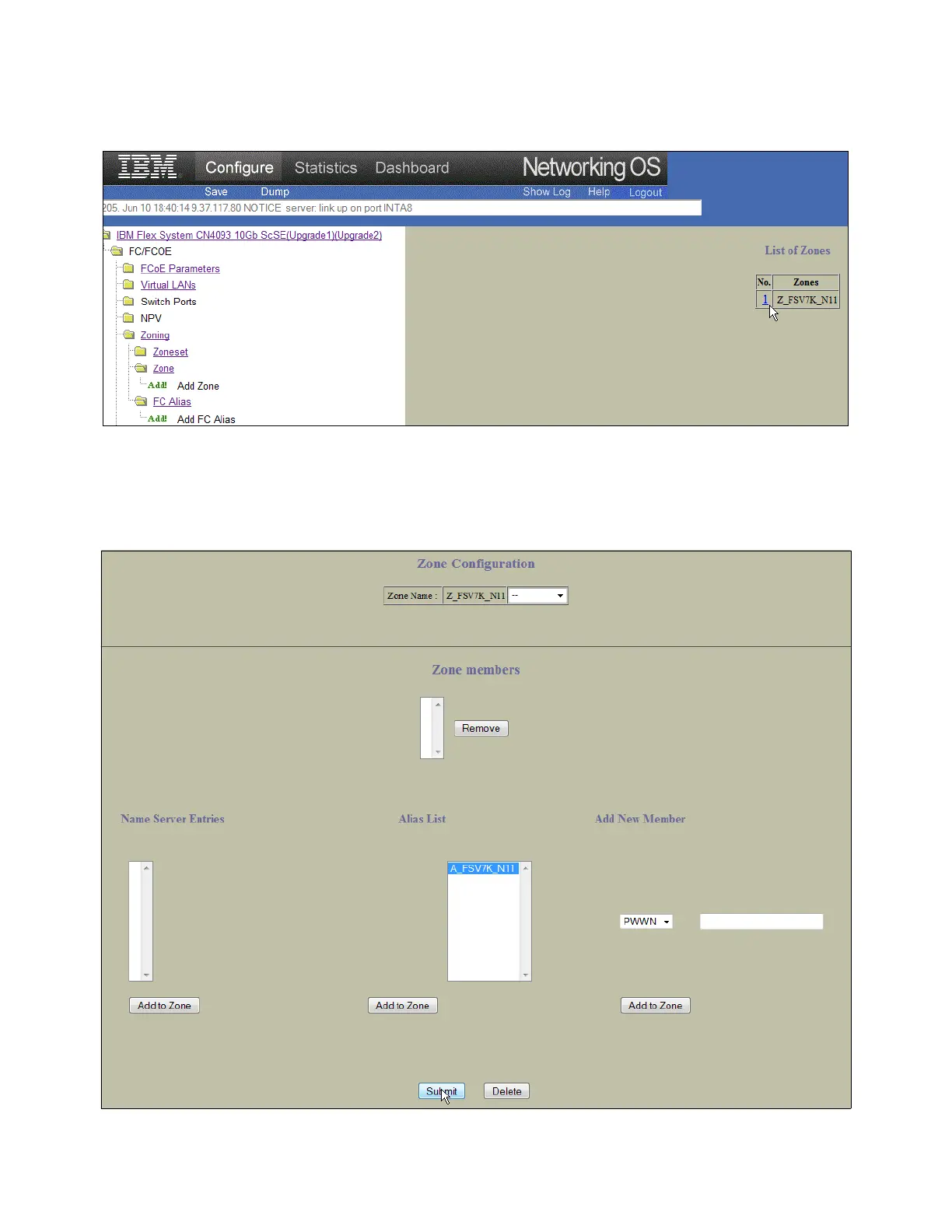484 IBM Flex System V7000 Storage Node Introduction and Implementation Guide
Then in the List of Zones, click your new defined zone as shown in Figure 11-26.
Figure 11-26 List of Zones
By clicking the Zone name, you get the Zone Configuration panel where you can use the Add
to Zone button to add further aliases to the zone you have just created. Click Submit as
shown in Figure 11-27 when finished.
Figure 11-27 Zoning Configuration