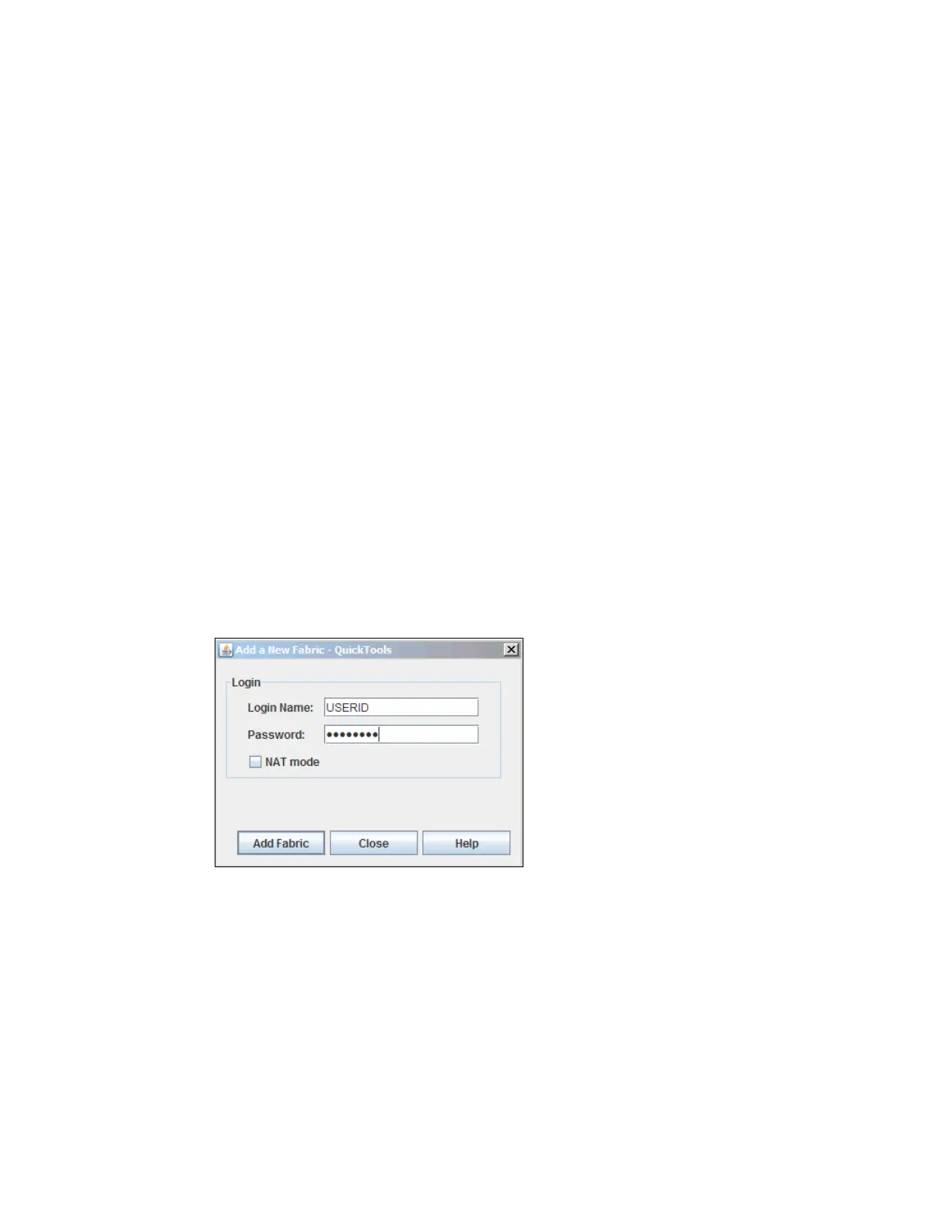498 IBM Flex System V7000 Storage Node Introduction and Implementation Guide
7. SAN fabrics must contain only supported SAN switches, SAN routers, or SAN extenders.
For more information, see this website:
http://www.ibm.com/support/entry/portal/overview/hardware/puresystems/pureflex_
system/storage_node/flex_system_v7000
8. When possible, separate IBM Flex System V7000 Storage Node channels between host
and copy services traffic.
For information about SVC 7.1.x SAN fabric limitations, see this website:
http://www-01.ibm.com/support/docview.wss?uid=ssg1S1004369
Example of zoning Implementation on FC3171 8Gb SAN switch
In the next example, we show how to connect to, log in, and start the zoning configuration
process on one FC3171 8Gb SAN Switch. The procedure must be repeated on the second
switch in the IBM Flex System Enterprise Chassis. To access the switch, we used the browser
option for ease of use, although there is a CLI which can be accessed using an SSH session.
The browser we used was Firefox, using Java to create the configuration windows.
The switch’s IP address can be ascertained from the CMM as shown in 3.2.4, “Accessing I/O
modules using CMM” on page 96.
From your chosen browser, enter the IP address of the switch:
https://xxx.xxx.xxx.xxx
Figure 11-40 shows the login prompt from the Java window. The default user is ‘USERID’ with
the password ‘PASSW0RD’ (the ‘0’ in the password is a ‘zero’).
Figure 11-40 Login prompt for FC switch access
