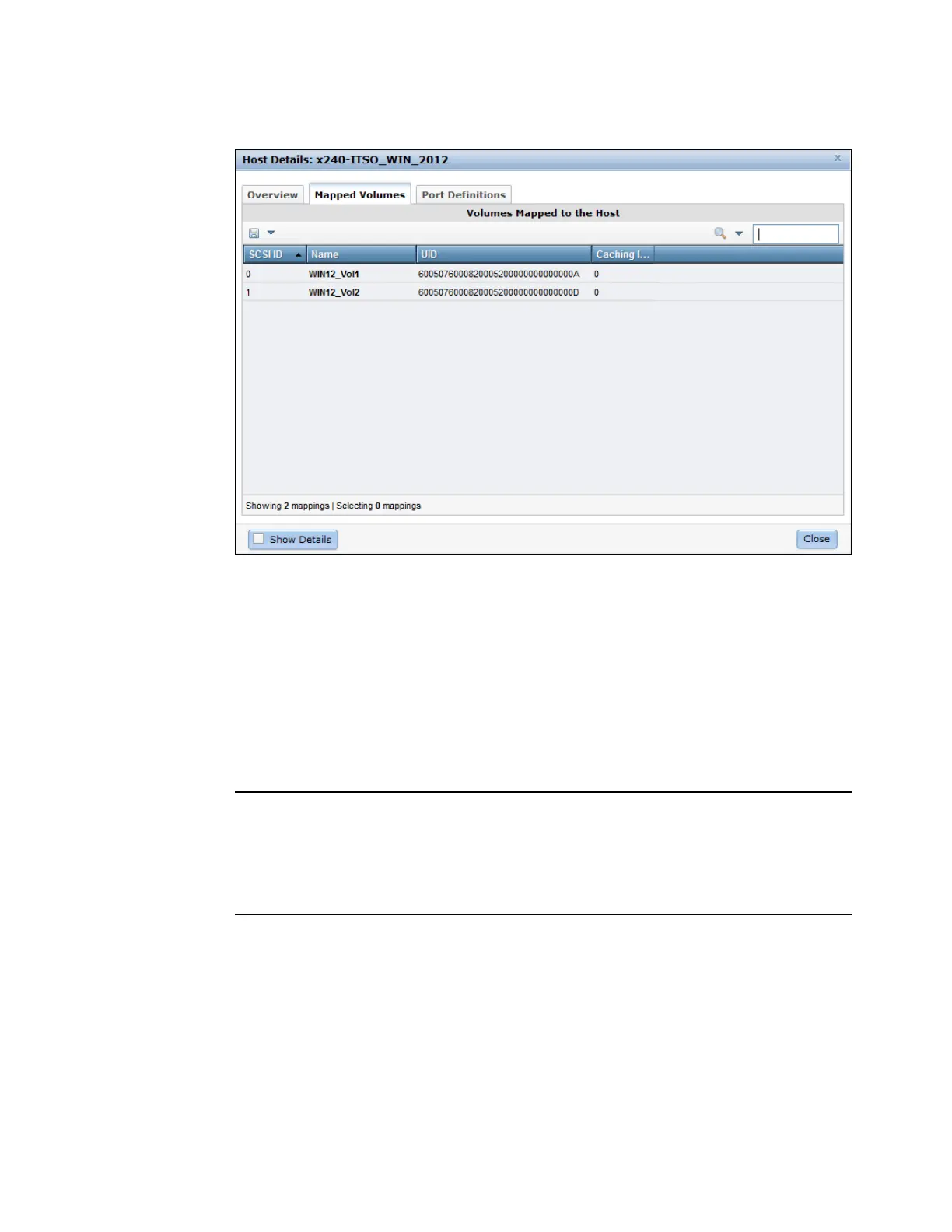Chapter 12. Host configuration 515
Navigate to the Mapped Volumes tab (Figure 12-4).
Figure 12-4 Mapped Volumes to a host
The host details show you which volumes are currently mapped to the host, and you also
see the volume UID and the SCSI ID. In our example in Figure 12-4, one volume with
SCSI ID 0 is mapped to the host. This has already been allocated and defined within WIN
2012. The second volume SCSI ID 1 has not yet been defined to Windows.
2. Log on to your Microsoft host, and from the ‘Start’ screen, click ‘Windows PowerShell’
where a command-line interface opens. Go to directory C:\Program Files\IBM\SDDDSM
and enter the command ./gethba to determine the WWPN of the FC adapters, as shown
in Example 12-1.
Example 12-1 Check WWPN from Windows PowerShell
PS C:\Users\Administrator> cd "C:\Program Files\IBM\SDDDSM"
PS C:\Program Files\IBM\SDDDSM> ./gethba
Adapter Name PortWWN
Scsi Port1: 21000024FF2F2548
Scsi Port2: 21000024FF2F2549
PS C:\Program Files\IBM\SDDDSM>
3. If required, check the port definition on the host defined on IBM Flex System V7000
Storage Node. This is a configuration check using the WWPN as a common reference.
Figure 12-5 shows the WWPNs taken from the host properties Port Definitions tab. The
WWPNs can be compared with Example 12-1 to verify the correct host definition. This is a
useful step when defining multiple hosts to IBM Flex System V7000 Storage Node.
