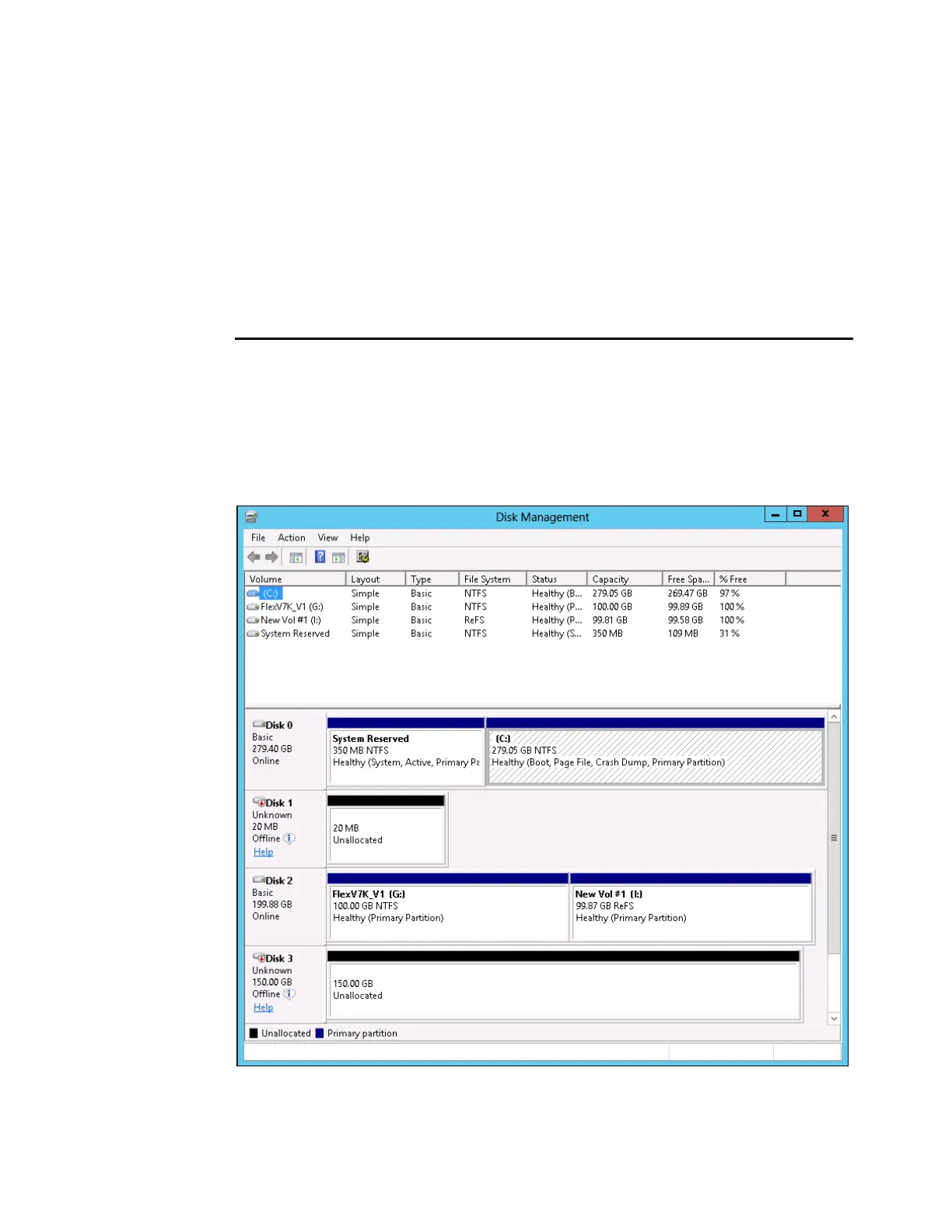Chapter 12. Host configuration 517
2 Scsi Port2 Bus0/Disk2 Part0 OPEN NORMAL 1021 0
3 Scsi Port2 Bus0/Disk2 Part0 OPEN NORMAL 0 0
DEV#: 1 DEVICE NAME: Disk3 Part0 TYPE: 2145 POLICY: OPTIMIZED
SERIAL: 6005076000820005200000000000000D
============================================================================
Path# Adapter/Hard Disk State Mode Select Errors
0 Scsi Port1 Bus0/Disk3 Part0 OPEN NORMAL 0 0
1 Scsi Port1 Bus0/Disk3 Part0 OPEN NORMAL 28 0
2 Scsi Port2 Bus0/Disk3 Part0 OPEN NORMAL 0 0
3 Scsi Port2 Bus0/Disk3 Part0 OPEN NORMAL 23 0
PS C:\Program Files\IBM\SDDDSM>
6. The output provides information about the connected volumes. In our example, there are
two disks connected, Disks 2 and 3 for the Windows host, and four paths to each disk are
available (State = Open). This indicates that the SAN zoning has been set up correctly.
Open the Windows Disk Management window (Figure 12-6) by entering the command
mmc diskmgmt.msc from the Windows PowerShell command prompt. Figure 12-6 shows
the Disk Management window with the newly added Disk 3 presented, awaiting to be
allocated and used by Windows.
Figure 12-6 Windows Disk Management
