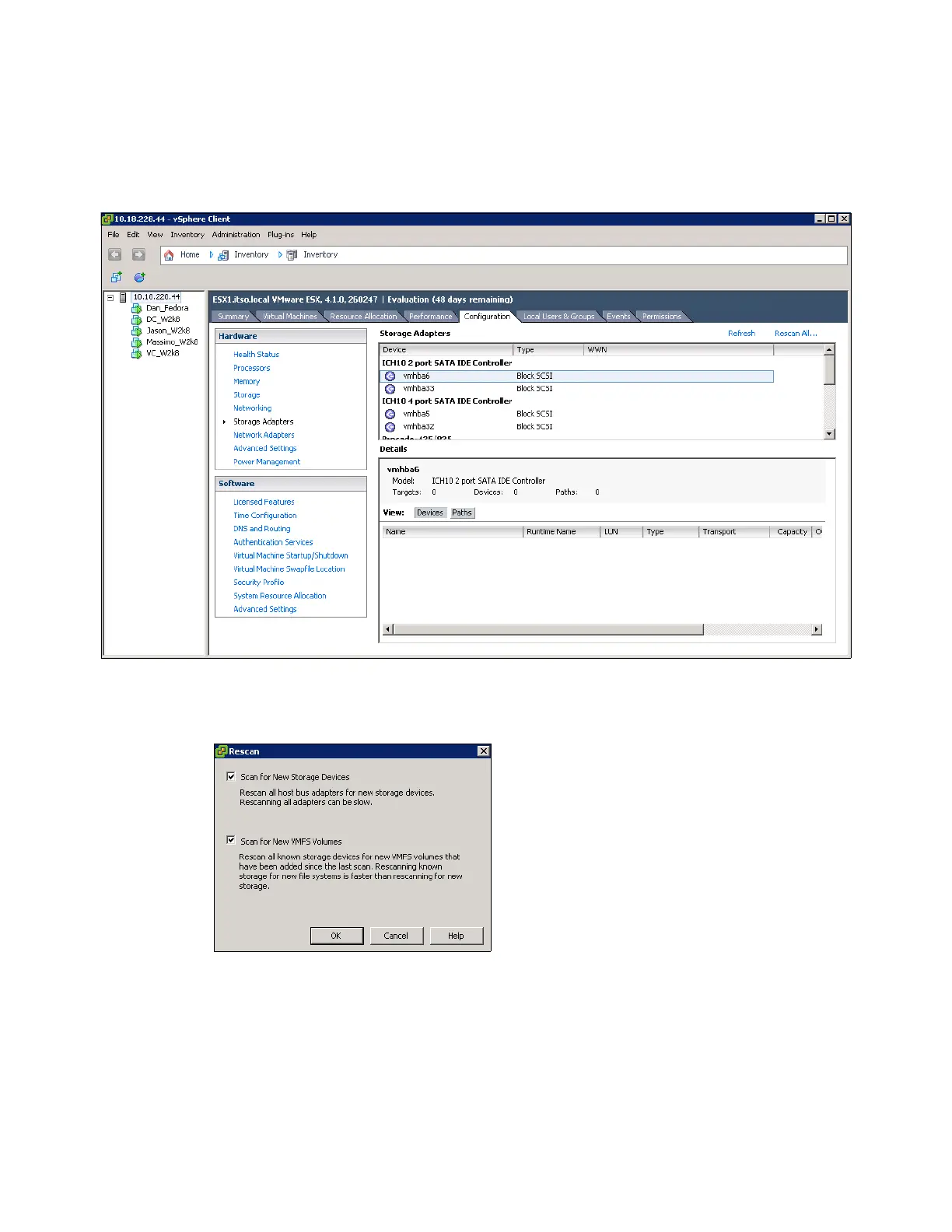540 IBM Flex System V7000 Storage Node Introduction and Implementation Guide
2. In the Host Details window, you see that there is one volume connected to the ESX FC
host using SCSI ID 1. The UID of the volume is also displayed.
Connect to your VMware ESX Server using the vSphere client, navigate to the
Configuration tab, and select Storage Adapters (Figure 12-41).
Figure 12-41 vSphere Client: Storage adapters
3. Click Rescan All... and click OK (Figure 12-42) to scan for new storage devices.
Figure 12-42 Rescan
