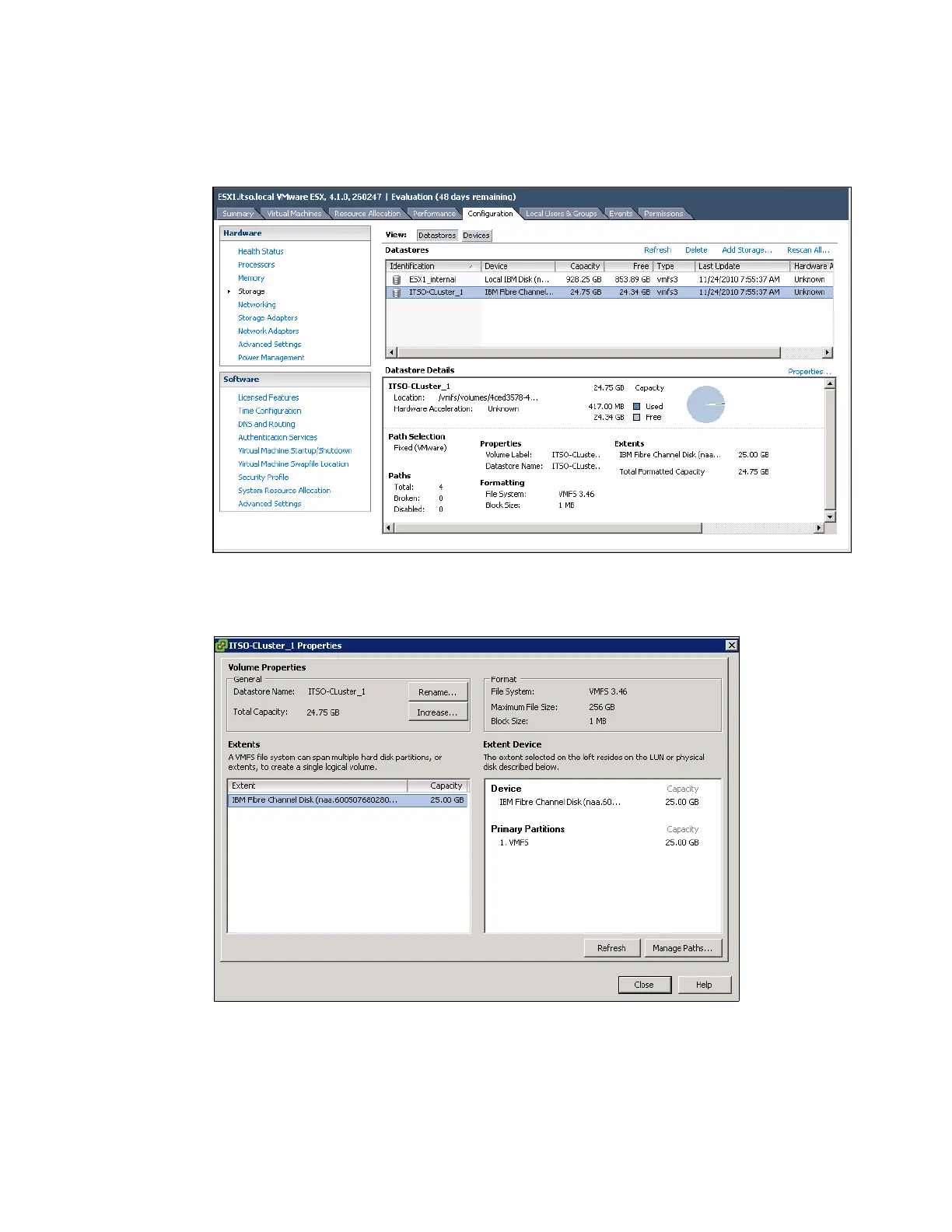542 IBM Flex System V7000 Storage Node Introduction and Implementation Guide
6. Follow the wizard to complete the attachment of the disk. After you click Finish, the wizard
closes and you return to the storage view. In Figure 12-45, you see that the new volume
has been added to the configuration.
Figure 12-45 Add Storage task complete
7. Highlight the new data store and click Properties to see the details of it (Figure 12-46).
Figure 12-46 Data store properties
