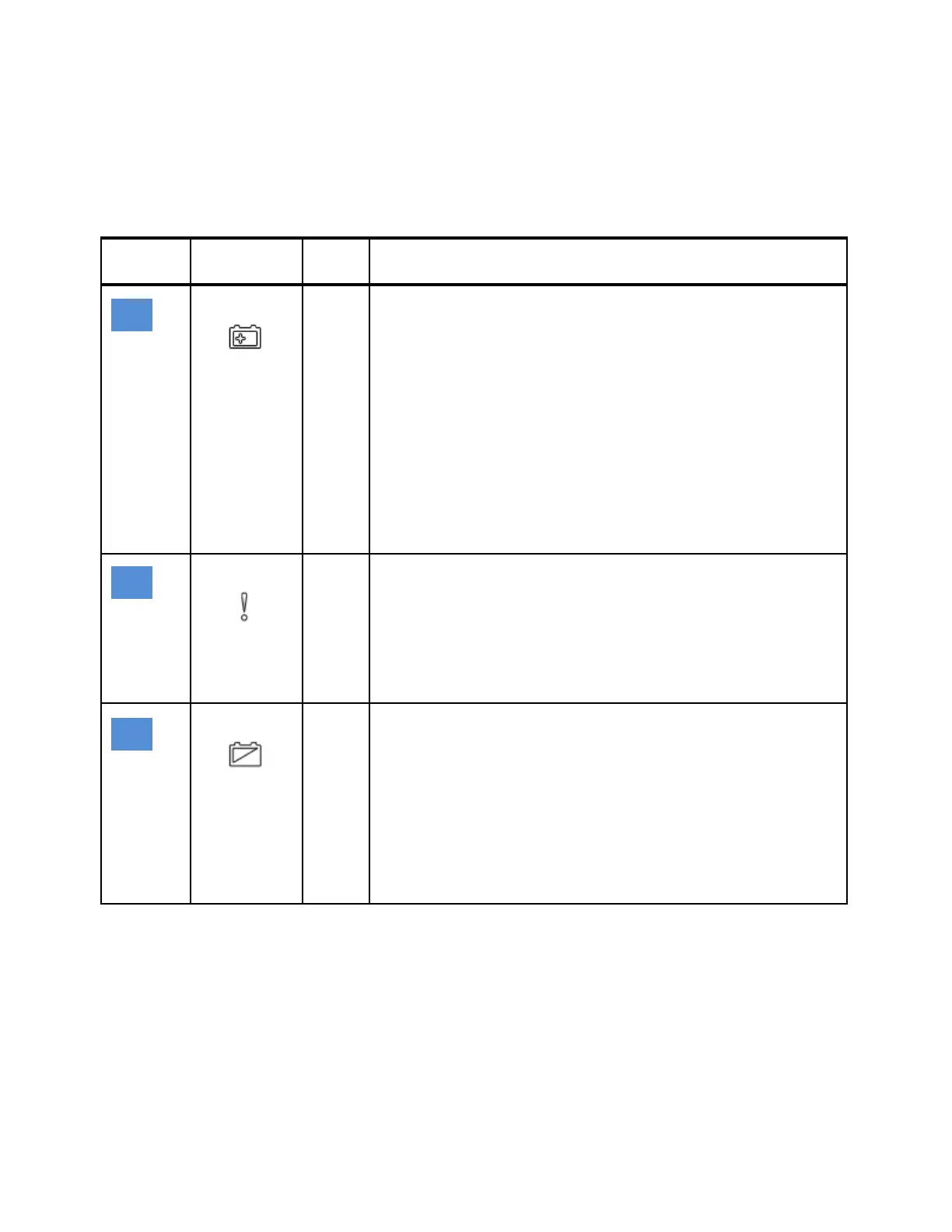Chapter 13. Maintenance and troubleshooting 577
4. If the canister fault LED and the internal fault LED do not indicate a problem, consider the
state of the battery LEDs 5, 6, and 7, as shown in Table 13-5 on each node canister. The
canister will not run as part of the IBM Flex System V7000 unless it is sure it can save its
state and cache data in the event of power loss to the canister. See “Understanding the
battery operation” for the node canister.
Table 13-5 Node canister battery LED states
LED
layout
LED Name Color States
Battery Status
Green OFF: Indicates the battery is not in a state where it can support a save
of cache and system state data. It is an error condition. See the battery
fault LED and the node status provided by the service assistant for
further information.
ON SOLID: Indicates the battery is fully charged and can support a
save of cache and system state data. It is the normal state.
BLINK: Indicates the battery is charging and can support at least one
save of cache and system state data. No action is required; the node
canister can function as an active member of the system in this state.
FAST BLINK: Indicates the battery is charging, but cannot yet support
a save of cache and system state data. The node canister cannot
operate as an active member of the system in this state. No action is
required; when there is sufficient charge to save the cache and system
state data, the node canister automatically becomes active in the
system.
Battery fault
Amber OFF: No faults have detected with the battery.
ON SOLID: A fault has been detected with the battery. The battery
needs to be replaced.
Attention: If your system is powered on and performing I/O
operations, go to the management GUI and follow the Fix Procedures.
Removing a node without the assistance of the Fix Procedures can
result in loss of data or access to data.
BLINK: The battery has been identified by user action.
Battery in use
Green OFF: The battery is not providing power to the node canister.
It is the normal state.
FAST BLINK: The system is currently in the process of saving cache
and system state data to its internal storage device using battery
power. Do not remove, or perform any other service action on the
canister until the LED stops blinking. If the LED continues to fast blink
for more than fifteen minutes, perform the following actions:
– Re-seat the node canister.
– Re-seat the battery in the node canister.
– Replace the battery.
– Replace the node canister.
