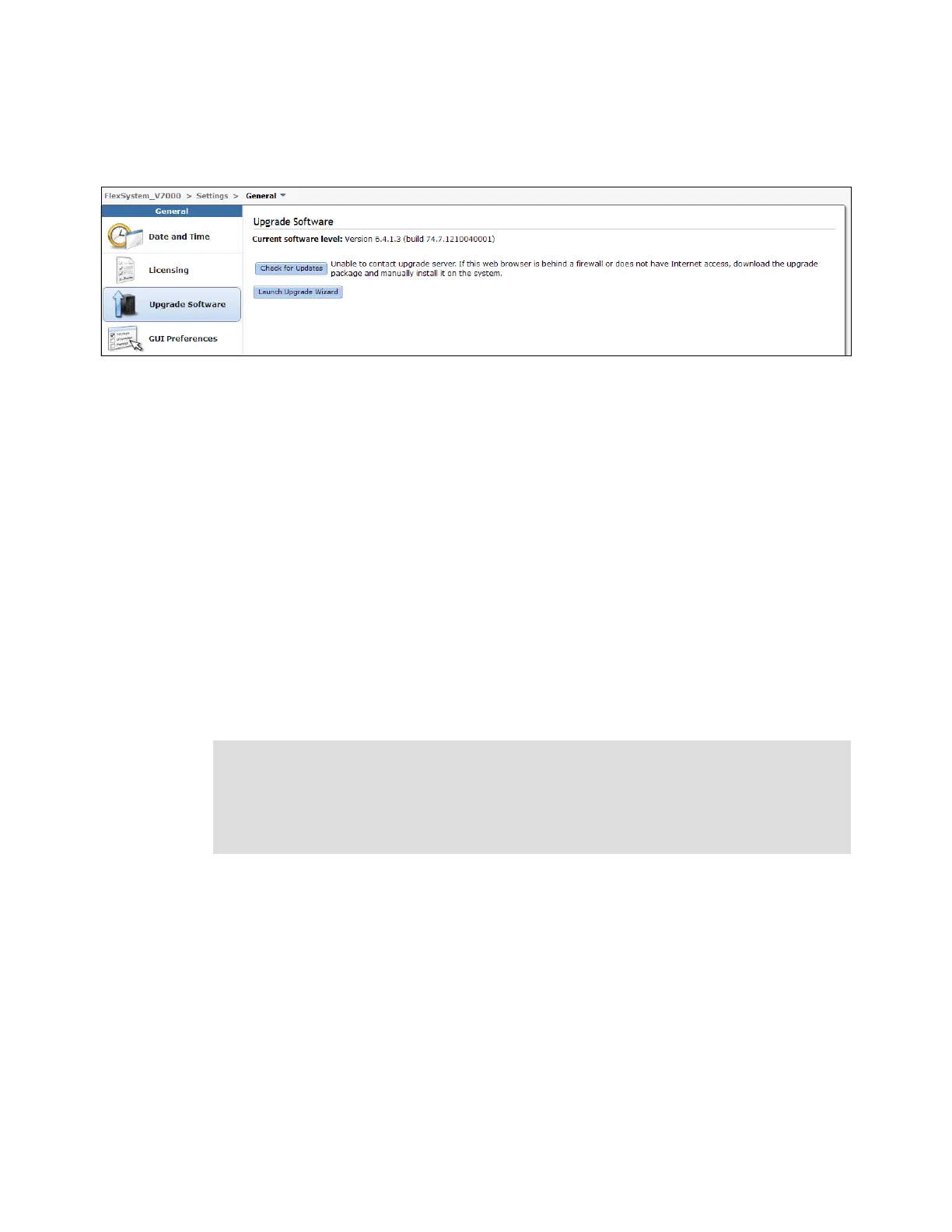596 IBM Flex System V7000 Storage Node Introduction and Implementation Guide
When you are ready to upgrade, click Settings General Upgrade Software in the
management GUI and follow the instructions.to complete, as shown in Figure 13-14. See
“Upgrading procedure” on page 596.
Figure 13-14 Upgrading software in the management GUI
Monitor the upgrade information in the management GUI to determine when the upgrade is
complete.To determine when your upgrade process has completed, you are notified through
the management GUI. If you are using the command-line interface, issue the
lssoftwareupgradestatus command to display the status of the upgrade.
During an automatic upgrade procedure, the Flex System V7000 Storage Node clustered
system upgrades each of the nodes systematically. The automatic method is the preferred
procedure for upgrading software on nodes; however, to provide more flexibility in the
upgrade process, you can also upgrade each node manually.
Upgrading the software manually
During this Service Assistant Manual upgrade, the upgrade is prepared, you remove a node
from the system, upgrade the code on the node, and return the node to the system. You
repeat this process for the remaining nodes until the last node is removed from the system.
Every node must be upgraded to the same code level. You cannot interrupt the upgrade and
switch to installing a different level. When the last node is returned to the system, the system
completes the upgrade and starts running the new level of code.
Concurrent code update of all components is supported through the standard Ethernet
management interfaces.
Upgrading procedure
To upgrade the IBM Flex System V7000 Software, complete the following steps:
1. Open a supported web browser and point your web browser at the management IP
address that was set during the initial setup process. See Chapter 4., “IBM Flex System
V7000 Storage Node initial configuration” on page 157.
2. Log in to your IBM Flex System V7000 Storage Node management GUI. From the IBM
Flex System V7000 Storage Node management GUI home page, go to Settings
General, as shown in Figure 13-15.
Tip: Immediately prior to a manual upgrade, the cluster must be prepared by issuing the
svctask applysoftware -prepare -file svc_software_package command in the CLI.
See the following link for more information:
http://publib.boulder.ibm.com/infocenter/flexsys/information/topic/com.ibm.acc.
4939.doc/svc_userpacedsftwrupgrade_419938.html
