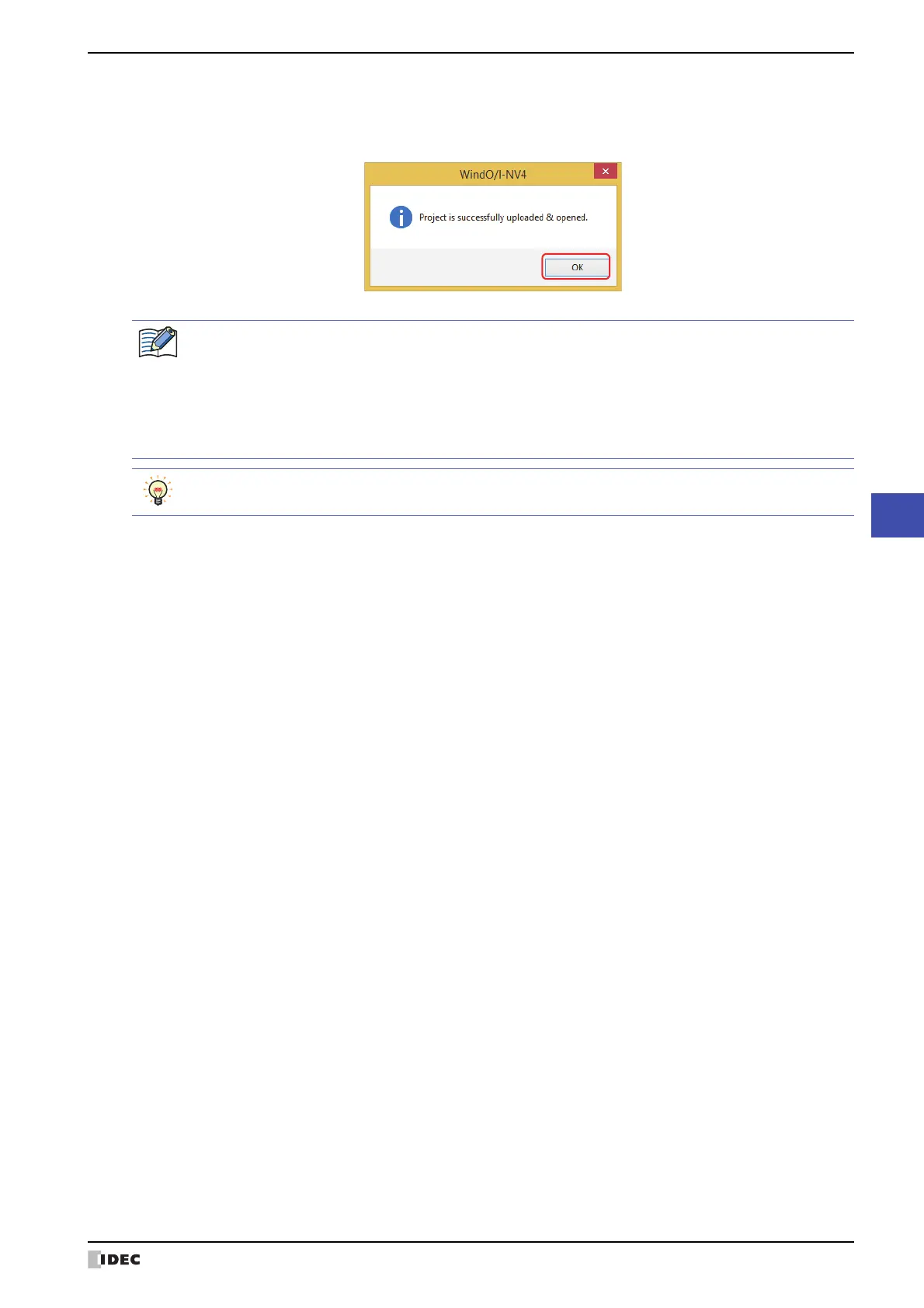WindO/I-NV4 User’s Manual 24-21
3 Uploading
24
Online Function
6 Click OK.
The uploaded project opens.
This concludes uploading of project data.
If a password has been configured for the project data, the Enter Password screen will be displayed.
The password to enter varies based on the check box setting of the Use Password to open a Project
found under the Options tab in the Security dialog box.
When this check box is selected, enter the password for Use Password to open a Project.
When this check box is cleared, enter the password for the user account assigned to the Administrator
security group.
For details, refer to Chapter 23 “User Accounts and the Security Function” on page 23-1.
For details on reading project data saved on an external memory device using WindO/I-NV4, refer to
Chapter 31 “Uploading” on page 31-12.
