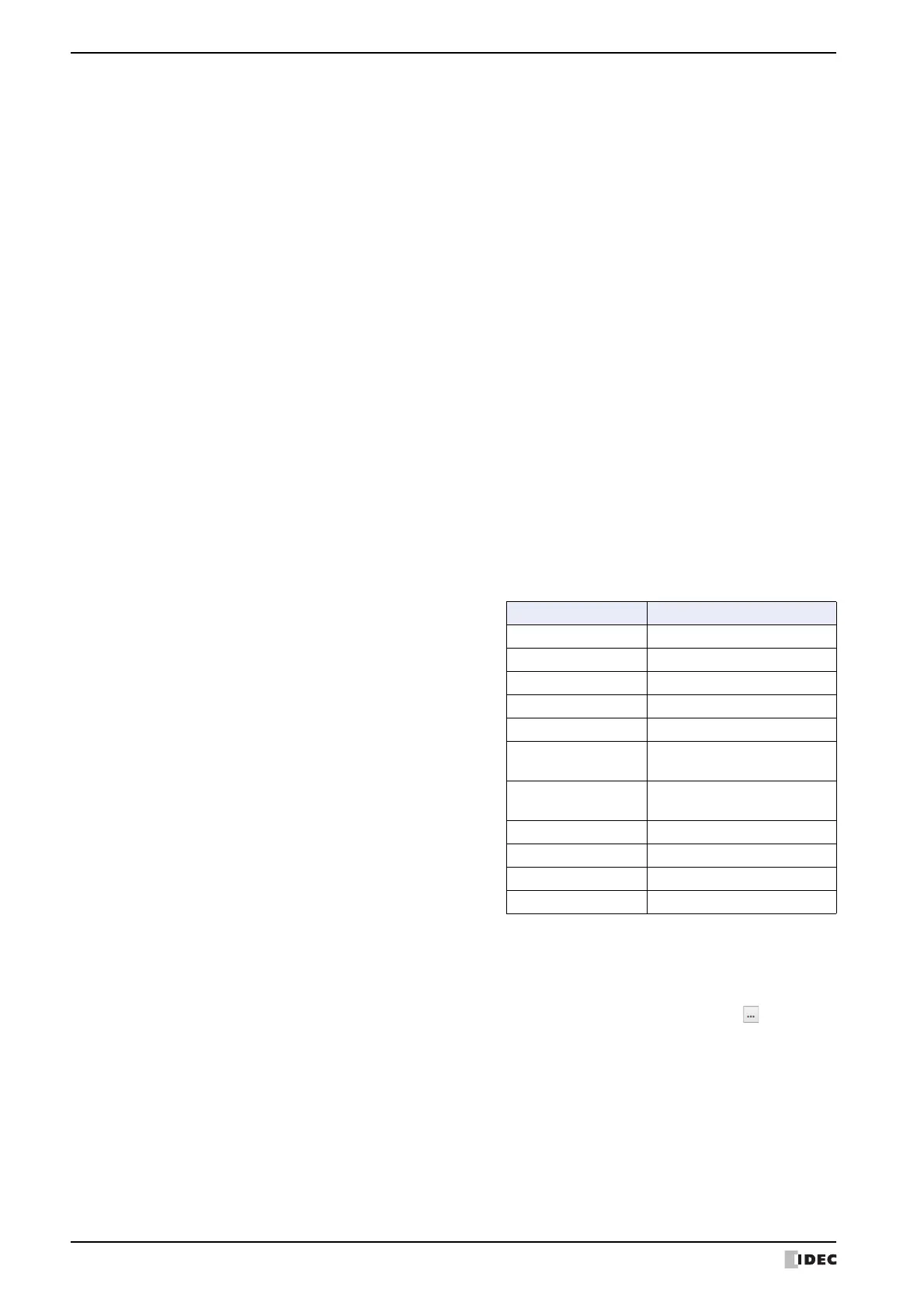3 FTP Client Function
28-36 WindO/I-NV4 User’s Manual
■ Destination
Select the target external memory device or the FTP server where the files to be copied or moved are stored from the
following items.
SD Memory Card
*1
, USB Flash Drive, (FTP server)
The No.+.(period)+Server Name of the FTP server specified in the FTP Server Manager is displayed.
Example: No. is 1 and Server Name is TestServer1
1.TestServer1
*1 HG5G/4G/3G/2G-V, HG4G/3G, HG2G-5F only
FTP Server Manager: The settings of FTP server can be added or changed. Click this button to display the FTP
Server Manager. For details, refer to “FTP Server Manager” on page 28-29.
Location: Selects the method to specify the target save location of files to copy or move.
Fixed: Specify the save location of the target folder path as a string. The maximum number is 247
characters.
Example: Save the copied or moved files to the “ALARMLOG” folder under “HGDATA01” folder on
the external memory device
HGDATA01\ALARMLOG
External Memory Device Folder: Click this button to enter the configured content of the External
Memory Device Folder in the External Memory Device tab
on the Project Settings dialog box.
Click on ▼ to the right on the External Memory Device
Folder button, and then select the item on the list to enter the
subfolder.
Example: The External Memory Device Folder in the
External Memory Device tab on the Project
Settings dialog box is "HGDATA01"
Selection Entered Text
Alarm Log Files
HGDATA01
\ALARMLOG
Data Log Files
HGDATA01
\DATALOG
Operation Log Files
HGDATA01
\OPERATIONLOG
Screenshots
HGDATA01
\CAPTURE
Recipe Files
HGDATA01
\RECIPE
Picture Files used by
MICRO/I
HGDATA01
\PICTURE
Sound Files used by
MICRO/I
HGDATA01
\SOUND
ZNV Project Files
HGDATA01
\NVDATA
ZLD Project Files
HGDATA01
\LDRDATA
Movie Files
HGDATA01
\MOVIE
Recorded Movie Files
HGDATA01
\RECORD
Specify the Location by Value of Device Address:
Specifies a word device to specify a folder path of the copied or moved files. The path is set by
reading the values sequentially from the starting device specified and handling those values as
character data up to the character before NULL (0x00). The maximum number of device addresses
is 124 (2 characters per word device, maximum of 247 singlebyte characters). Click to display
the Tag Editor. For the device address configuration procedure, refer to Chapter 2 “5.1 Device
Address Settings” on page 2-68.