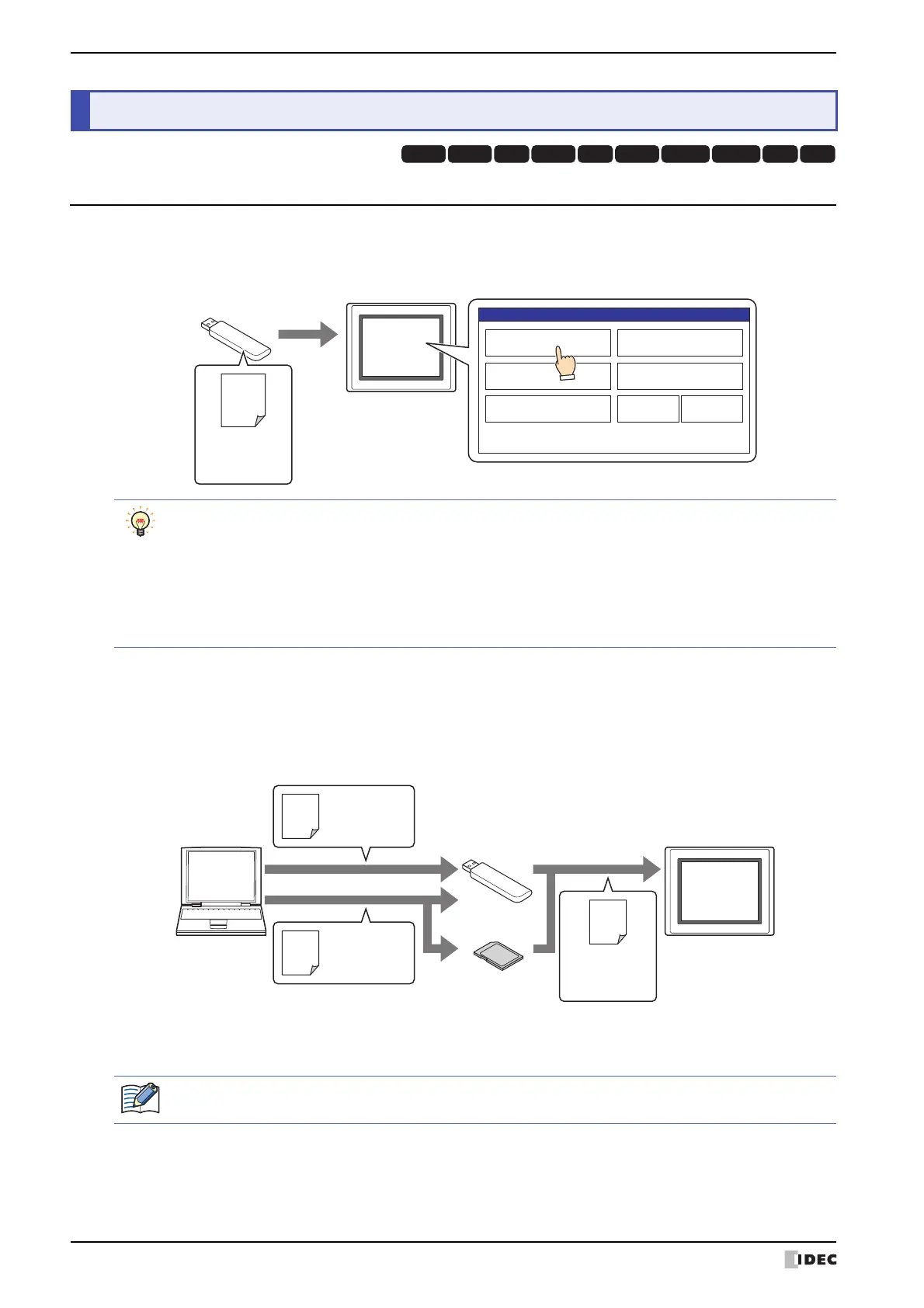2 USB Autorun Function
31-22 WindO/I-NV4 User’s Manual
2.1 Overview of the USB Autorun Function
The USB Autorun function automatically displays a menu screen from which the user can execute predefined
commands when a USB flash drive is inserted into the MICRO/I.
The commands that can be executed with the USB Autorun function are as follows.
●
Downloading a project (ZNV Project File)
Downloads a ZNV Project File(.znv) saved on a USB flash drive or an SD memory card
*1
to the MICRO/I.
When the download is complete, the MICRO/I will reset and start running from the beginning of the project that was
just downloaded.
*1 HG5G/4G/3G/2G-V, HG4G/3G, HG2G-5F only
2 USB Autorun Function
HG3G
HG2G-5FHG5G-V HG4G-V HG3G-V HG2G-V HG2G-5T
HG4G HG1G HG1P
USB Autorun Function Menu Screen
USB flash drive
Production line A - replace
MICRO/I program
Copy MICRO/I program to USB
flash drive
Replace sound data Copy PLC program to USB
flash drive
Production line A - replace
PLC program
Run All Cancel
Confirmation
Press the command to execute.
USB Autorun
definition file
(hgauto.ini)
MICRO/I
• This allows operators to change project and PLC programs without using a computer.
• These defined processes are called commands, and the file that contains the details of the command and
menu screen is called the USB Autorun definition file (hgauto.ini).
• A USB Autorun definition file (hgauto.ini) must be stored on the USB flash drive to use the USB Autorun
function.
• For the HG5G/4G/3G/2G-V, HG4G/3G and the HG2G-5F, an SD memory card can be used as the
destination for saving ZNV Project File(.znv), ZLD Project File(.zld), and for copying files.
Save
Save
Download
Computer
SD memory card
USB flash drive
MICRO/I
USB Autorun
definition file
(hgauto.ini)
ZNV Project File
(.znv)
ZNV Project File
(.znv)
Refer to Chapter 29 “1 Project Transfer Function” on page 29-1 for important notes and limitations.
