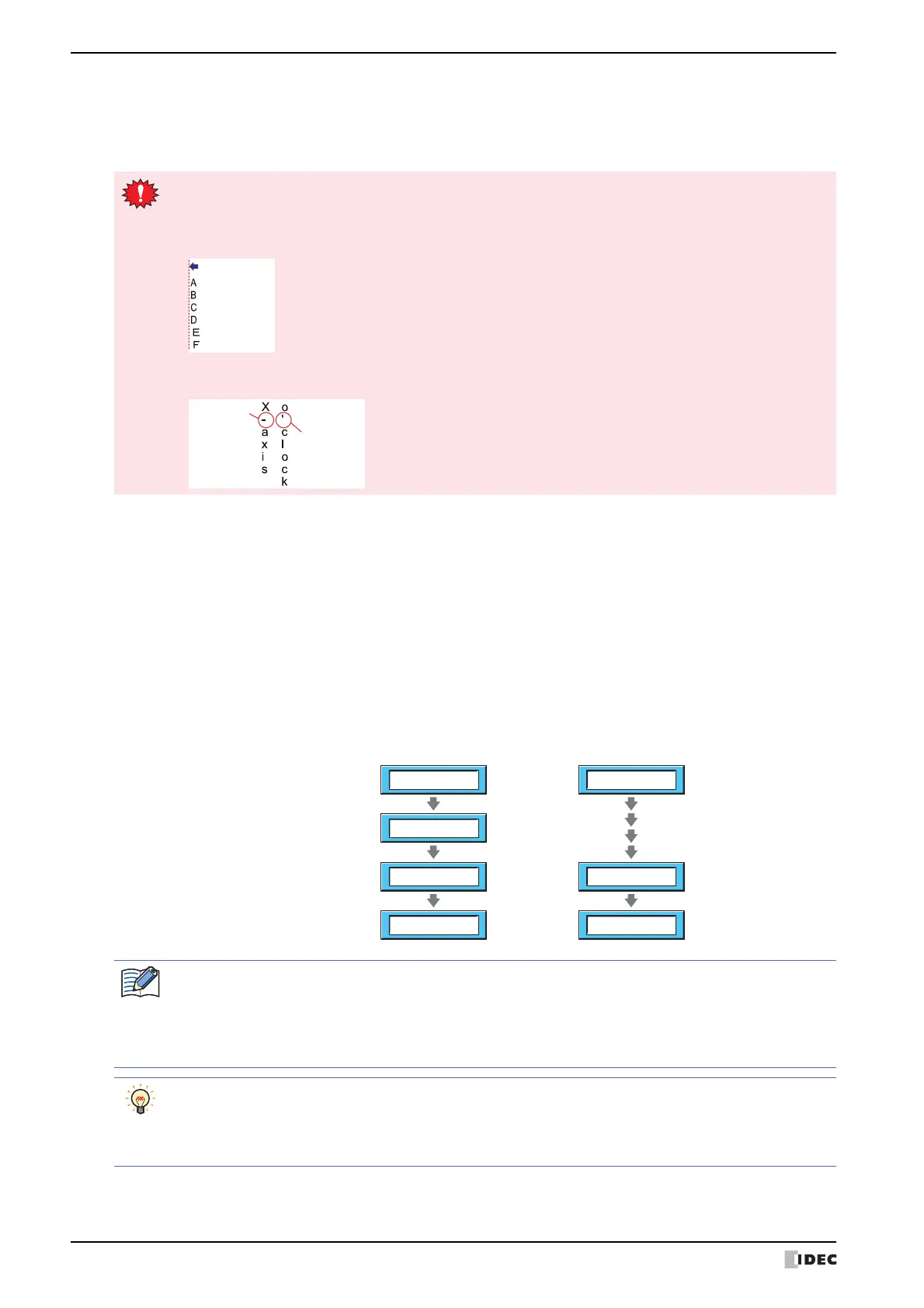6 Message Switching Display
10-126 WindO/I-NV4 User’s Manual
■ Vertical Writing
Select this check box when displaying text vertically.
Can only be set when Font is set to Japanese, European, Chinese, Taiwanese, Korean, Central European,
Baltic, or Cyrillic.
■ Text Color
Selects the color of displayed text (color: 256 colors, monochrome: 16 shades).
Click Color to display the Color Palette. Select a color from the Color Palette.
■ Scroll
*1
Select this check box to enable scrolling display displaying of messages.
This option can only be configured when Standard is selected for Image Type on the View tab and the Flash
check box is cleared.
*1 Advanced mode only
When the Vertical Writing check box is selected, take care about the following points. This is applicable
for Windows supports East Asian characters.
• When there is a mixture of double-byte and single-byte characters, the half-width characters are left-
aligned.
• Dashes are displayed horizontally. Symbols representing voiced and semi-voiced sounds of single-byte
characters are shown as follows.
Horizontal
display
Next
characters
Speed (1: Fastest): Sets the scrolling speed (1 to 10). 1 is fastest, 10 is slowest.
Start scrolling after displaying message: Select this check box to start scrolling after a message is displayed for 2
seconds.
This check box is cleared. This check box is selected.
After 2 seconds,
start scrolling it.
Start scrolling
a message.
Display a message
and align left.
Voltage abnormal
V
Vo oltage abnormal
Vol ltage abnormal
•When the Scroll check box is selected, the number of parts that can be arranged on a single screen
decreases. If the MICRO/I displays an error message, clear the Scroll check box, or reduce the number
of parts on the screen.
• When the scan time for the screen becomes longer, and when the part that has its Scroll check box
selected is placed on the top layer, the scrolling speed may become slow.
When the Scroll check box is selected operation is follows.
• Messages that include CRs are displayed without the CRs.
• Messages scroll in the direction in which the text is drawn.
• When the message is switched, the message is scrolled from the beginning.
