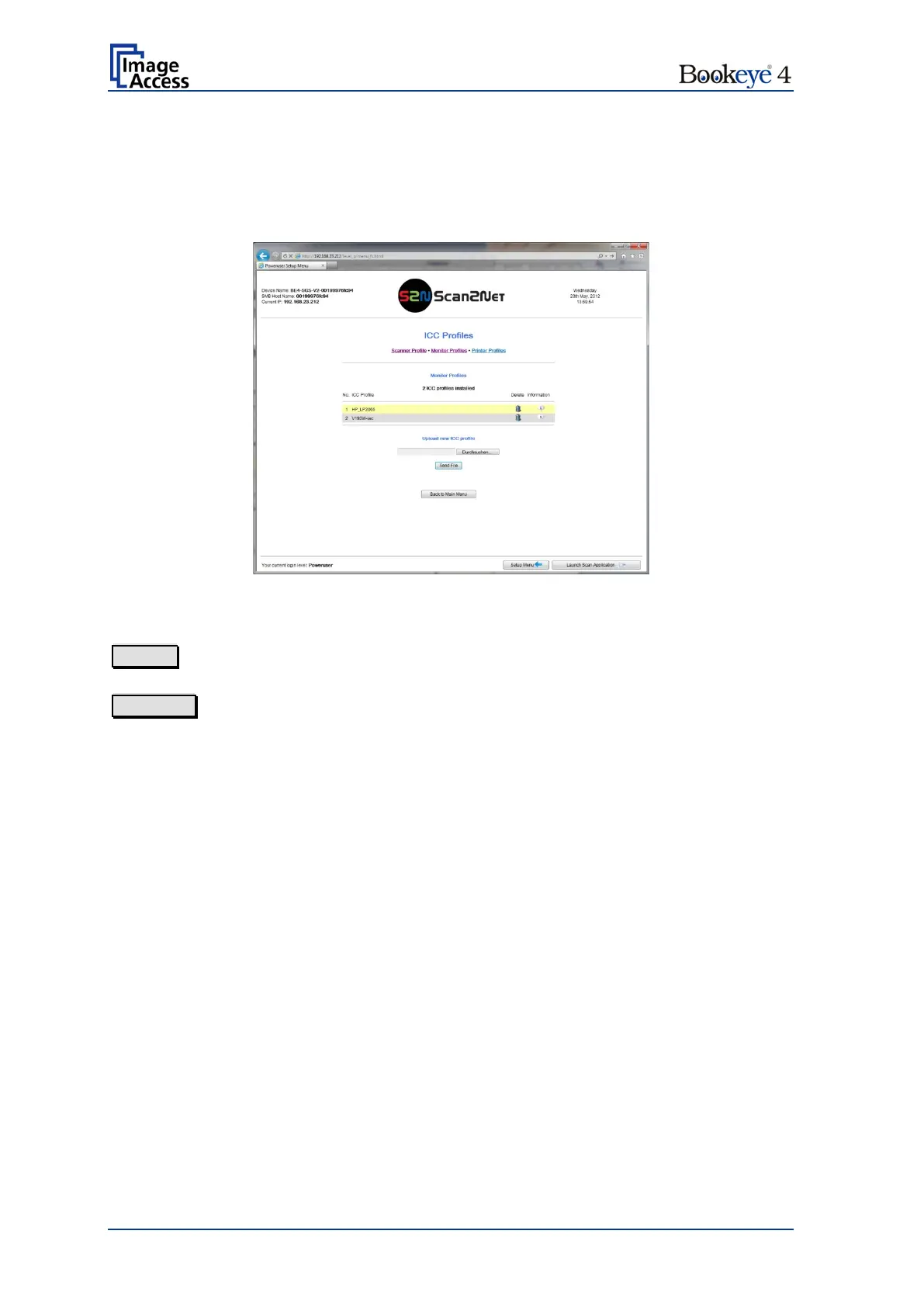Page 108 Setup Manual
D.5.2.2 Monitor Profiles
The ICC profile will be adapted to the image data displayed at the external monitor of the
Bookeye
®
4 scanner.
Select Monitor Profiles to upload an ICC profile for the external monitor.
Picture 82: Monitor Profiles
Search
Click the button to search the directories of your local PC and/or your
network for ICC profile files.
Send File
Click the button to load the selected file to the scanner.
After uploading, the ICC profile will be displayed.
Selecting the ICC profile to be used:
Select section User Settings, function Display (see chapter D.4.1.7) and select the ICC
profile as described.