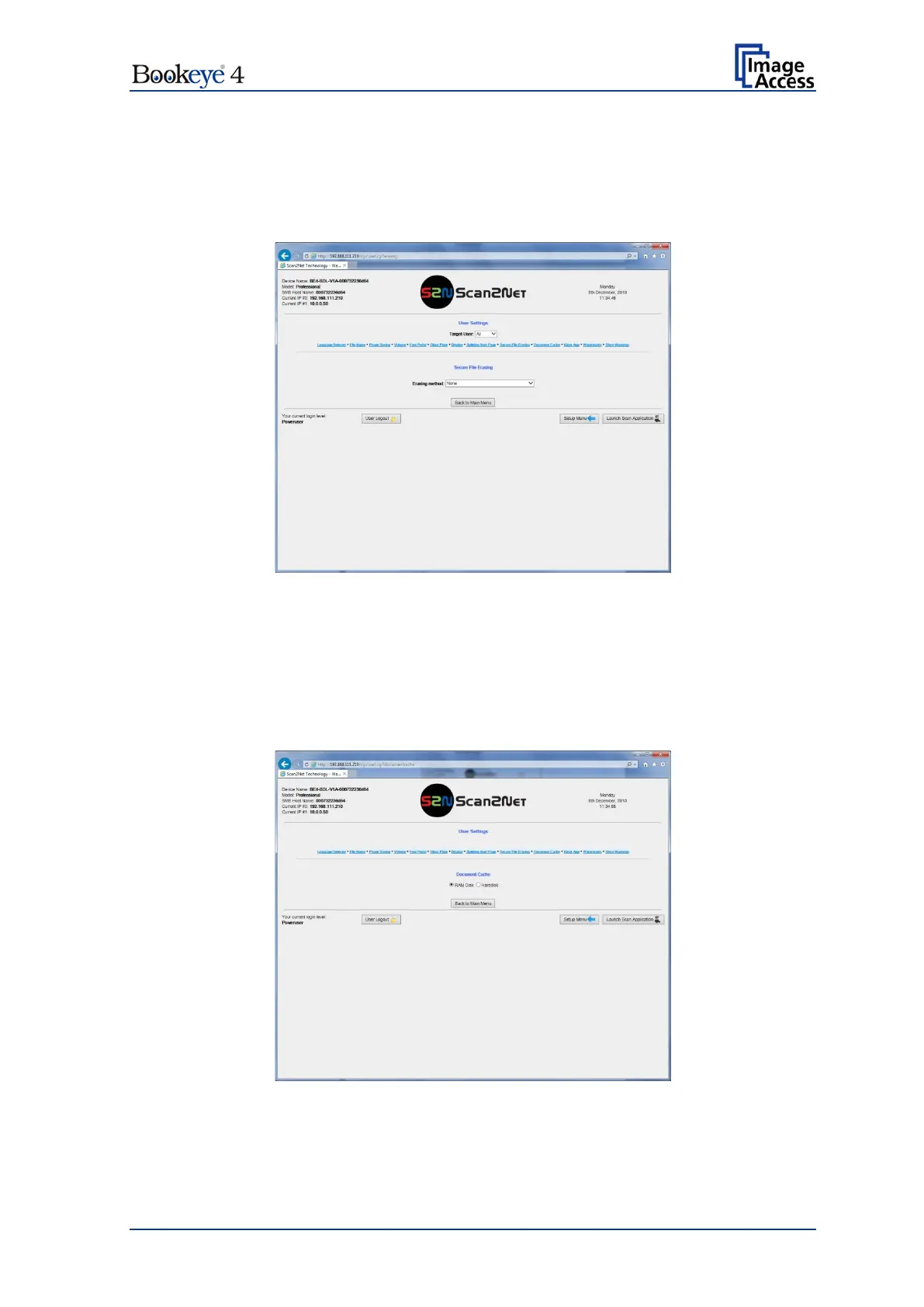Setup Manual Page 57
D.4.1.9 Secure File Erasing
New with software 6.x or higher.
This menu item allows selecting the erasing method for files stored in the scanner
memory.
Picture 35: List of available erasing methods
Click on the selection arrow to open the list of erasing methods.
Select the desired method by clicking on the methods name.
D.4.1.10 Document Cache
The data which will be generate while scanning can be stored either on the RAM Disk or
on the hard disk of the scanner.
Picture 36: Document cache selector
Click on the radio button to select the desired storage media.
