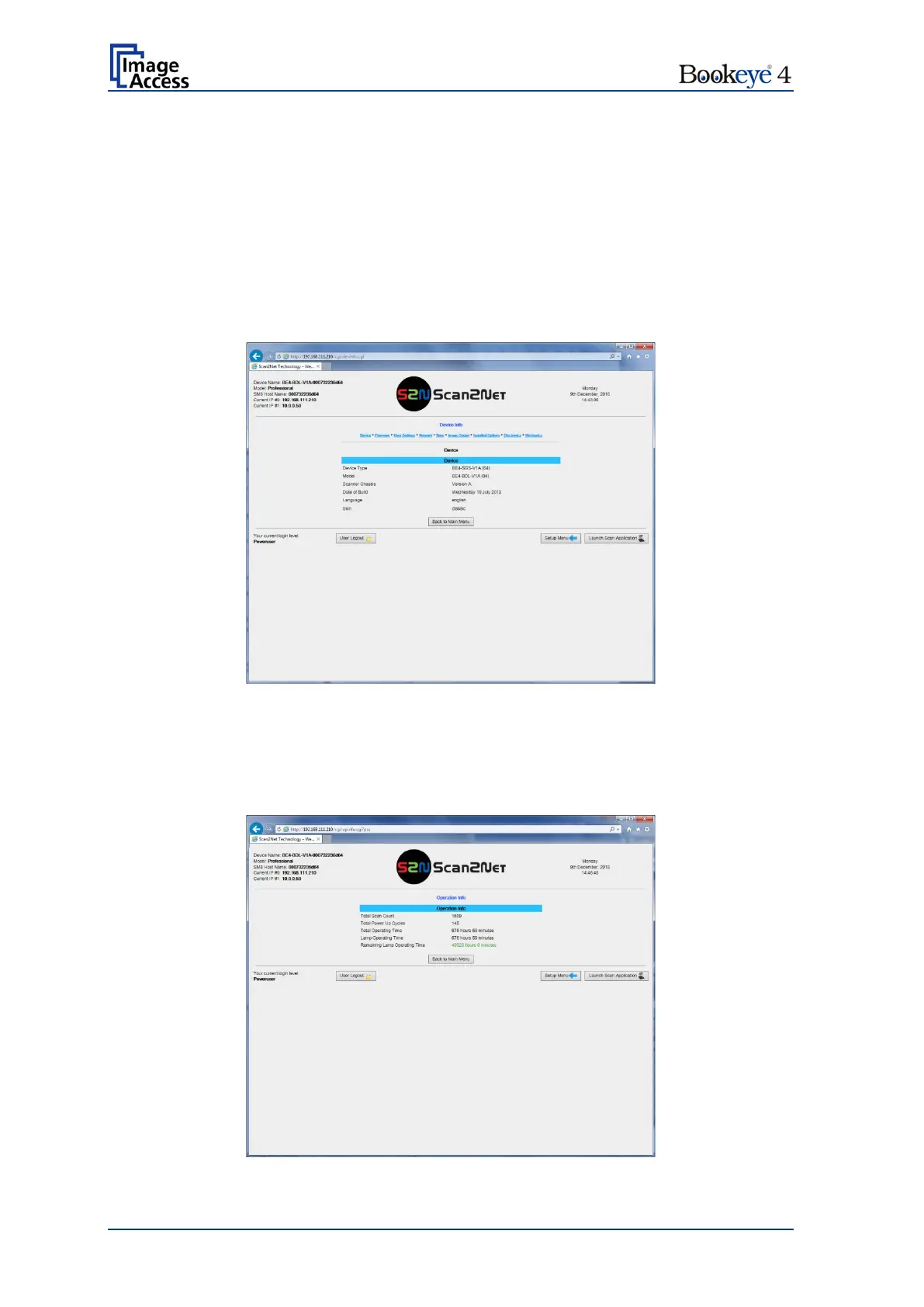Page 48 Setup Manual
D.3 Device Information
The section Device Information gives basic information about the scanner. This section
is divided in two parts.
D.3.1 Device Info
Device Info lists the hardware components and provides information about the settings
for printer configuration, SMB configuration and many more. To find the information, click
the respective links.
Picture 24: Device Info
D.3.2 Operation Info
Operation Info shows the scan counters and provides information about operating times
of the scanner and the lamps.
Picture 25: Operation Info
