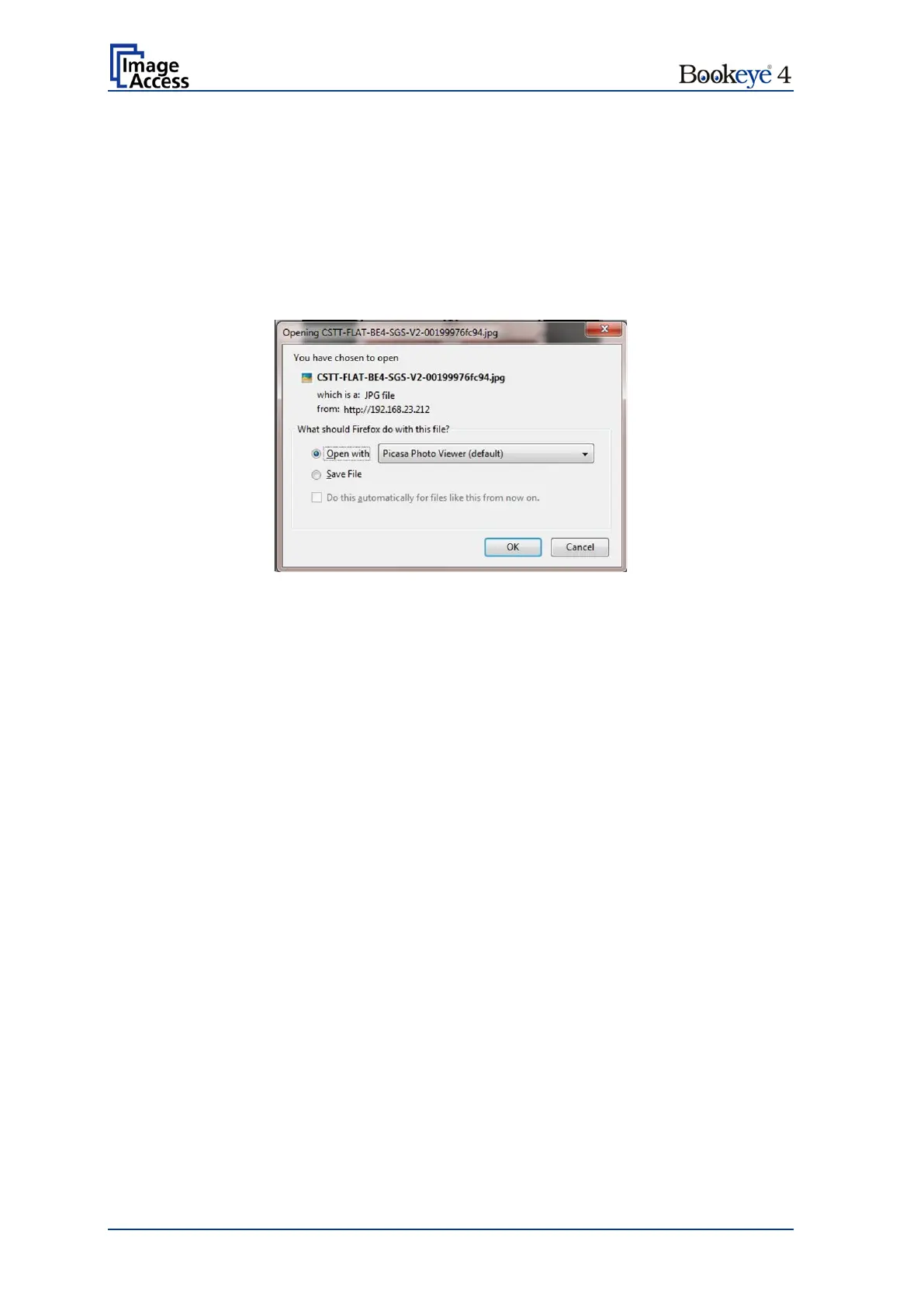Page 132 Setup Manual
After scanning, the image will not be displayed.
A small window – depending on the browser used for scanning – opens.
Select between opening the image with an appropriate software application or saving the
image.
The default image name contains the focus mode, the device type as well as the serial
number of the scanner.
Picture 120 shows as example the window of the Mozilla Firefox browser.
Picture 120: Request after scanning the test target
The file name contains the following information:
CSTT-FLAT-BE4-SGS-V2-00199976fc94
CSTT: Test target name.
FLAT: Specifies the selected focus mode. Also possible are FOLDER and AUTO.
BE4-SGS-V2: Device type, here Bookeye 2, version SGS-V2
00199976fc94: Serial number of the scanner.
This information is helpful for service technicians to find the scanner specific data in the
database.
The test target image contains information which allows analysis of the current settings of
the scanner and comparison with the factory settings.
