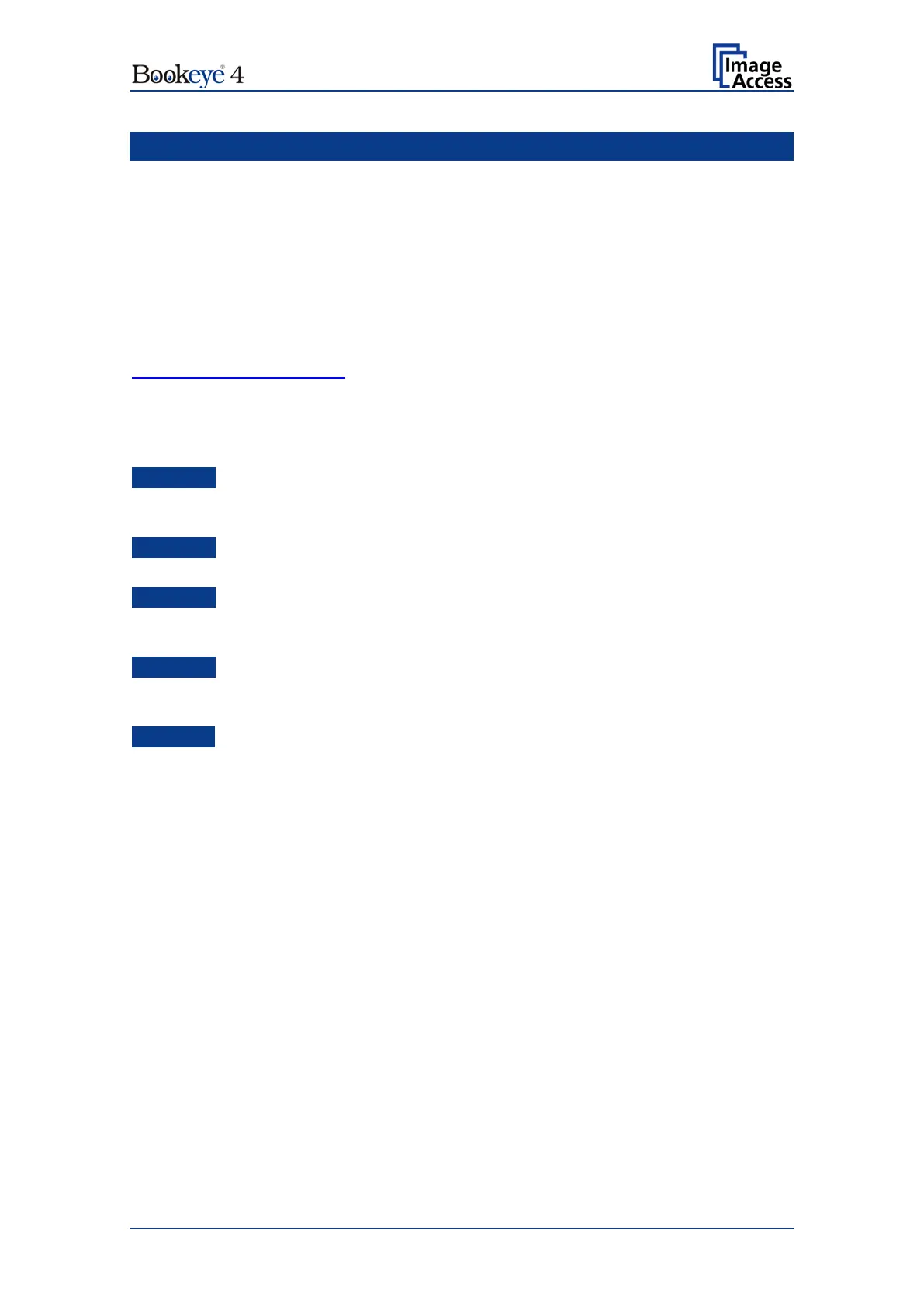Setup Manual Page 5
About the Manual
Setup Manual
The Setup Manual is written for technical staff with some basic mechanical as well as
software skills. Many resellers will offer onsite installation; therefore, large parts or all of
the setup and assembly manual might not be of interest to the reader. The access level
at which the setup and adjustment processes are performed is called “Power user”.
This “Power user” level is password protected from access by the normal operator.
All manuals can be downloaded from the Image Access customer service portal at
http://portal.imageaccess.de
. Be sure to always check for the latest versions of these
manuals.
This manual is divided into the sections A to E.
Section A contains the safety notes and the safety precautions. These safety
precautions must be followed carefully to avoid injury to the user while
working with the scanner.
Section B describes the scanner hardware and the first steps to take after the
device has been delivered.
Section C describes the setup and adjustments which can be done with the
touchscreen. It includes information about the firmware update
procedure.
Section D describes the content and the functions of the Poweruser setup menu.
A wide variety of parameters of the scanner can be set and modified in
this level.
Section E shows all technical data and necessary declarations.
