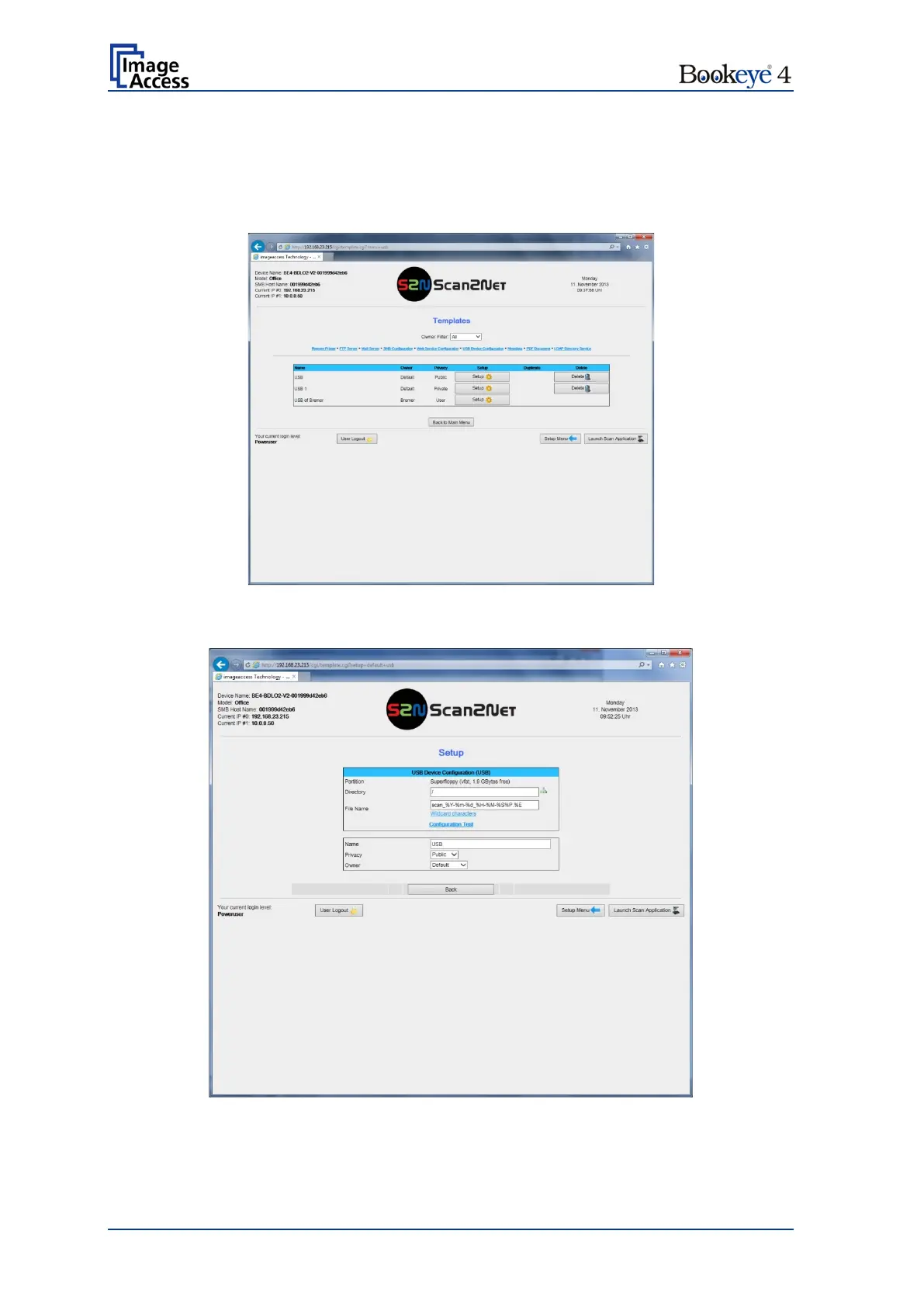Page 96 Setup Manual
D.4.6.7 USB Device Configuration
Universal Serial Bus (USB) is a serial bus standard for interface devices, e.g. storage
devices. The output option USB enables direct scanning to a USB Standard-A flash
memory data storage device.
Picture 70: Template list for USB Device
D.4.6.7.1 Setup
Picture 71: USB Device parameters
Note: An USB device must be connected to one of the two USB connectors at the front
side of the scanner to get list displayed in Picture 71.