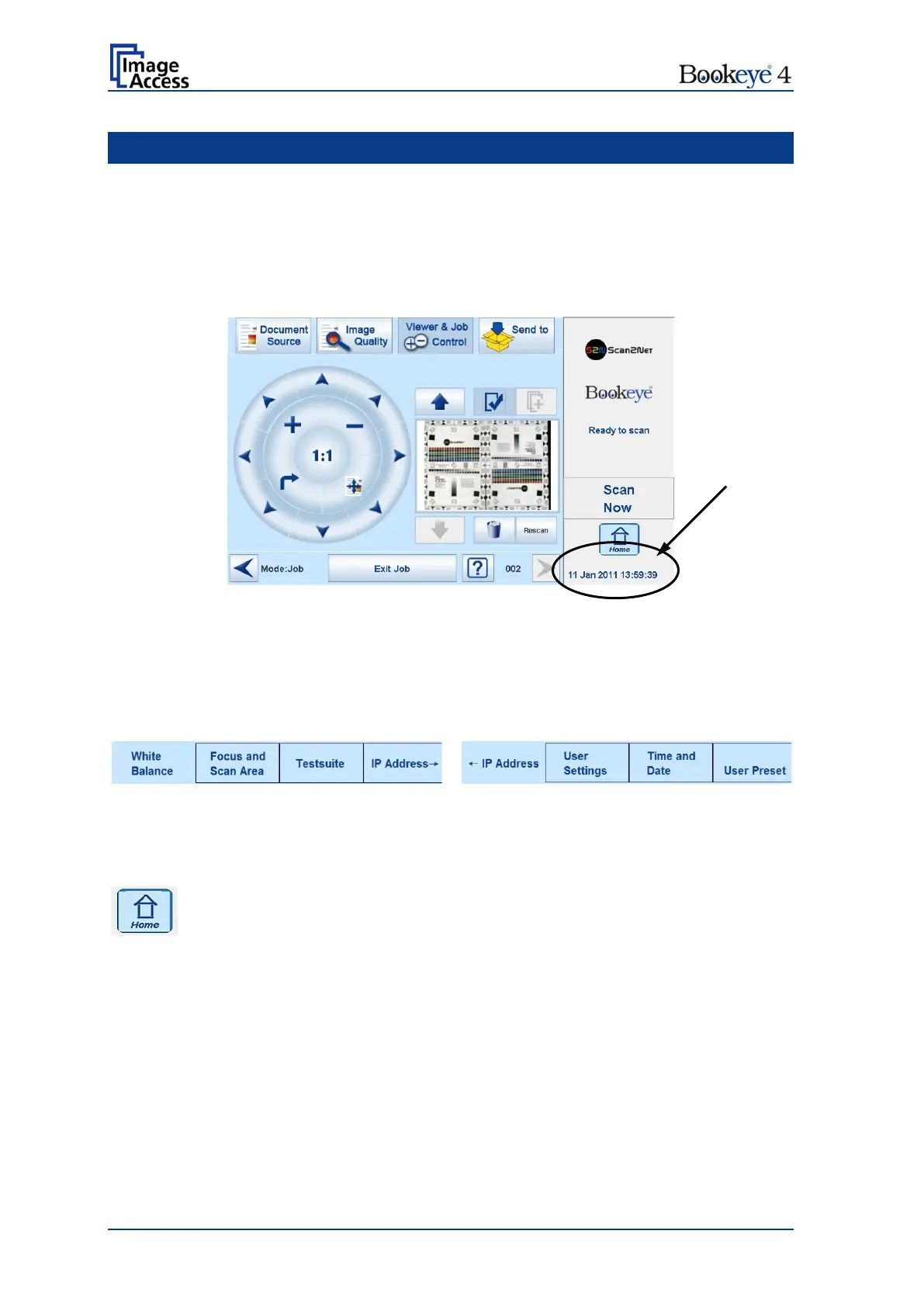Page 32 Setup Manual
C Setup and Adjustments
The Bookeye
®
4 allows some adjustments to be made directly via the touchscreen, e.g.
autofocus settings and White Balance calibration.
Furthermore, the IP address can be configured and other user settings can be defined.
To enter the setup menu, tap the touchscreen at the date and time section ten times
successively.
Picture 7: Touchscreen, Kiosk application
The screen will change and show the first screen of the setup menus.
The menu bar shows four of the available setup menus.
The small arrow in the menu User Settings indicates that the menu bar can be scrolled to
show also the other menu items.
Picture 8: Setup menu items
The small arrow changes its position when the menu bar is scrolled.
Touching the Home button returns the touchscreen from the setup menu to
the user menu.