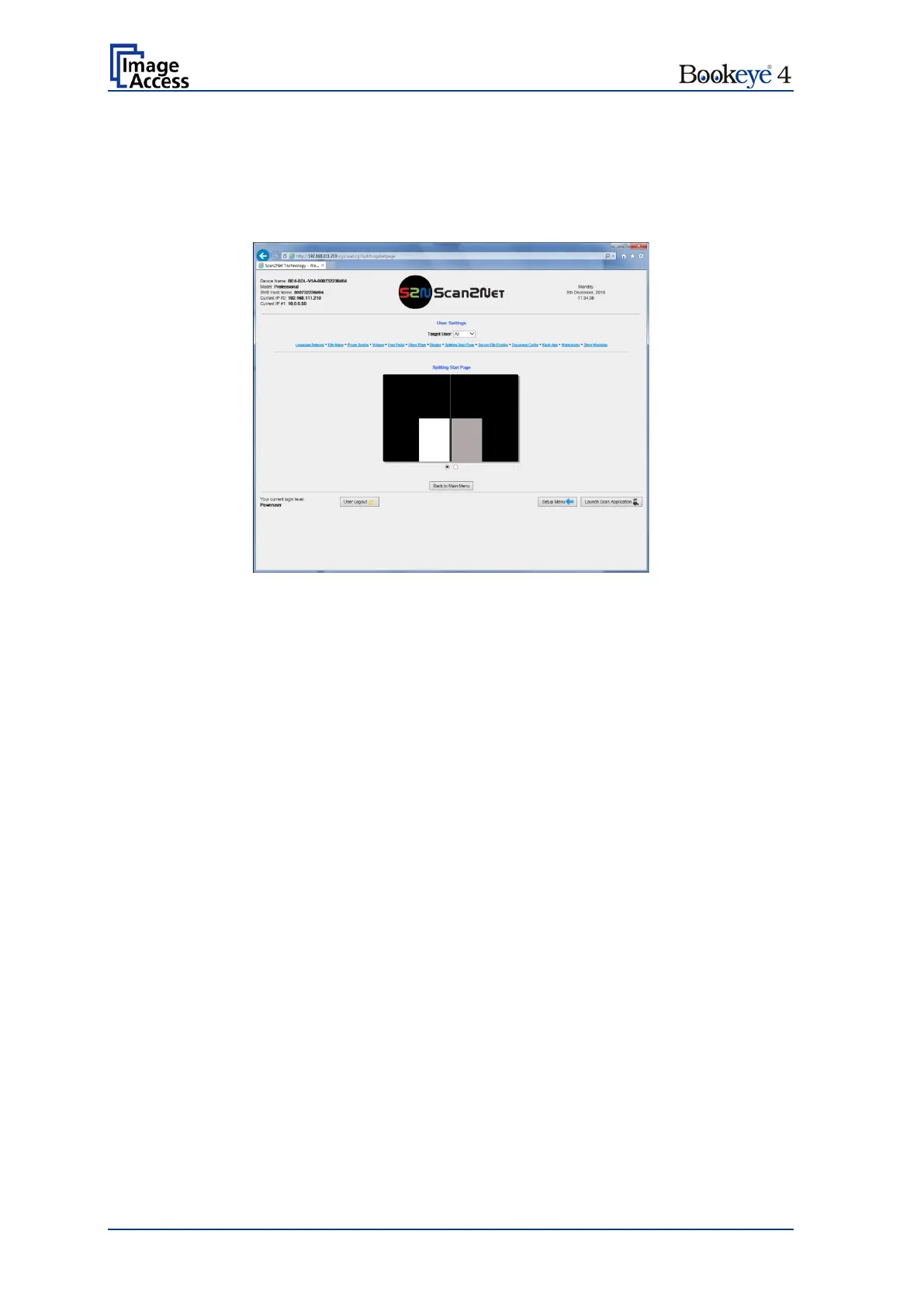Page 56 Setup Manual
D.4.1.8 Splitting Start Page
Use the function Splitting Start Page to define the page which is displayed first, when
Splitting Image is set to Auto in the Scan2Net user interface.
See the Operation Manual, description of Properties Splitting Image.
Picture 34: Splitting start page
The selected start page is highlighted.
Click on the radio button to change the selected page.