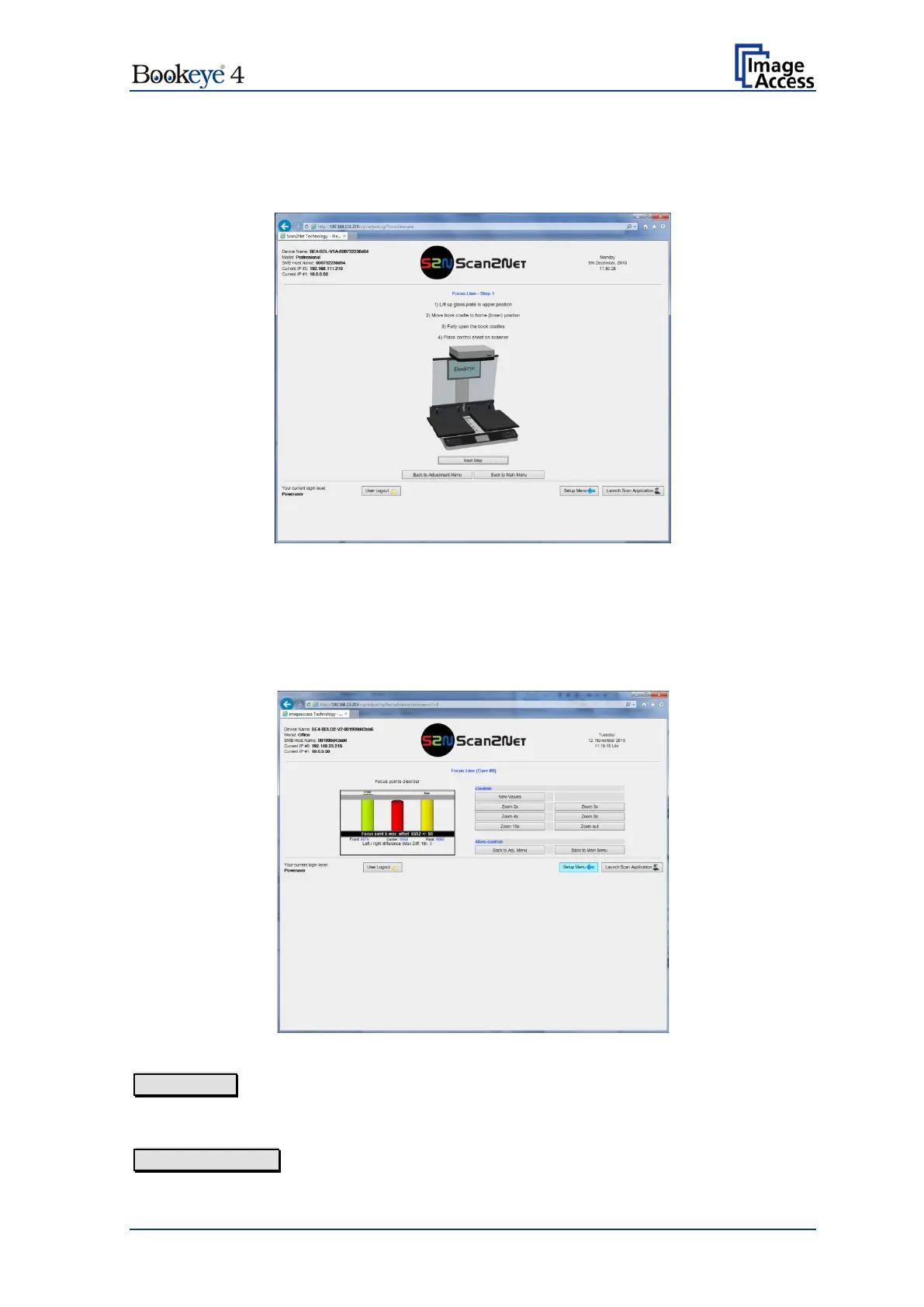Setup Manual Page 119
D.6.1.2 Focus Line
This function measures the focus at three positions of the scan area. Three different
resolutions are selectable for the measurement sequence.
Picture 96: Focus Line screen with options for resolution
Close the book cradles and place the test target document in the scan area as illustrated
on the screen.
Click on a button with the desired resolution. The measurement starts.
The results will be displayed in the next screen.
Picture 97: Result of Focus Line measurement
New Values Repeats the measurement. It is normal that the measurement
will return different values each time the measurement is
repeated. A variation of 50 – 100 in values is normal.
Back to Adj. Menu Returns to the former menu.
