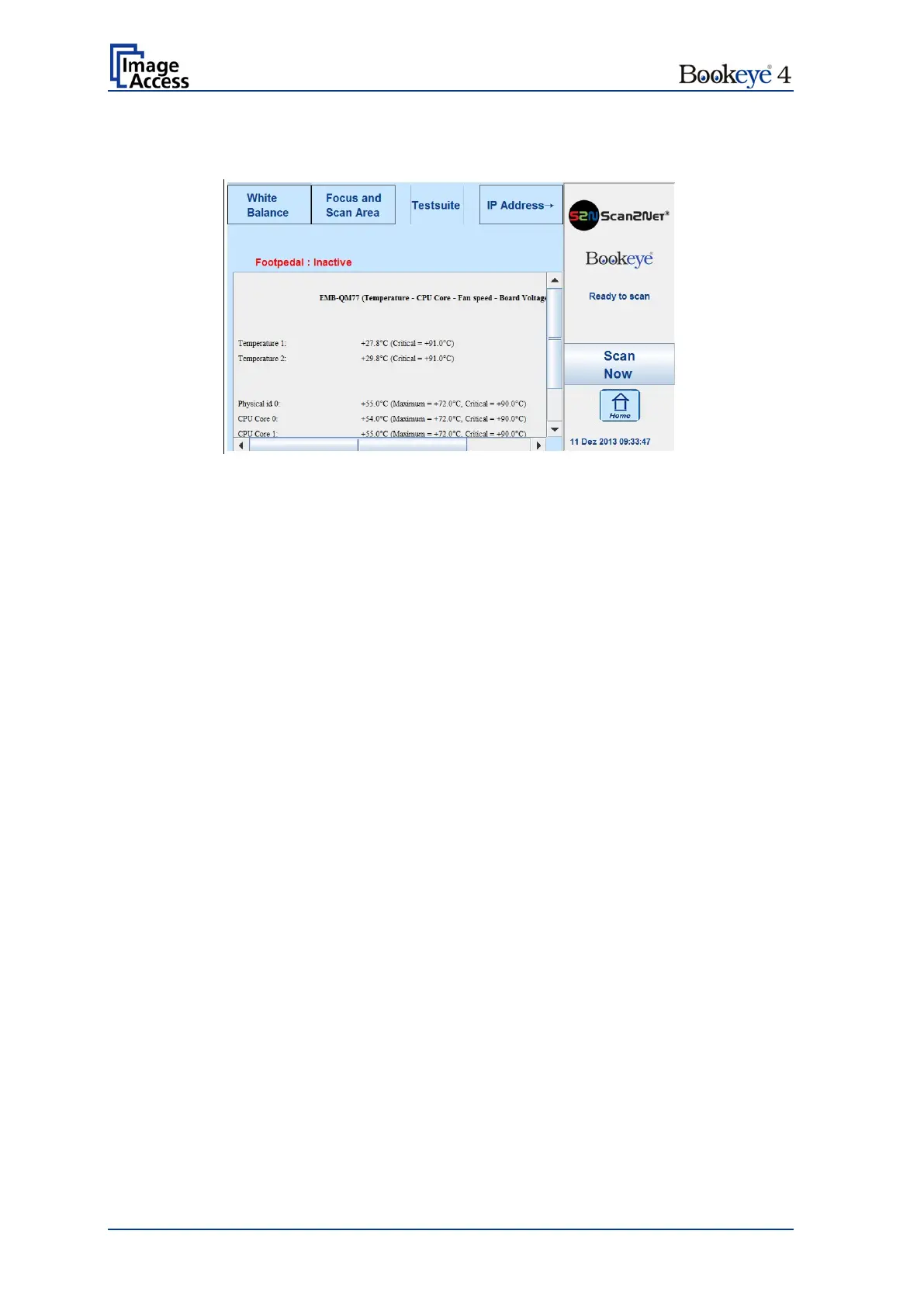Page 36 Setup Manual
C.3 Test Suite
Picture 13: Testsuite
The Testsuite menu delivers information about the following parameters:
Foot pedal status: Active = Foot pedal connected
Inactive = No foot pedal connected
Temperature of CPU core 0 and CPU core 1.
Available voltages for the mainboard and at the mainboard:
• Input voltage of the external power supply
• Voltage, generated on the mainboard
• Voltage, available from the keyboard connector.
