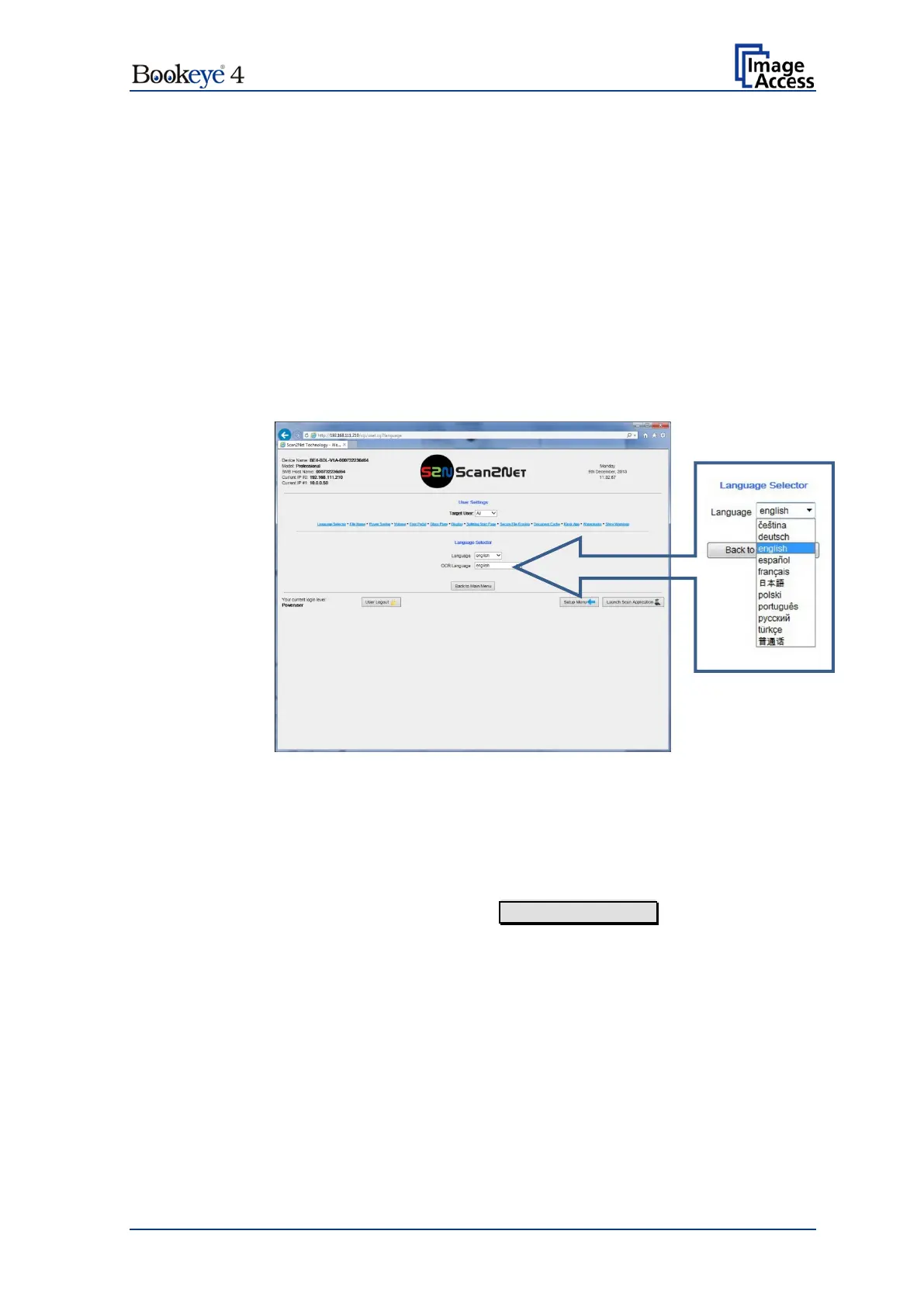Setup Manual Page 49
D.4 Base Settings
The Base Settings section contains the basic parameters of the scanner.
D.4.1 User Settings
The section User Settings is divided into subsections.
The User Settings start screen is the Power Saving screen. The following description
starts with the Language Selection screen.
D.4.1.1 Language Selection
Use the function Language Selector to set the language for the Scan2Net user interface.
Picture 26: Language selector
Click on the selection arrow and the list of available languages opens.
Click on the desired language. The change will be executed immediately. All texts and
messages will be displayed in the selected language.
To return to the previous screen click the button Back to Main Menu .