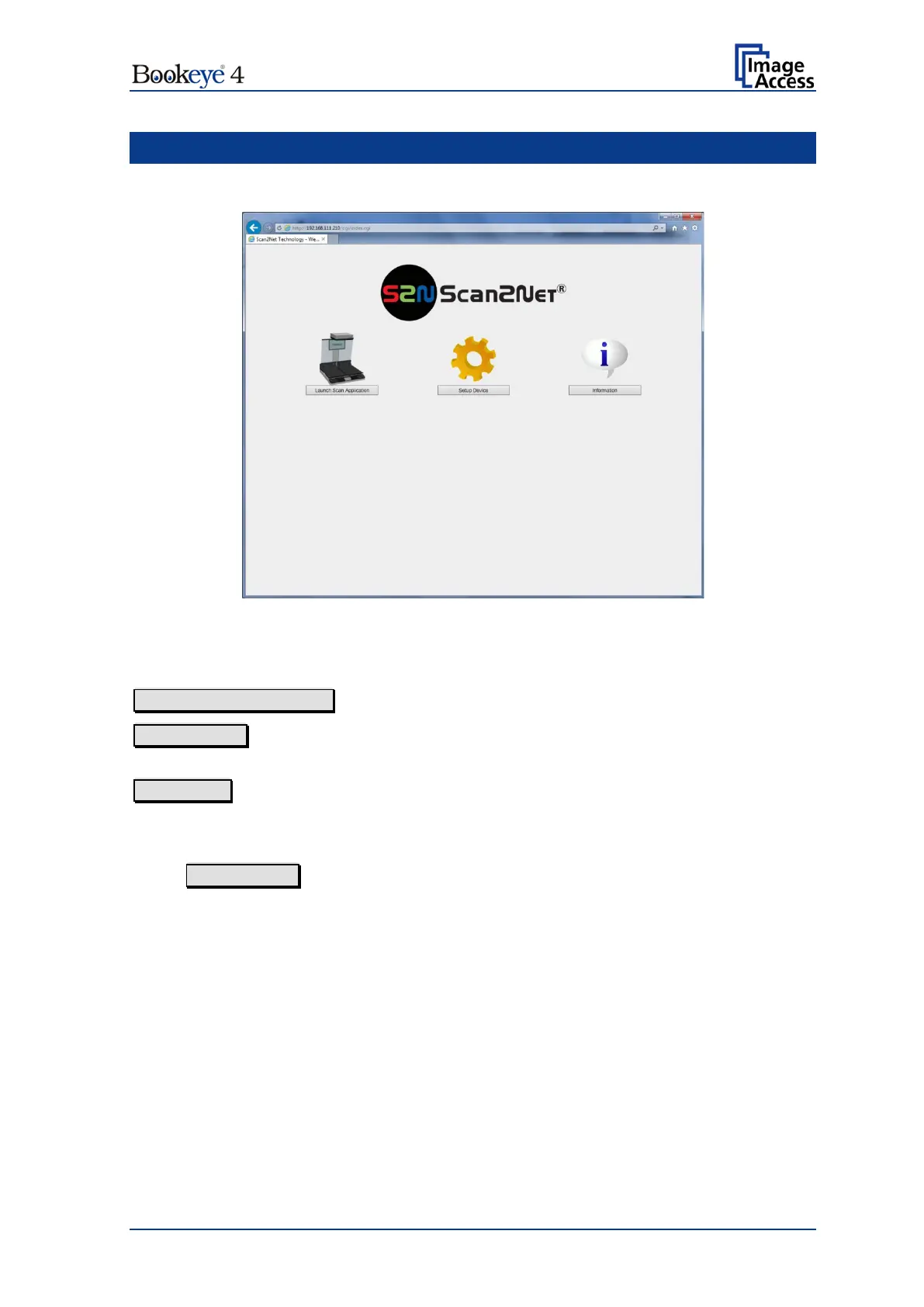Setup Manual Page 43
D The Poweruser Level
To enter the Poweruser level, start your browser and enter the IP address of the scanner.
Picture 20: Scan2Net Start Screen
The start screen shows three symbols, which lead to the main categories of the Scan2Net
user interface.
Launch Scan Application changes to the main screen of the user interface.
Setup Device changes to the setup menu. Starting with the following chapter, the basics
of the scanner configuration will be described.
Information shows a list of basic information about the scanner, e.g. serial number, the
firmware version, the IP address and many more.
Select Setup Device to open the Setup menu.