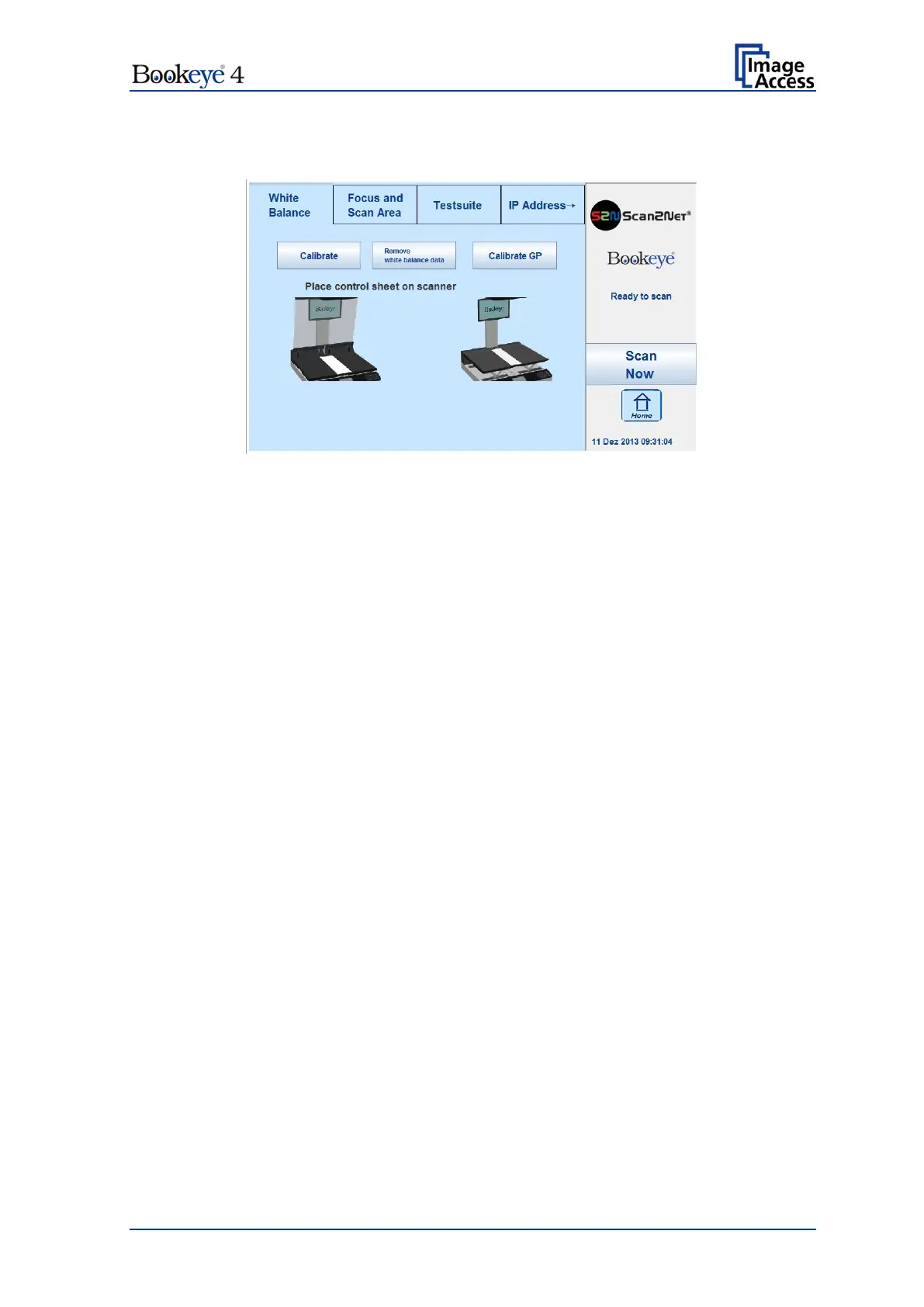Setup Manual Page 33
C.1 White Balance
Picture 9: Setup menu, start screen
The first menu item of the setup menus is the White Balance screen.
Whenever it is necessary to perform a White Balance calibration, the touchscreen shows
how to position the reference target and the book cradles for optimal calibration.
To execute the White Balance calibration, close the book cradles and place the reference
target BE4-WA-V1-A as shown. The reference target is delivered with the scanner.
Touch Calibrate or Calibrate GP to start the White Balance calibration.
Calibrate: Executes the White Balance calibration with the book cradle plates at
the lowest position and with the glass plate opened.
Calibrate GP: Executes the White Balance calibration with the book cradle plates at
the highest position and the glass plate closed.
Move the book cradle plates up to highest position. Place the reference
target at the book cradle as displayed at the screen.
Activate the magnetic lock function. Touch the Cradle Lock button. If
the button light is blue, the magnetic lock function is active.
Close the glass plate. Touch the Next button.
The calibration sequence will be executed. It takes approximately 40 seconds.
At the end of the calibration sequence, the results will be displayed on the touchscreen.
To erase the stored data, touch the button Remove white balance data.
Repeat the White Balance calibration after deleting the stored data.