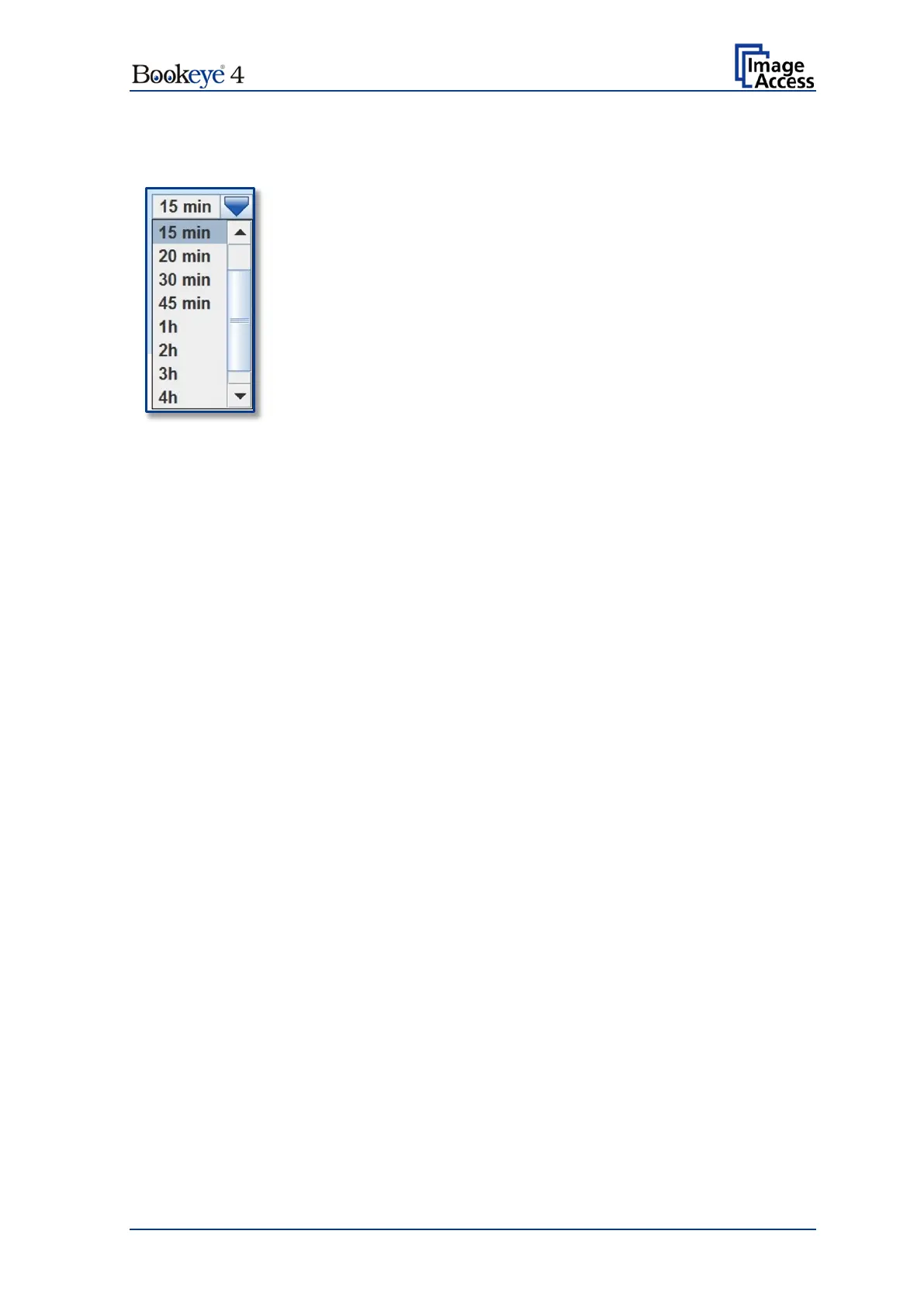Setup Manual Page 39
Display standby after
Sets the time of inactivity after the external display and the
touchscreen switches to standby. The touchscreen and the external
display turn to black.
They will return after pressing the standby button or touching the
touchscreen.
Sets the time of inactivity after the screen saver is activated.
Sets the time of inactivity after the scanner switches to standby mode.
Click at the selection arrow and select the value from the list.
The minimum standby time respective screen saver time is five
minutes, the maximum time is four hours.
Never disables the function.
It is recommended to restart the scanner after changing the standby settings.
Start scan? On: Starts the scan sequence automatically when the
magnetic lock holds the glass plate.
Off: The scan sequence must be initiated manually.
Show Application menu To show the application menu when starting the scanner,
click at the checkbox.
A little checkmark in the checkbox indicates when the
function is activated.
Set Application as default To activate automatically the application when starting the
scanner, click at the checkbox.
A little checkmark in the checkbox indicates when the
function is activated.
