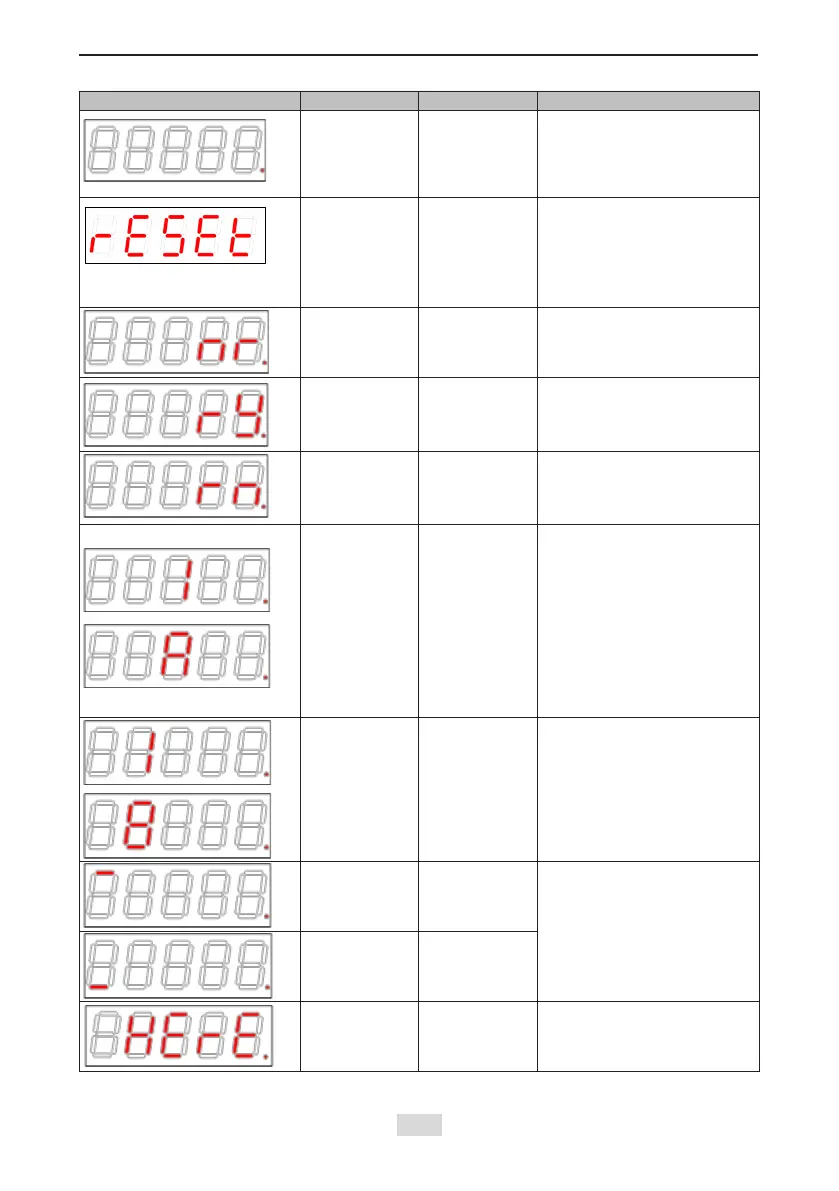- 136 -
IS810N-INT Series Servo System User Manual (Brief) Chapter 5 Keypad
Display Name Condition Meaning
Operating axis
(example)
Parameter display
interface after
selecting an axis
using the axis 1 or
axis 2 DIP switch
The parameters currently
displayed on the operation panel
are parameters of axis 2.
(Axis number is not displayed in
reset state.)
reset
Servo initialization
Moment when
the servo is
powered on
The servo drive is in initialization
or reset state.
After initialization or reset is
completed, the servo drive
automatically switches to another
state.
nr
Servo not ready
Initialization is
completed, but
the servo drive is
not ready.
The main circuit is not powered on,
and the servo drive is not ready
for running. For details, refer to
Chapter 9.
ry
Servo ready
The servo drive is
ready.
The servo drive is ready for
running, and waits for the S-ON
signal from the host controller.
rn
Servo being
running
The S-ON signal
is active.
The servo drive is in running state.
1 to A
Control mode
Displays the current control mode
in hexadecimal.
1: PP
3: PV
4: PT
6: HM
8: CSP
9: CSV
A: CST
1 to 8
Communication
state
Displays the status of the
EtherCAT state machine.
1: Initializing
2: Pre-operational
4: Safe-operational
8: Operational
-
CN3 connection
indication
CN3 is connected
successfully
when EtherCAT is
output.
Segment off: No communication
connection is detected on the
physical layer.
Segment on: A communication
connection is set up on the
physical layer.
-
CN4 connection
indication
CN3 is connected
successfully when
EtherCAT is input.
Here
Servo online
Call a
corresponding
drive using
InoDriveShop
A drive is online when it is called
using InoDriveShop.