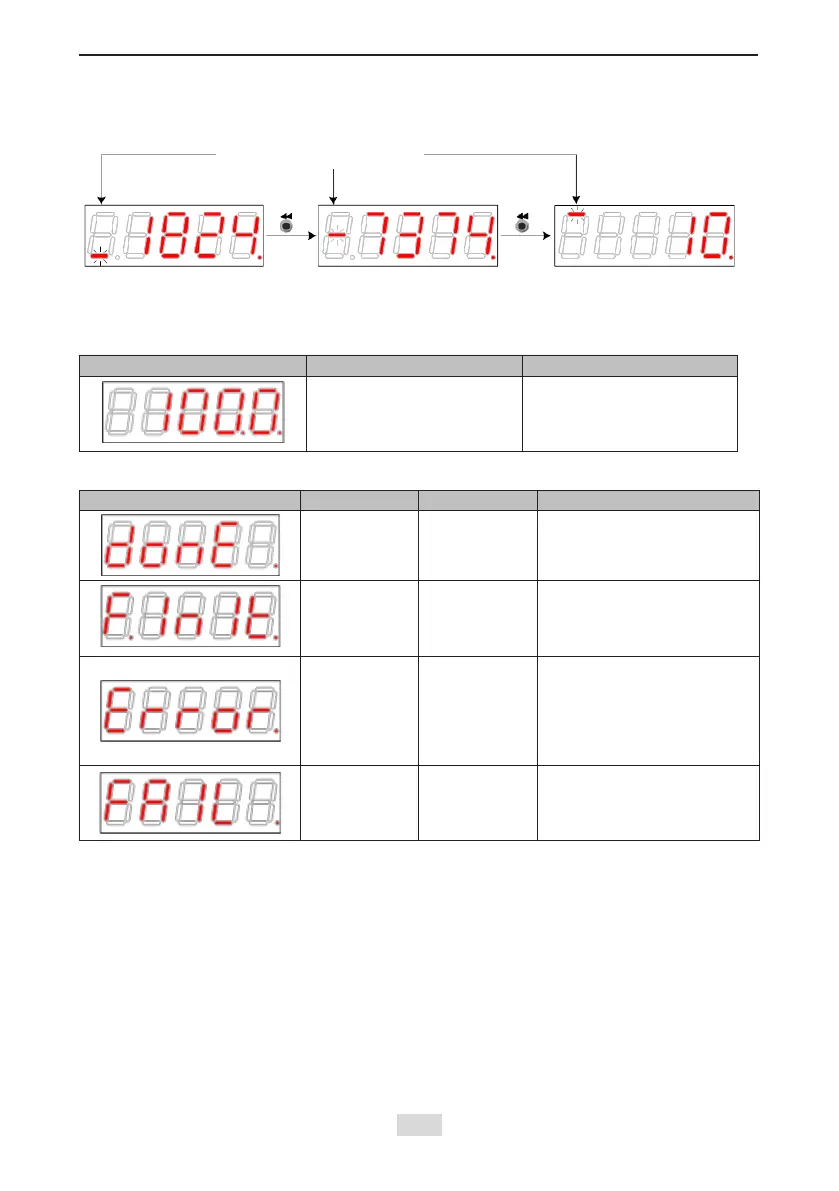- 138 -
IS810N-INT Series Servo System User Manual (Brief) Chapter 5 Keypad
For example, 1073741824 is displayed as follows:
Figure 5-4 Display of 1073741824
3) Decimal Point Display
Segment "." of the unit’s digit indicates the decimal point, and this segment does not blink.
Display Name Description
Function code H02-00
02: function code group
00: function code No.
4) Parameter setting display
Display Name Situation Meaning
Done
Parameter setting
completed
Parameter setting
is successful.
The parameter setting is
completed and stored in the servo
drive. Then, the servo drive can
execute other operations.
F.InIt
Parameter
restored to default
setting
The parameter
initialization
function is used
(H02-31=1).
The servo drive executes
parameter initialization. After
initialization is completed, the
control power is on again.
Error
Incorrect
password
When the user
password function
(H02-30) is used,
the password
entered is
incorrect.
The servo drive prompts entered
password error, and you need to
enter the correct password.
FAIL
One-key auto-
adjustment fails.
One-key auto-adjustment fails.
Segment "–" in the rst left LED indicates
the current page
Low 4 digits Page 1 Middle 4 digits Page 2 High 4 digits Page 3