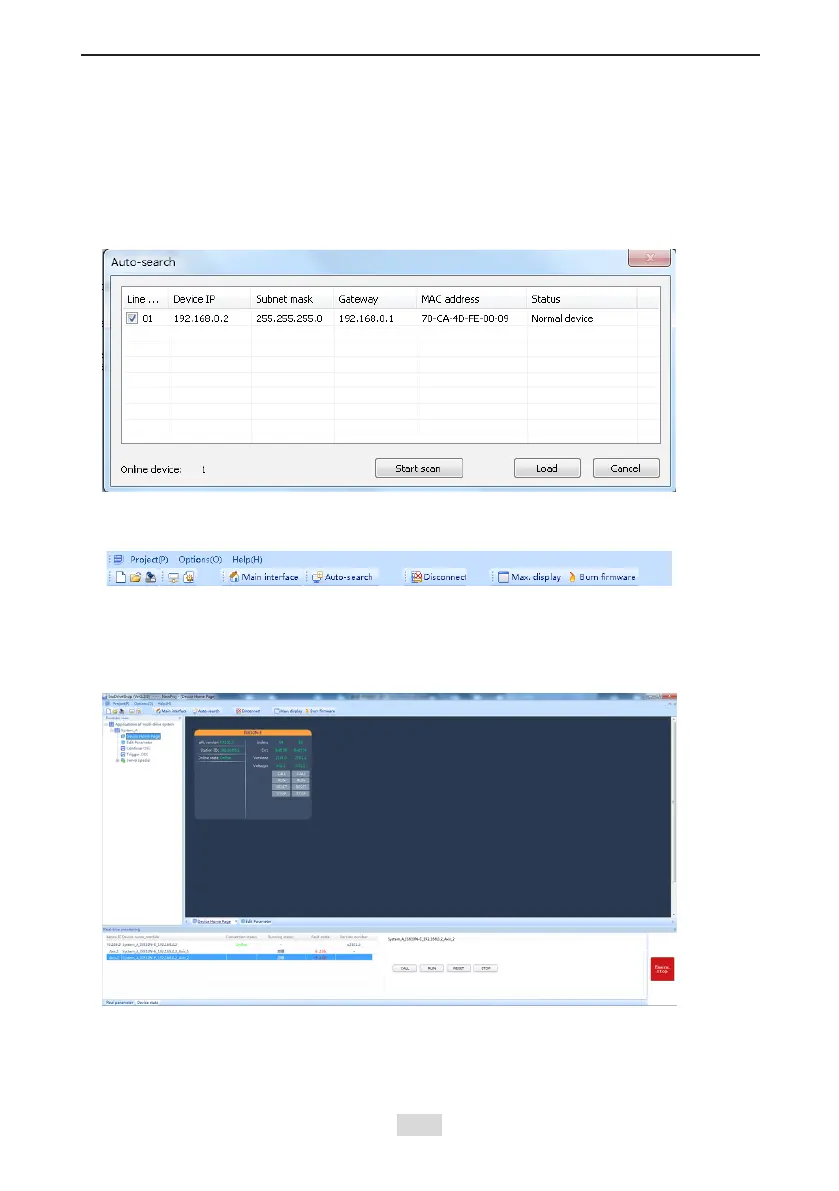IS810N-INT Series Servo System User Manual (Brief)Chapter 6 Commissioning Software
- 167 -
If you use
Load existing item
, note that the drive information recorded in the historical
items is consistent with the current site situations.
•
Connecting/Disconnecting communication
[Operation Description]
1. Connection
Click the
Auto-search
menu option, and the commissioning software automatically
searches for connected device. Set the rst three digits of
Device IP
to those of the IP
address of
Gateway
and click
Load
to load the device.
2. Disconnect
Click
Disconnected
on the toolbar to implement connection or disconnection.
•
Main interface
Click
Main interface
on the toolbar.
Or
Choose
Function view
>
Device Home Page
and double-click.
Functional description:
1> Click
CALL
.
Click this button, and the LED of the drive unit ashes so that you can conrm the drive
position.