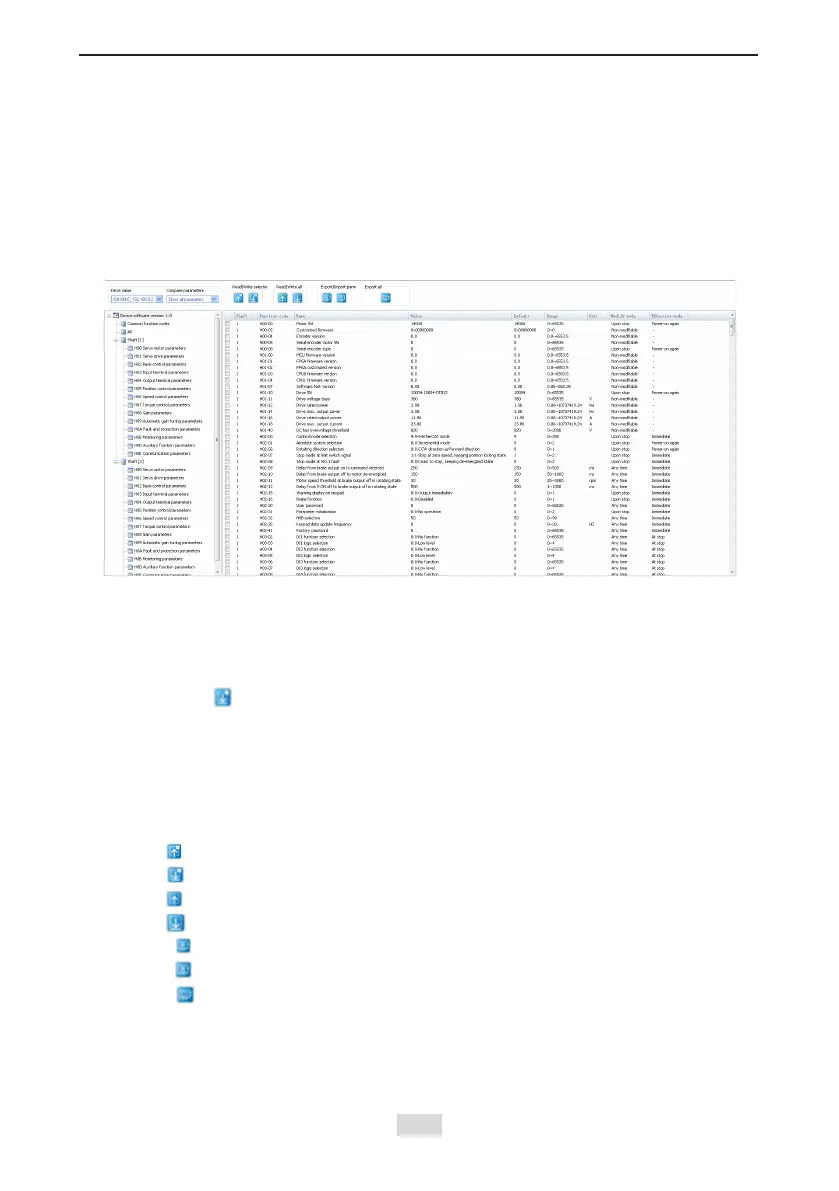IS810N-INT Series Servo System User Manual (Brief) Chapter 6 Commissioning Software
- 168 -
2> Click
RESET
.
Faults are reset.
3> Click
RUN
.
The drive unit runs.
4> Click
STOP
.
The drive unit is stopped.
•
Edit Parameter
Choose
Function view
>
Edit Parameter
and double-click.
Functional Description:
1> The function code information about the current devices are listed in detail, including
the following contents:
Function code
,
Name
,
Range
,
Value
,
Default
,
Unit
,
Modify
mode
, and
Effective
mode
.
To prevent misoperation, modied parameter values are not directly written to the drive.
You must click to write them to the drive.
2> Left: Show the tree structure of parameter groups at all levels
3> Right: Show the list of parameters corresponding to a node selected from the operation
tree on the left.
4> Common function codes: You can add any common parameters in the list to facilitate
operation.
5> All: Summarize all function codes of the drive unit.
6> Click to read parameter values of the selected function codes of the device.
7> Click to write parameter values of the selected function codes to the device.
8> Click to read all parameter values of the selected drive.
9> Click to write all parameter values to the drive.
10> Click to save parameters of the selected drive to a le (xls/csv format).
11> Click to import a saved parameter le.
12> Click to save parameters of all connected drives to a le. Each drive corresponds
to one parameter list.
13> Click the
Drive name
drop-down box to select a drive corresponding to parameters
displayed in the interface.
14> Click the
Compare parameters
drop-down box. It: