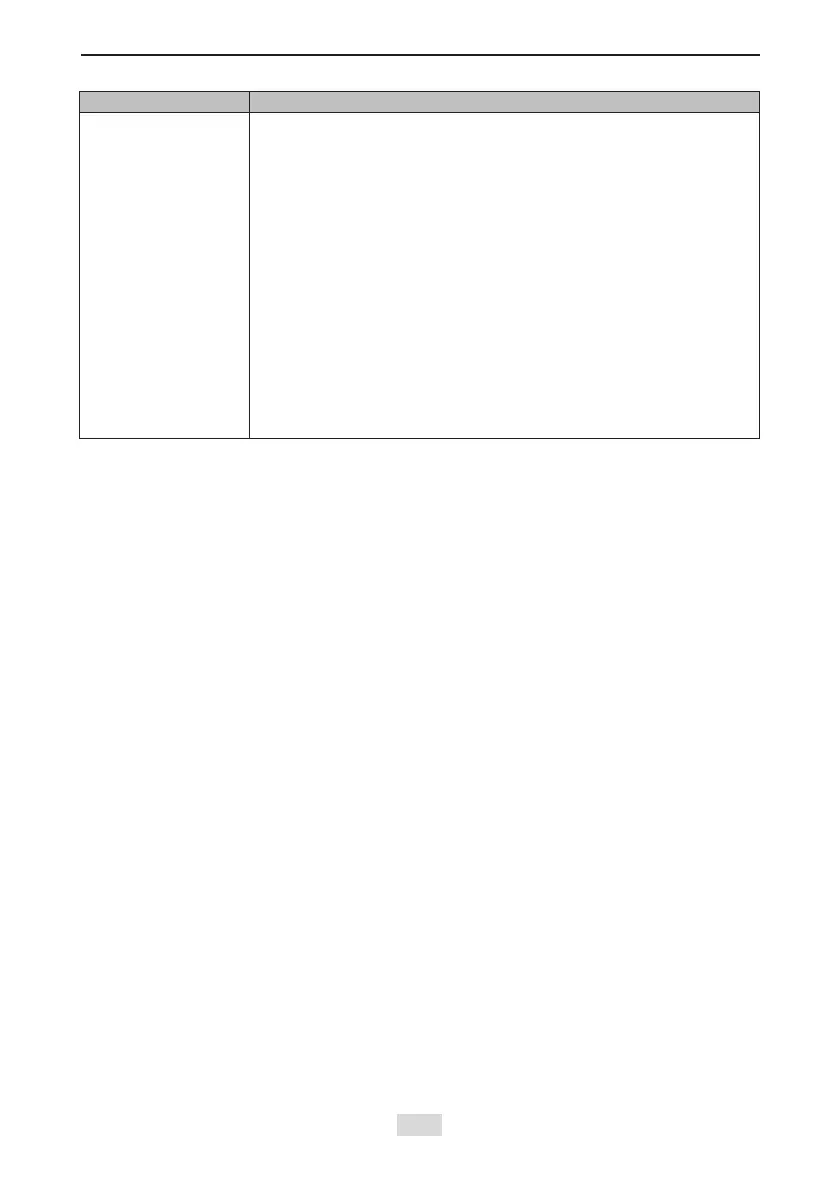IS810N-INT Series Servo System User Manual (Brief)Chapter 3 Installation
- 69 -
Item Description
Connector treatment
Observe the following precautions:
u
When connecting the connectors, make sure that there is no foreign
matter such as waste or sheet metal inside the connectors.
u
Connect the connectors to the main circuit side of the servo motor
rst, and make sure that the grounding cable of the power cables
is properly connected. If the connectors are rst connected to the
encoder cable side, the encoder may become faulty due to the
potential differences between PEs.
u
Make sure that the pins are correctly arranged during wiring.
u
The connectors are made up of resins. Avoid impacts with the
connectors to prevent connector damages.
u
Hold the servo motor body instead of the cables during
transportation when the cables are well connected. Otherwise, the
connectors may be damaged or the cables may be broken.
u
Do not apply stress to the connectors during wiring if bent cables
are used. Failure to comply may cause damages to the connectors.