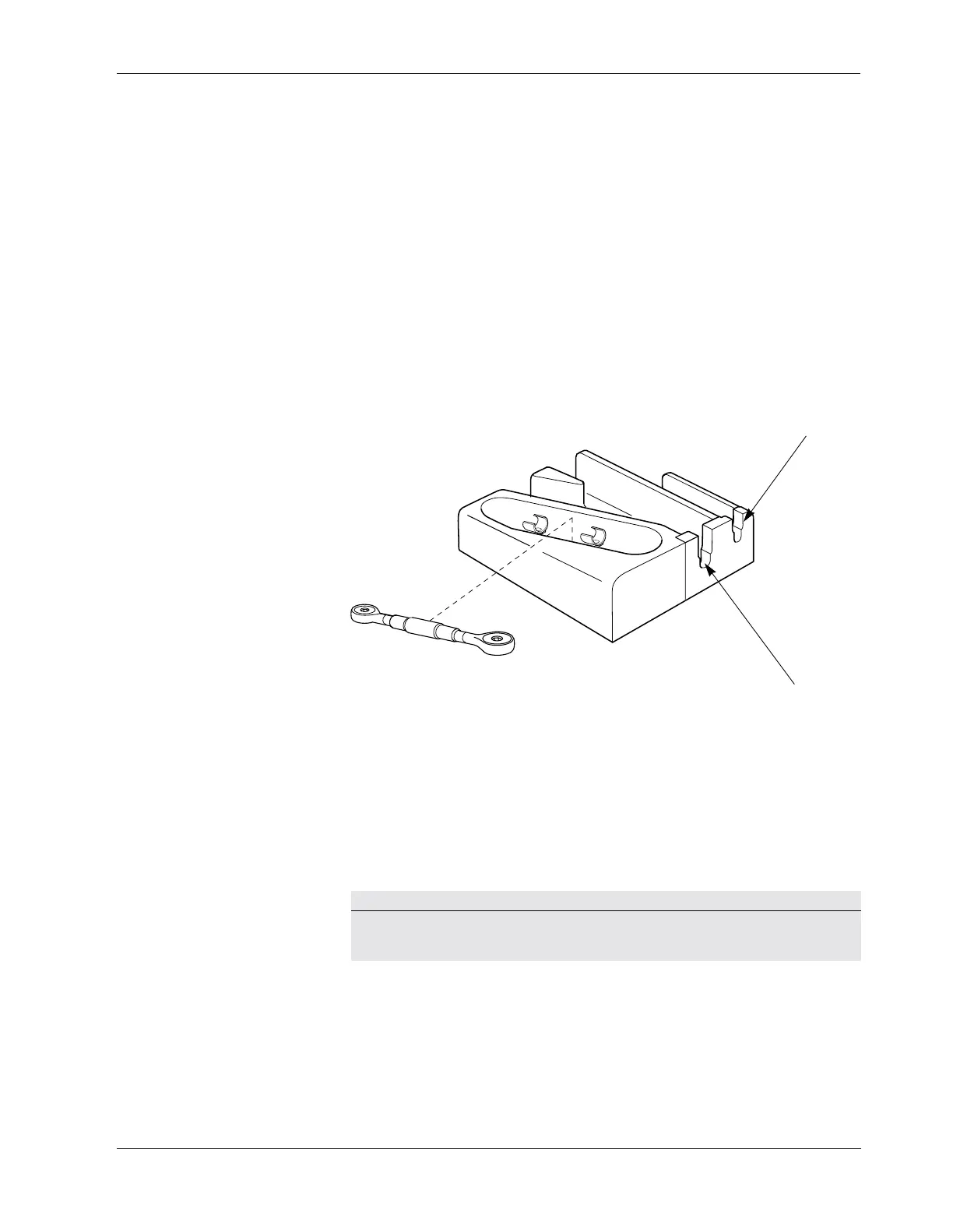Additional Components
8-6 CUSA Excel Ultrasonic Surgical Aspirator System User’s Guide
Additional Components
This section presents components that are essential in assembling a
handpiece or preparing it for sterilization.
Nonsterile Tip Torquing Base and Torque Wrench
Use this set only if you are not changing tips on the sterile field.
The tip torquing base holds the handpiece securely in place while you use
the torque wrench to attach or remove a tip. The base contains a slot for
each handpiece.
The double-headed wrench provides tip torquing and tip removal. The
opening at one end fits 23 kHz tips; at the other end, 36 kHz tips.
Figure 8-2.
The tip torquing base and torque wrench
for use when not changing tips on the
sterile field
Color coding in the tip torquing base slots, on the ends of the torque
wrench, and on each handpiece connector makes it easy to determine
where to put the handpiece in the base and which end of the torque
wrench to use when attaching a tip to a handpiece.
23 kHz green
36 kHz blue
Notice
Do not sterilize the tip torquing base or the torque wrench with steam. Steam
destroys the lubrication in the torquing mechanism, resulting in product damage.
Slot for 36 kHz
handpiece
Slot for 23 kHz
handpieces
