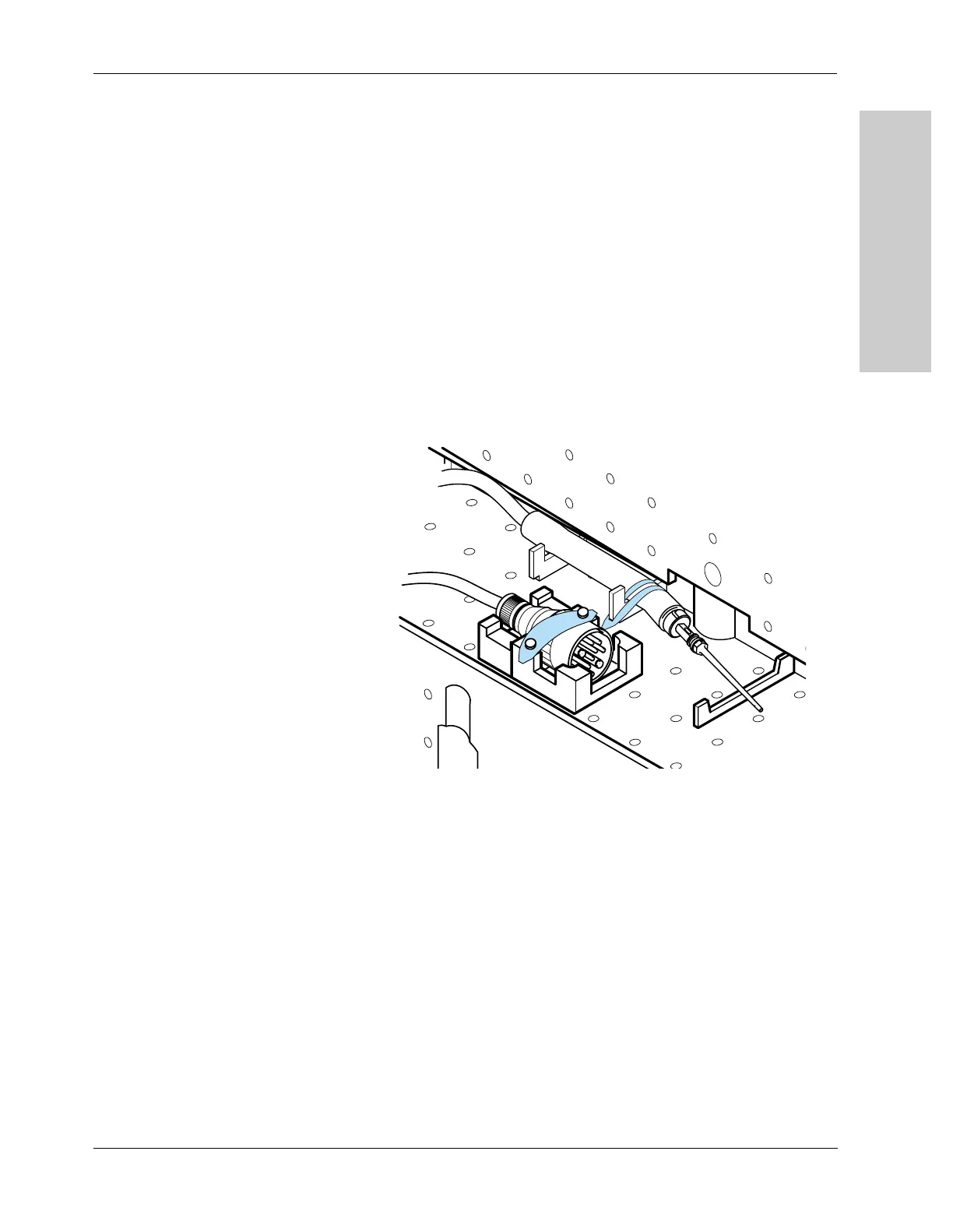Package the Handpiece for Sterilization
Assembling the Handpiece
in a Nonsterile Area
CUSA Excel Ultrasonic Surgical Aspirator System User’s Guide 9-9
1. Put the handpiece into the case first. Align the handpiece with the
outline on the case bottom. Secure the handpiece with the silicone
strap.
2. Place the nosecone and flue with the tip cleaner in the handpiece
compartment.
3. Close the protective cover over the handpiece.
4. Coil the cable and manifold tubing (if attached) around the inside of
the case.
5. Put the handpiece connector in the center compartment and secure it
in place.
6. Put on the lid. Close and latch the case.
Figure 9-5.
The handpiece and connector secured
into the sterilizer tray