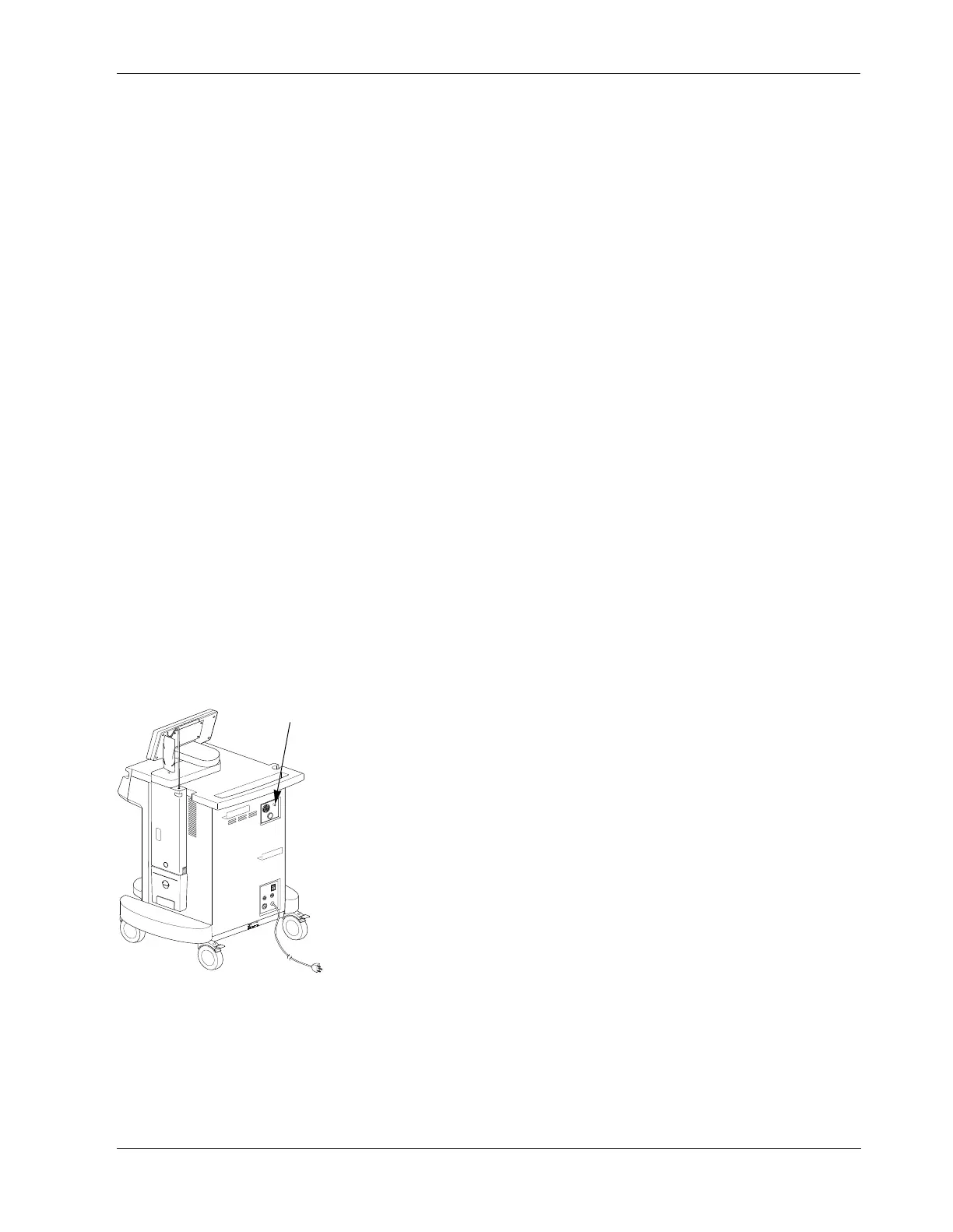Using Other Features
4-10 CUSA Excel Ultrasonic Surgical Aspirator System User’s Guide
Rotating the Control Panel
The control panel rotates and locks into one of four positions:
• Straight forward
• 45° right
• 45° left
• 90° left.
To rotate the control panel from one position to another, do this:
1. Grasp the release handle located under the control panel, and pull the
handle toward the front of the console.
2. While holding the handle in this position, rotate the control panel out
of its previous position, then release the handle.
3. Continue to rotate the control panel. At its next locking position, it will
automatically lock into place.
Adjusting the Tone Volume
The CUSA EXcel system includes an audible tone that sounds in two
circumstances:
• When you press the Ultrasonics pedal on the footswitch to activate tip
vibration
• When any alert activates.
Ultrasonics Tone
This tone (constant) sounds when you press the Ultrasonics pedal on the
footswitch. You can adjust its volume.
To adjust tone volume, rotate the stem on the volume control
potentiometer located just above and to the right of the footswitch
connector receptacle on the console rear panel:
• Volume up – clockwise
• Volume down – counter-clockwise
Note: At its lowest volume, the ultrasonics tone is barely audible. You
cannot turn off the ultrasonics tone.
Alert Tone
This tone (on/off) sounds when an alert activates. You cannot adjust the
volume of the alert tones.
Volume Control
