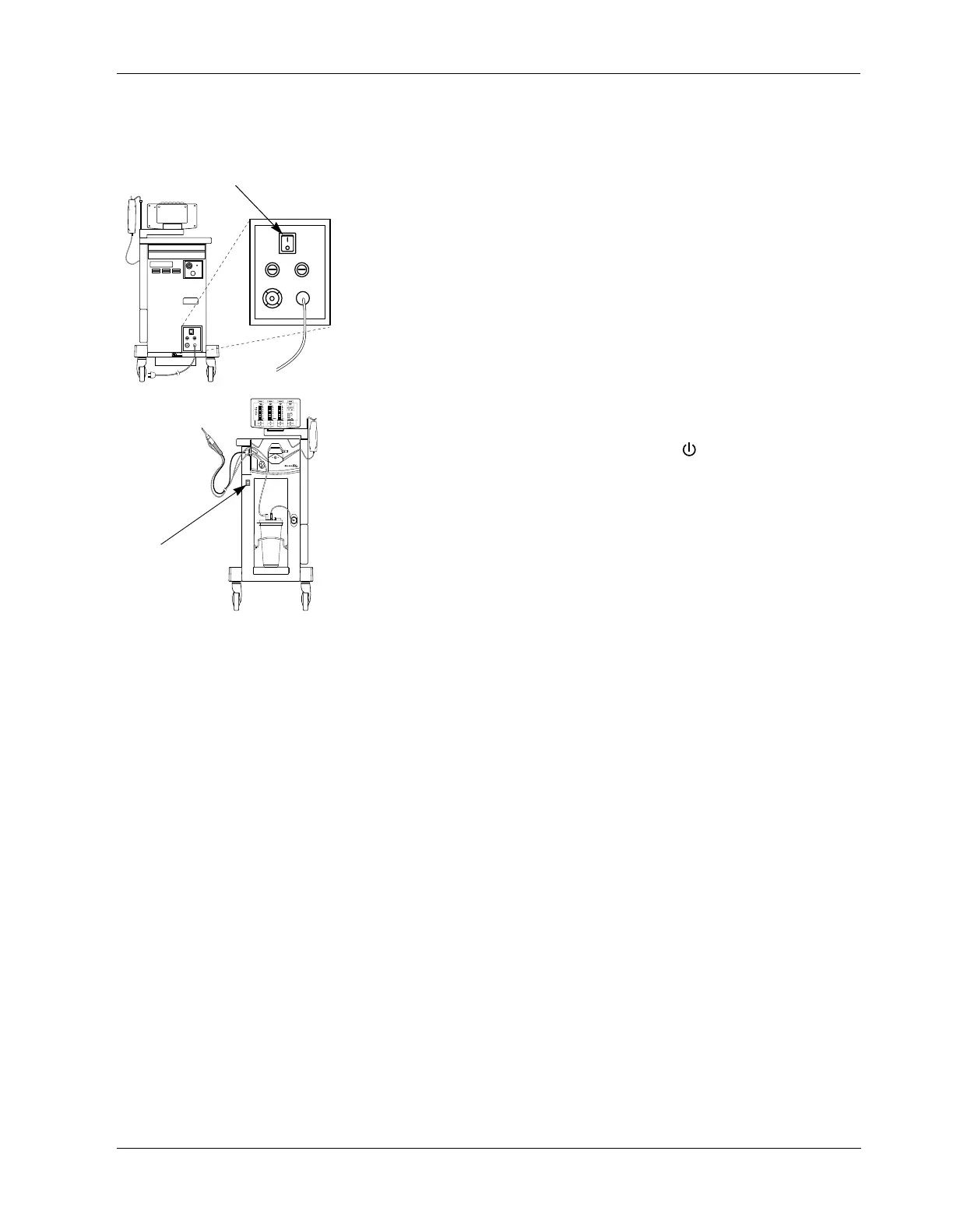Using Power Switches
4-2 CUSA Excel Ultrasonic Surgical Aspirator System User’s Guide
Using Power Switches
The CUSA EXcel console includes two power switches:
AC Main Switch
Located on the rear panel, this switch controls the flow of AC power to the
CUSA EXcel system. It does not activate the system; instead, it allows
power to be available so that you can activate the system with the System
Power Switch (on the front panel).
Once the AC Main Switch is on ( | ), you may leave it on, even when you
unplug the console from the wall receptacle.
System Power Switch
Located on the front panel, this black switch activates system components,
turning the CUSA EXcel console on ( | ) or off ( ).
AC Main Switch
System Power
Switch
