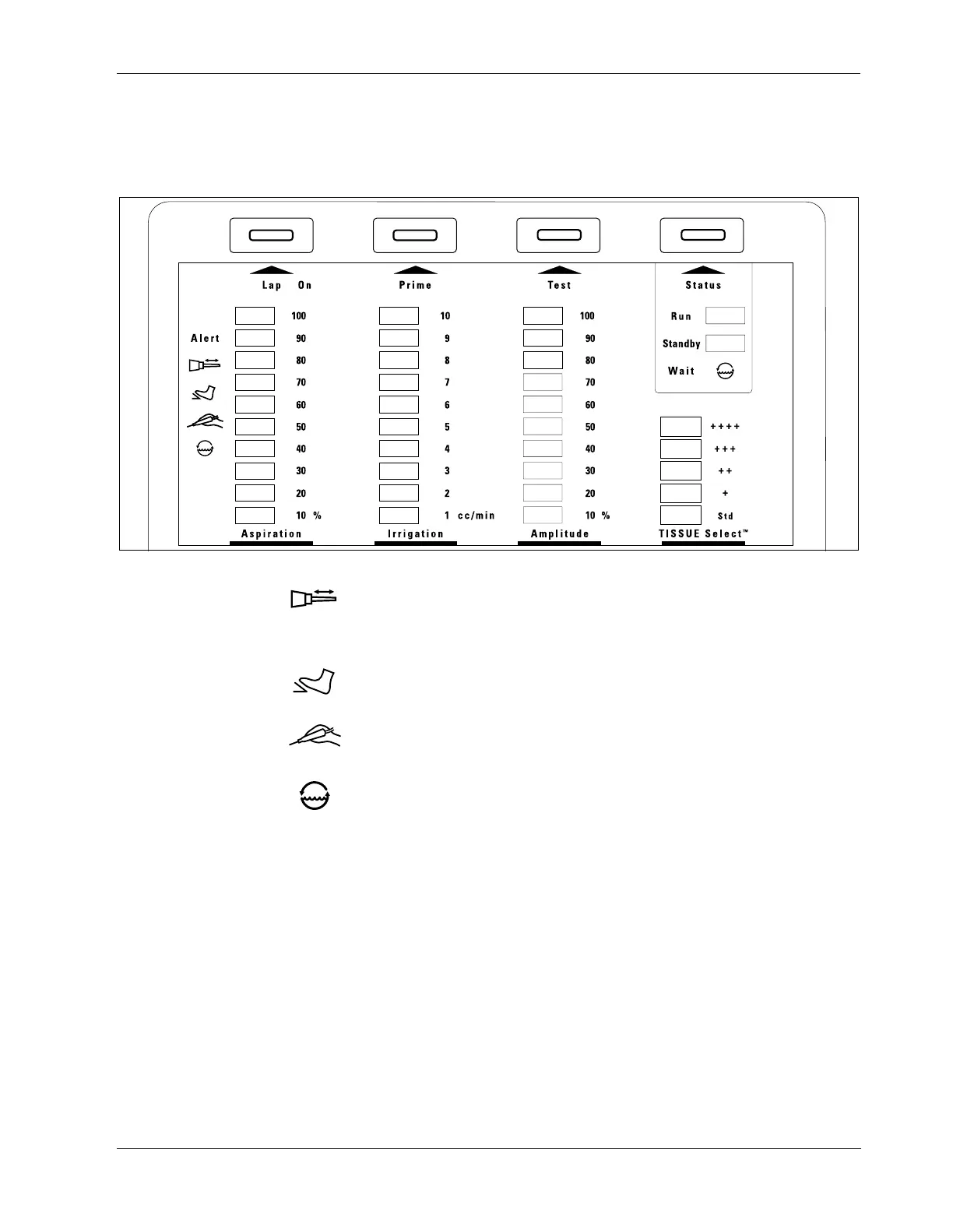Symbols on the Control Panel
3-16 CUSA Excel Ultrasonic Surgical Aspirator System User’s Guide
Symbols on the Control Panel
Some symbols appear on the control panel. The following list shows each
symbol and its meaning.
Vibration:
Alert (red, left side of panel) – vibration failure
Footswitch failure or footswitch not connected
Handpiece failure or handpiece not connected
Cooling water:
Alert (red, left side of the control panel) – failure
Wait (amber, right side of the control panel) – system is circulating cooling
water through the handpiece or draining the handpiece
On/selected
Laparoscopic mode
On
Lap