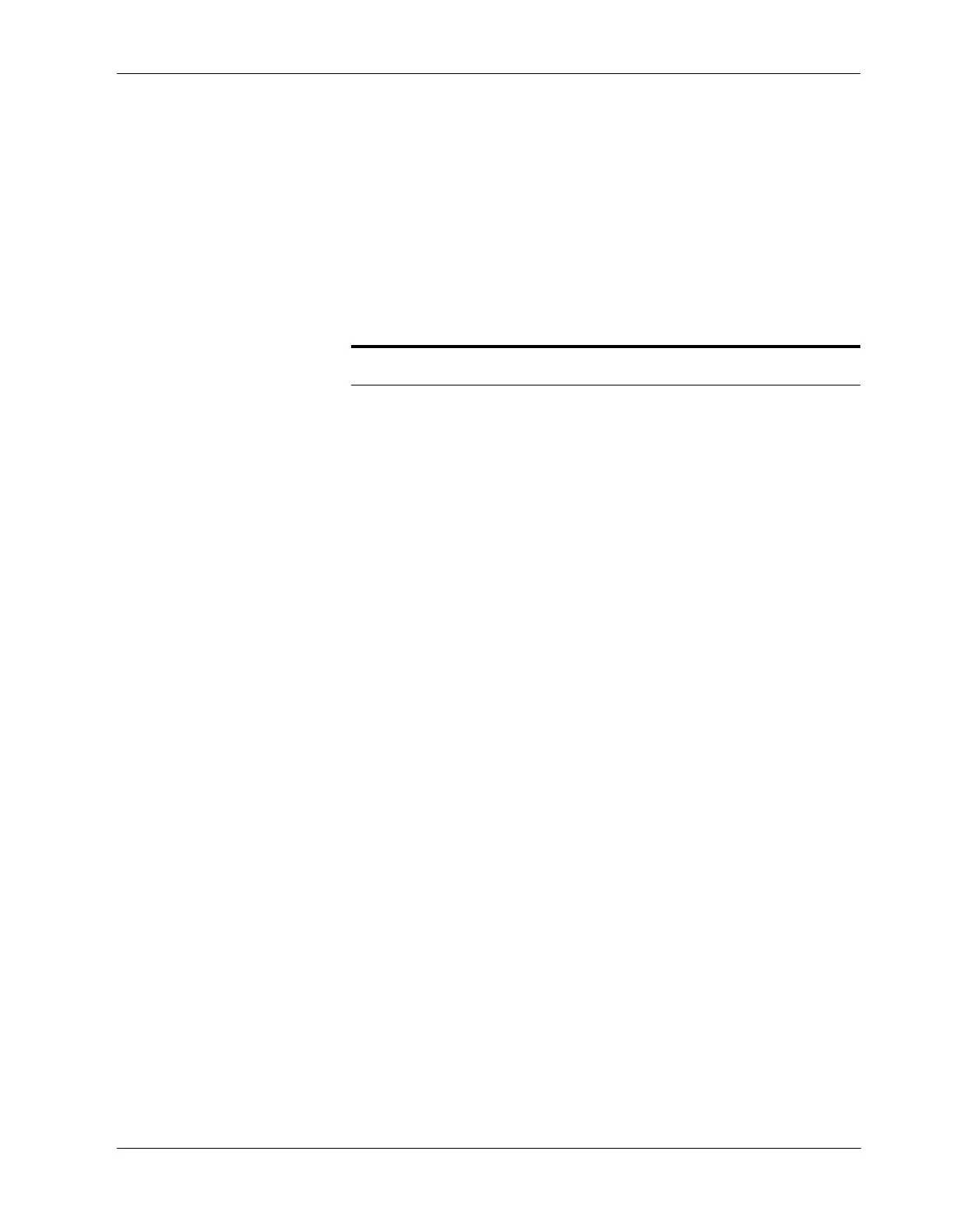Using TISSUE Select
4-16 CUSA Excel Ultrasonic Surgical Aspirator System User’s Guide
TISSUE Select Operation
Power is interrupted. The ultrasonic generator provides less reserve
power to the handpiece:
• The tip still fragments “soft” tissue easily.
• But, when it encounters “strong” tissue, the power the tip receives is
no longer enough to fragment the tissue. The tip stalls.
At increased selectivity settings (+ to ++++), suction and the tip cross-
sectional area remain the same, and stroke amplitude and tip acceleration
decrease slightly:
Benefits of TISSUE Select
The TISSUE Select feature presents several benefits:
• Maintains fragmentation ability.
• Reduces (automatically) fragmentation rate.
• Provides maximum tissue selectivity.
• Gives surgeon superior tactile feedback.
• Gives surgeon greater control and precision when dissecting near
delicate structures.
Setting Fragmentation Rate
+maximum
++ and +++ slightly decreased rate, increased tissue
selectivity and tactile feedback
++++ slowest rate, maximum selectivity and
tactile feedback