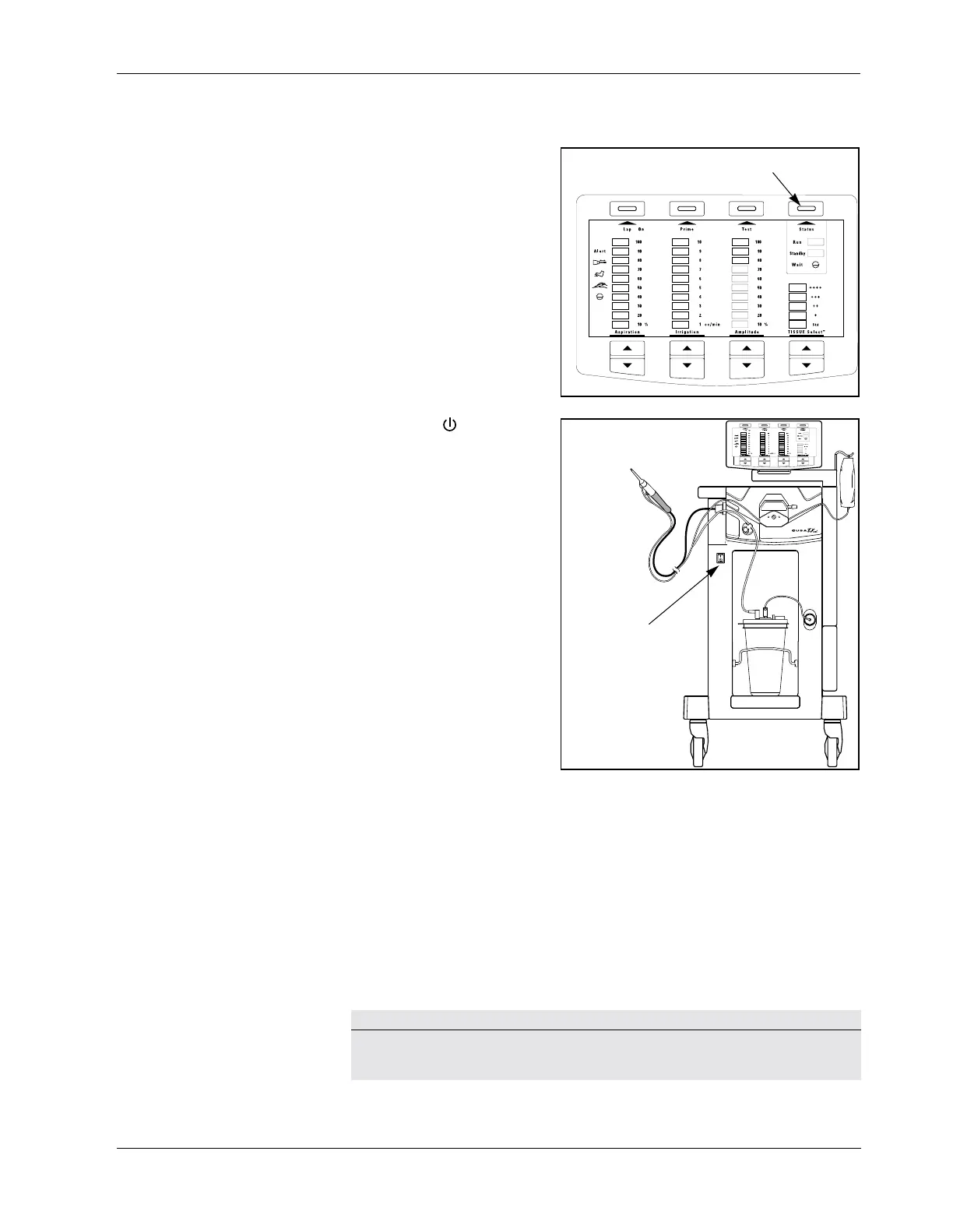Shut Down the CUSA EXcel System
6-2 CUSA Excel Ultrasonic Surgical Aspirator System User’s Guide
Shut Down the CUSA EXcel System
1. Press the Status button
on the system control
panel.
This changes the system
from Run mode to
Standby mode.
2. Turn off ( ) # the
System Power Switch.
The system turns on the
Wait and Cooling Water
indicators and auto-
matically drains the
handpiece cooling water.
This takes about one
minute. The Wait
indicator flashes.
3. While the system displays the flashing Wait light and the Cooling
Water indicator, remove the green-banded suction tubing from the
pinch valve.
When the flashing Wait light goes off, the control panel goes blank and the
system automatically powers down. When this occurs, the pinch valve
automatically closes. If you haven’t already removed the suction tubing
before the pinch valve closes, use the valve override button on the front of
the pinch valve to open the valve and remove the tubing. Manually
opening the valve requires a strong push on the button.
While you are waiting, you can disconnect other things.
Notice
Do not disconnect the handpiece until the control panel goes completely blank.
Otherwise, product damage may result.
Status Button
System Power
Switch