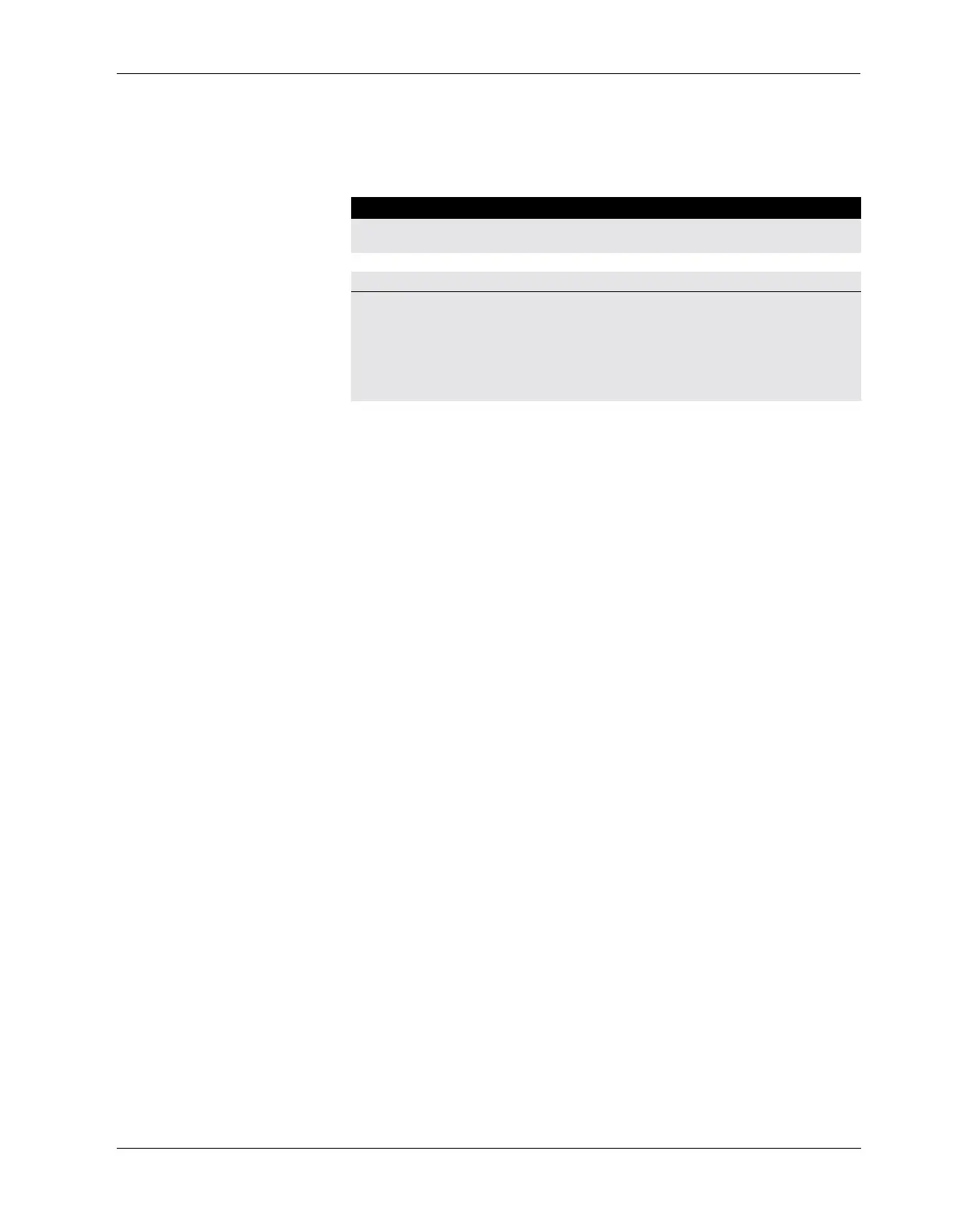Clean the Console
6-6 CUSA Excel Ultrasonic Surgical Aspirator System User’s Guide
Clean the Console
Clean the CUSA EXcel surfaces and power cord. Use a mild cleaning
solution or disinfectant and a soft cloth.
1. Unplug the unit power cord from the wall receptacle.
2. Using standard procedures for your facility, thoroughly wipe all
surfaces, cords, and footswitch with a cleaning solution or disinfectant.
3. Make sure that the surface is completely dry before using the system
again.
Warning
Electric Shock Hazard – Always unplug the CUSA EXcel system before cleaning.
Notice
Do not rub, press, or touch any panels with solvents; caustic, corrosive, or
abrasive cleaning or disinfectant compounds; or other materials that could
scratch the panels. Do not use a betadine-based solution; it will cause
discoloration.
Do not allow fluids to enter the chassis.
