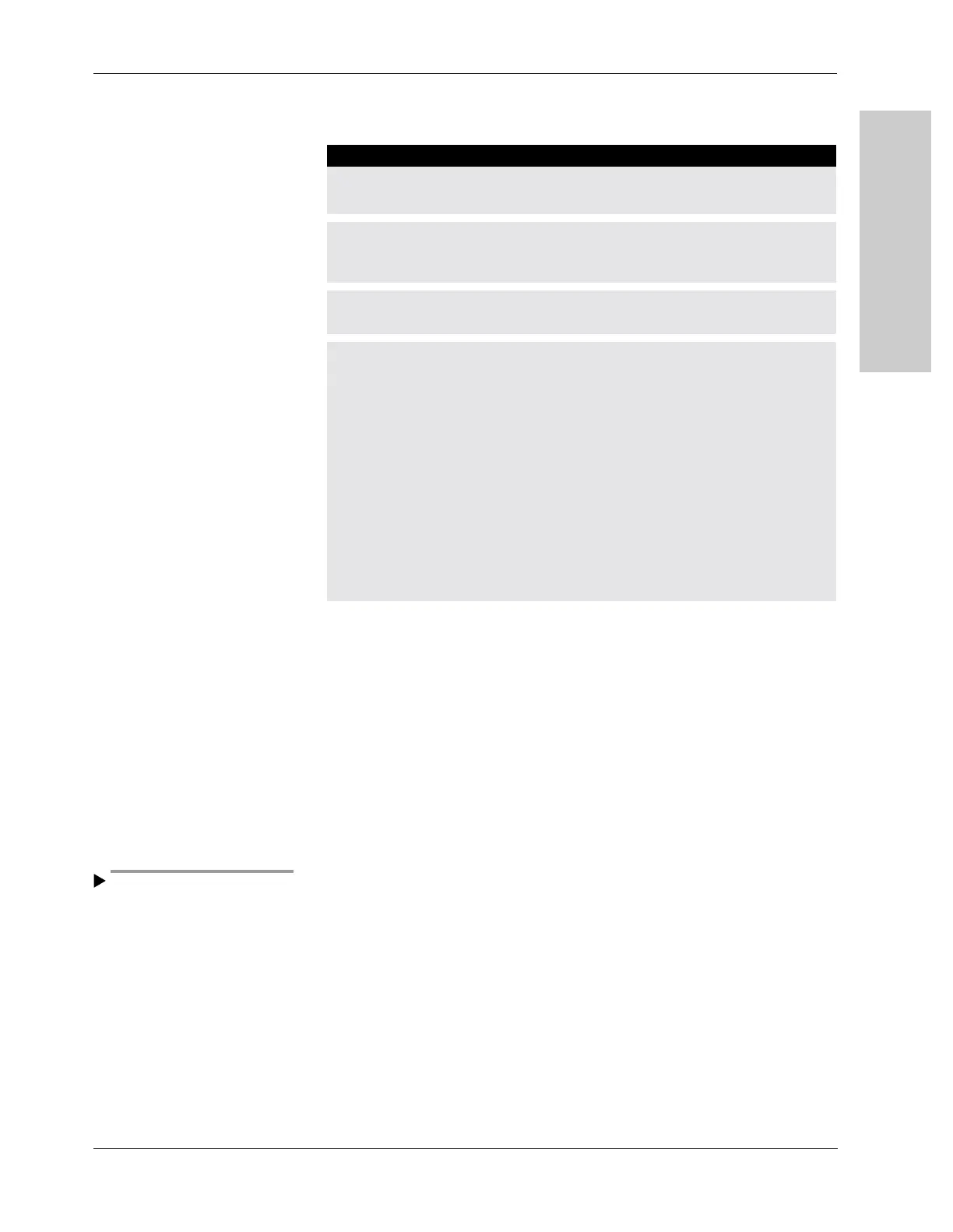Test the Handpiece
Setting Up the CUSA EXcel System
CUSA Excel Ultrasonic Surgical Aspirator System User’s Guide 5-15
Important
Test the CEM Nosecone
1. Plug the CEM generator power cord into a wall receptacle.
2. Plug the CEM nosecone cable connector into the CEM accessory port
on the electrosurgical generator (Force FX – Monopolar 1).
3. Apply the patient return electrode to the patient and connect it to the
REM receptacle on the electrosurgical generator.
4. Verify that you have set up the generator properly, and that you have
turned it on. For instructions, refer to the user’s guide for the
generator.
5. Press the blue Coag button on the CEM nosecone and verify that the
Coag indicator illuminates. If not, do not use the handpiece for
surgery.
Force FX CEM output is limited to
100 watts in Cut or 70 watts in
Coag.
6.
Adjust the settings on the generator control panel to the surgeon’s
requirements.
Warning
When not in use, keep active accessories away from the patient. Place the
handpiece on a flat, clean, dry, nonconductive, and highly visible surface.
To avoid inadvertent activation of the CEM nosecone when not in use, place the
assembled handpiece so that the weight of the handpiece does not rest on the
nosecone activation buttons. Do not place other objects on the handpiece.
Inadvertent contact between handpiece accessories and the patient may result in
burns.
Electric Shock Hazard – When simultaneously using an electrosurgical generator
with a standard monopolar pencil and an activated ultrasonic handpiece, contact
between the pencil blade and the vibrating tip creates sparking and possible tip
fracture. The sparking and tip fracture result in product damage. The sparking
and tip fracture can also result in injury to the patient, surgeon, or operating room
staff. To avoid the effects of contact between the electrosurgical pencil blade and
the ultrasonic tip,
• Ensure that the electrosurgical generator is at its lowest effective power setting.
• Do not allow the pencil blade to contact the exposed end of the ultrasonic tip or
the pre-aspiration holes at any time.
For greater safety when both electrosurgery and ultrasonics are necessary, use
the CEM system. The reduced voltage from CEM provides hemostasis without
damage to the ultrasonic tip.
