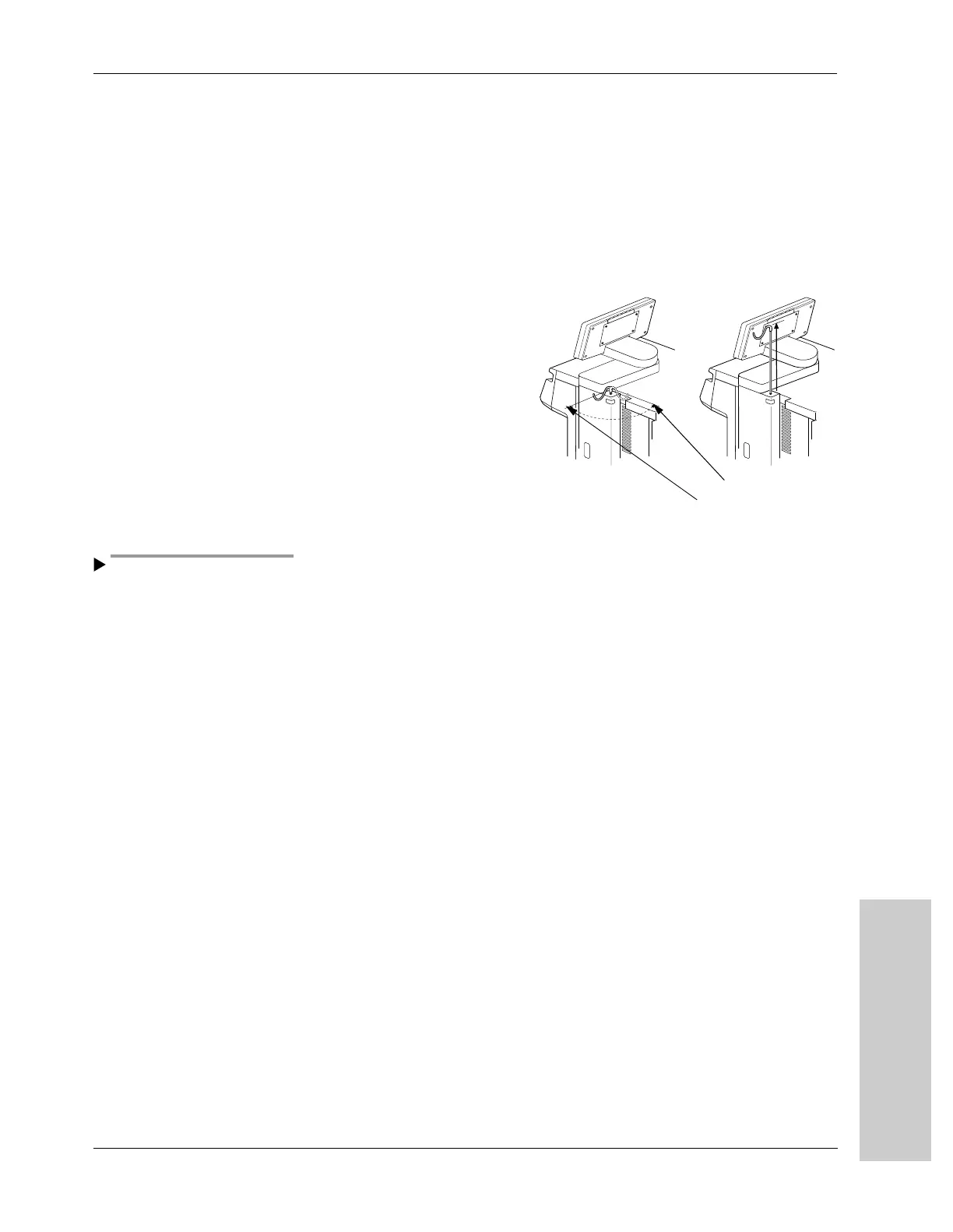Using Other Features
Using CUSA EXcel
Console Controls
CUSA Excel Ultrasonic Surgical Aspirator System User’s Guide 4-11
Important
Adjusting the I.V. Pole
The I.V. pole, located at the top rear of the arm housing, adjusts to two
locking positions: down or up. A spring-loaded locking pin slides into a
recessed area on the pole to serve as a lock on the pole’s up/down motion.
A button, located just under the opening in which the pole rests in the arm
housing, releases the locking pin.
When in the down position, the pole also rotates approximately 90°
allowing two positions:
• Parallel to the console
side (position A)
• At a right angle to the
side (position B).
When in the up position, the
pole does not rotate. It
remains at position B. Notice
that the I.V. bag does not
hang over the console.
When the CUSA EXcel unit
is shipped, the I.V. pole is in
position A.
Do not try to raise the pole from
Position A. Do not try to rotate the
pole when it is in the upper position.
Raise the Pole
To raise the I.V. pole, do this:
1. Grasp the pole and rotate it to position B.
2. With one hand, hold the pole; with the other hand, press the button to
release the locking pin.
3. Raise the pole. As the pole clears its lower locking position, release the
button.
4. Continue to move the pole upward until it locks into position.
Lower the Pole
To lower the I.V. pole, do this:
1. With one hand, hold the pole; with the other hand, press the button to
release the locking pin.
2. Gently lower the pole. As the pole clears its upper locking position,
release the button.
3. Continue to move the pole downward until it locks into position.
4. After the pole has locked into its lower position, you can rotate it to
position A.
Position A
Position B
