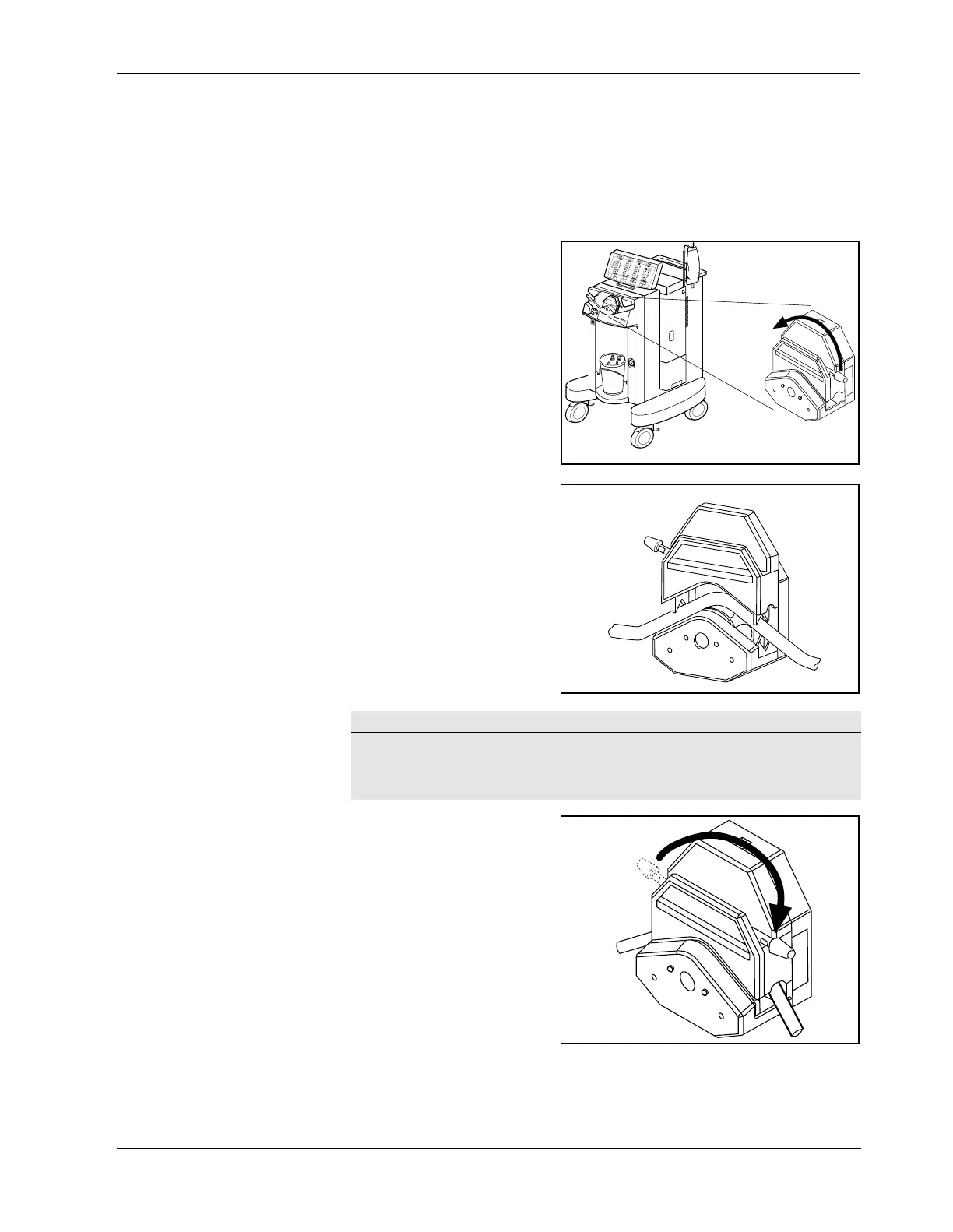Connect the Irrigation Tubing
5-12 CUSA Excel Ultrasonic Surgical Aspirator System User’s Guide
Connect the Irrigation Tubing
1. Prepare a standard I.V. administration set and sterile irrigation
solution and put it on the I.V. pole located next to the adjustable arm.
2. Connect the irrigation tubing (from the handpiece) to the CUSA EXcel
system.
a. To open the pump
latch (if it is not
already open), rotate
the lever to the left.
b. Align the blue stripe on
the irrigation tube with
the blue line on the
front of the console,
then center the
irrigation tubing inside
the pump rollers,
between the V-shaped
tubing retainers.
c. To close the pump
latch, rotate the lever
to the right.
Notice
Make sure that the irrigation tubing is centered between the V-shaped tubing
retainers before you close the pump latch. Otherwise, the pump latch will pinch
the tubing, preventing the flow of irrigation fluid.
