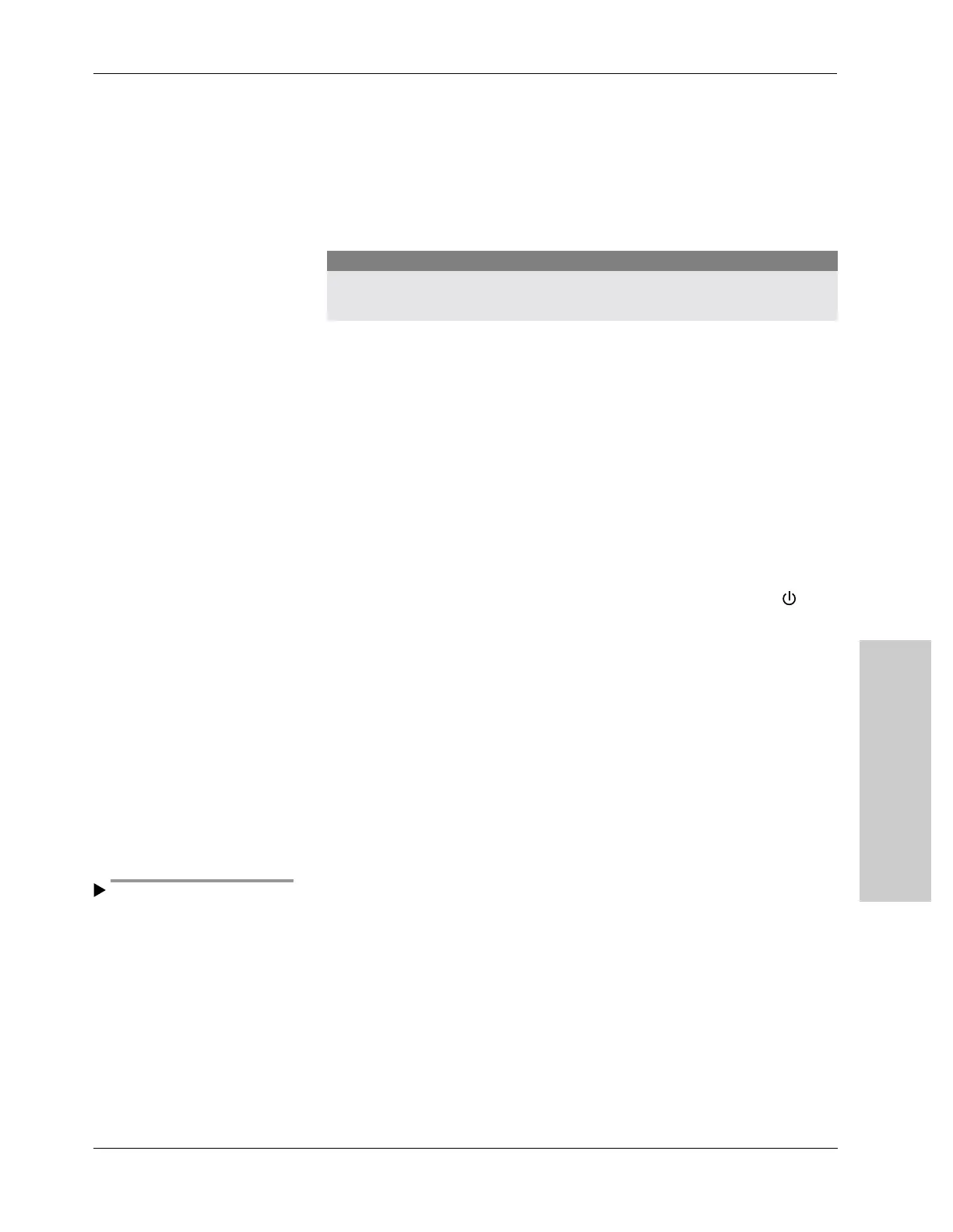Console Body – Front Panel
Console Components
CUSA Excel Ultrasonic Surgical Aspirator System User’s Guide 3-9
Important
Handpiece Connector Receptacle
This receptacle allows you to connect the handpiece to the console. It is on
the left side (as you face the front panel) of the console.
Suction Pinch Valve
When closed, the valve pinches off suction flow to the handpiece:
• When priming the handpiece with irrigation fluid
• When pressing the Fast Flush pedal
• In Lap Mode, when releasing the Vibration pedal
When the System Power Switch is off, the suction pump remains off and
the suction pinch valve remains closed. A button on the front of the
suction pinch valve allows you to open the valve manually.
System Power Switch
Turning this switch on ( | ) activates all system components and begins
filling the handpiece with cooling water. Turning this switch off ( )
activates the cooling water drain cycle. When the system has drained
water from the cooling water system (about one minute), it automatically
deactivates all system components.
Irrigation Pump Head
A latch rotates from right to left to open the pump head, and from left to
right to close. When open, it allows you to place irrigation tubing into the
peristaltic pump. Closed, the pump head holds irrigation tubing against
the peristaltic pump.
Contamination Guard
The guard is hydrophilic and becomes
blocked when wet.
Protects the vacuum pump from particulate matter and moisture in the
suction stream. It is necessary to replace the contamination guard every
six months or when it becomes blocked.
Retaining Bail for Suction Canister
The bail holds the suction canister in place on the shelf.
Caution
To avoid injury to surgical personnel, keep fingers away from the suction pinch
valve.