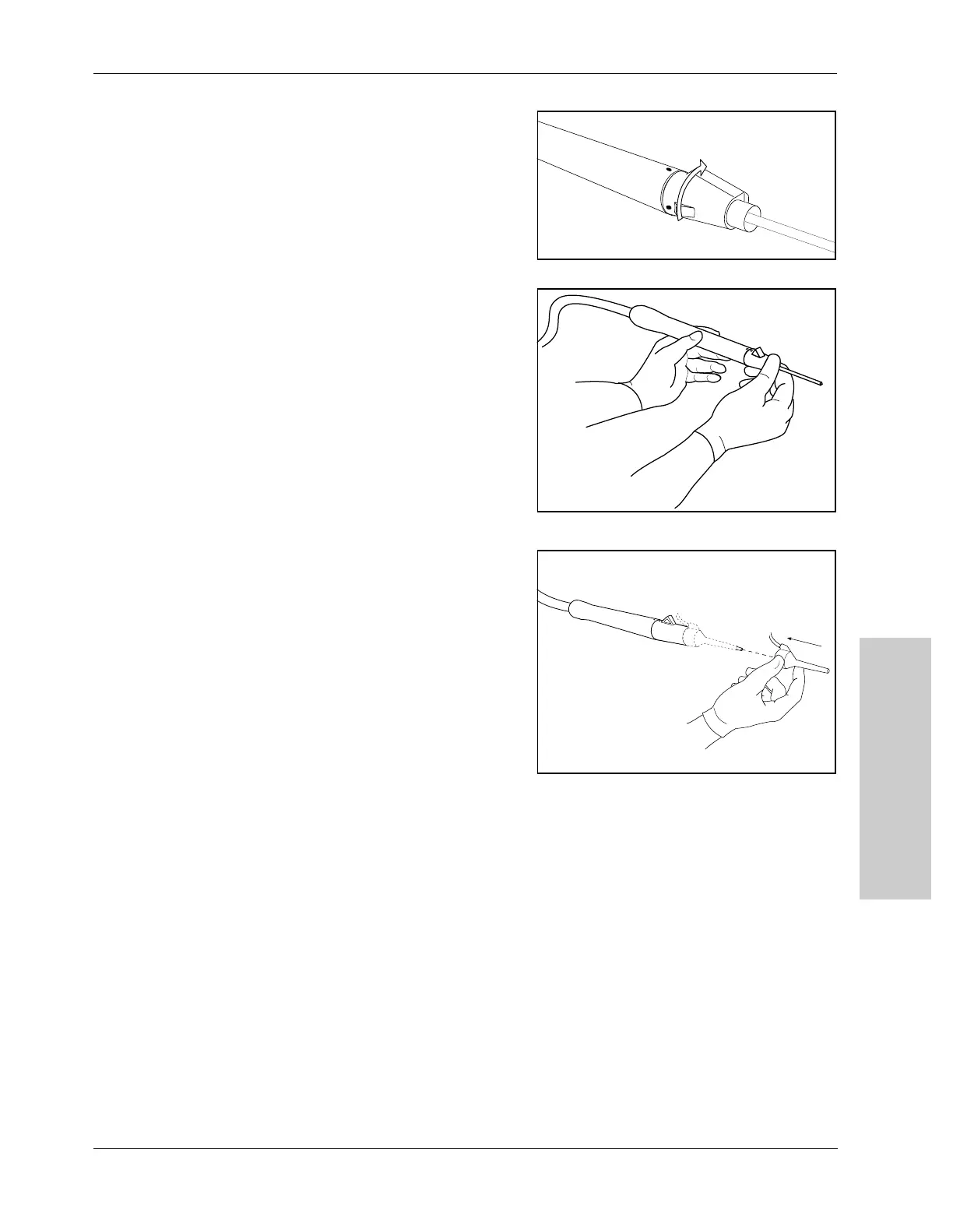Complete the Handpiece Assembly
Completing Handpiece Setup
on the Sterile Field
CUSA Excel Ultrasonic Surgical Aspirator System User’s Guide 11-5
5. Twist the nosecone
clockwise until it locks
into place.
6. The dot on the nosecone
must now align with the
dot on the handpiece.
7. Remove the tip cleaner,
and slide the flue that
corresponds to the
selected tip over the tip
and onto the nosecone.
Make sure to push the
flue base completely over
the nosecone base, and
that the end of the flue
lines up with the
pre-aspiration holes.
