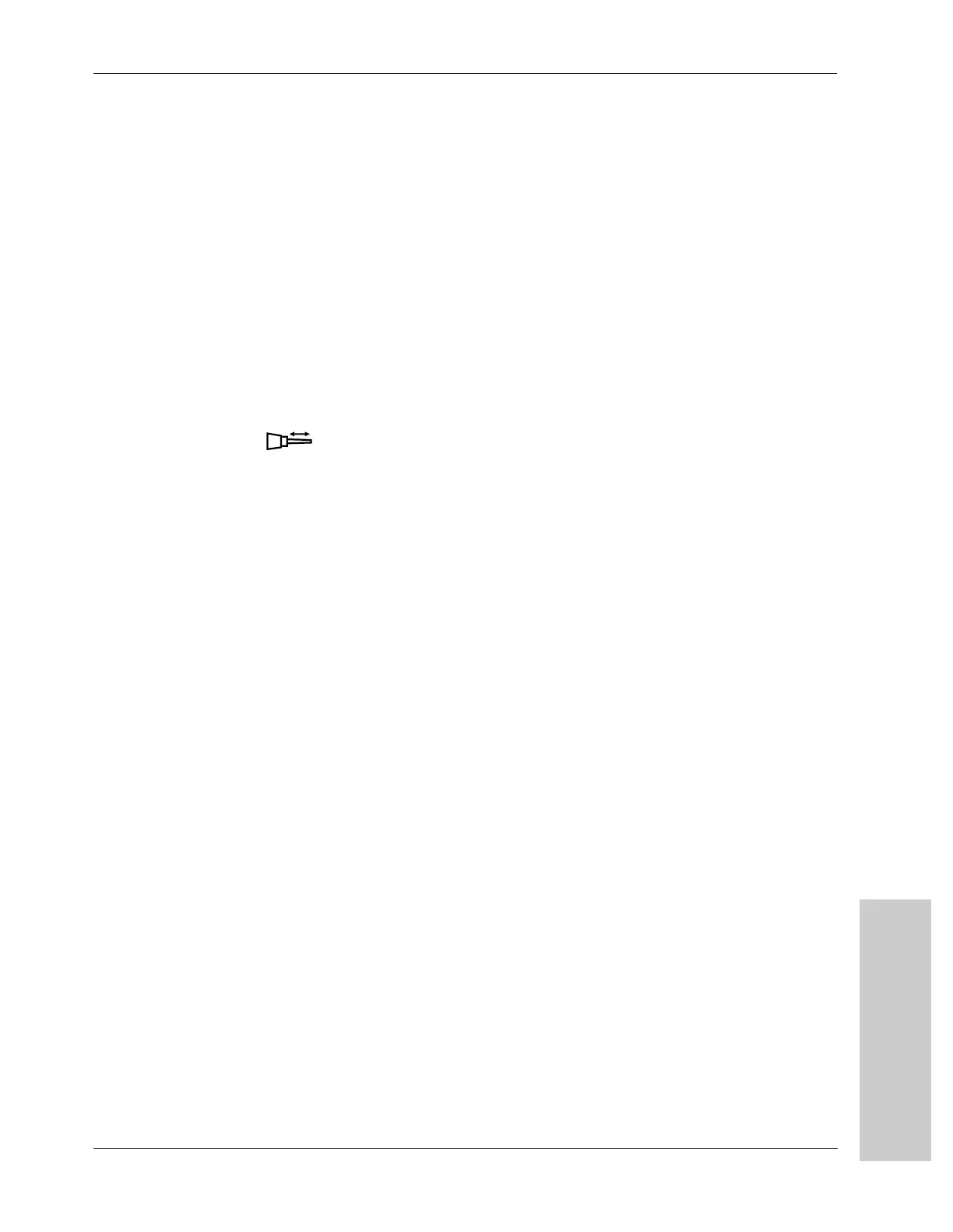Understanding the Control Panel
Using CUSA EXcel
Console Controls
CUSA Excel Ultrasonic Surgical Aspirator System User’s Guide 4-5
Test
Use the Test button (orange box on a black button), at the top of the
Amplitude display to test the handpiece function.
To test the handpiece, press the Test button. The system automatically
activates the handpiece at 100% vibration for 4 seconds. During the test,
green LEDs in the amplitude display light up to 100% to show that the
handpiece is working correctly.
If the LEDs do not light up to 100%, a problem may exist. To troubleshoot,
• Push the Test button again.
• Verify proper tip torquing.
• If the problem persists, perform more complete troubleshooting (refer
to Section 13, Troubleshooting the CUSA EXcel System).
Vibration Alert
If the handpiece is not working properly, the system illuminates the red
Vibration Alert (left side of the control panel) and emits an audible tone.
This may result from one of the following conditions:
• The tip may be damaged.
• The tip may be improperly attached to the handpiece.
Test