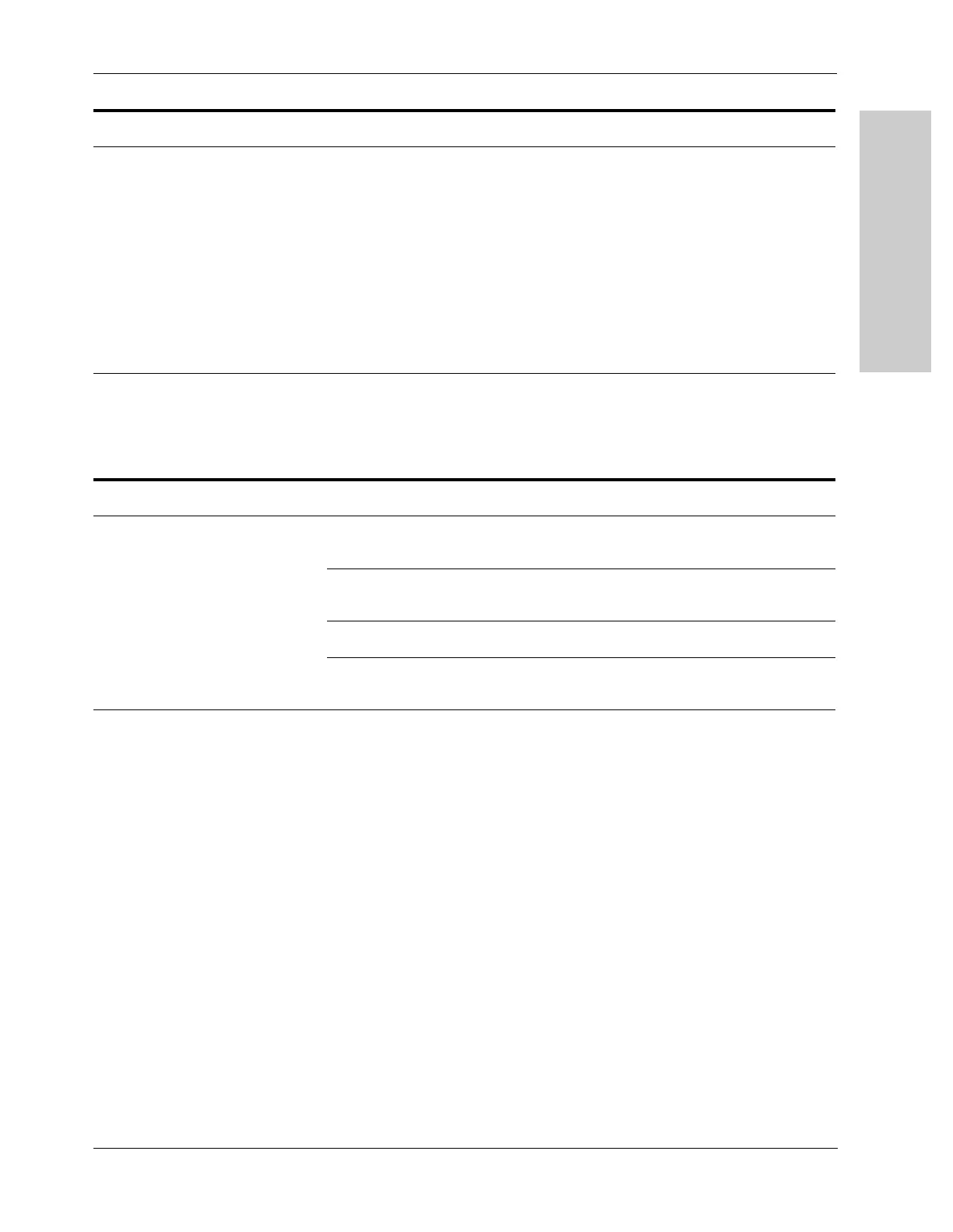General Troubleshooting
Troubleshooting
the CUSA EXcel System
CUSA Excel Ultrasonic Surgical Aspirator System User’s Guide 13-5
General Troubleshooting
Vibration–In Test mode only Damaged handpiece 1. Connect a new handpiece to the
CUSA EXcel console and test it.
2. If the new handpiece corrects the
problem,
• Verify that the previous handpiece is
correctly assembled, and
• If it was correctly assembled, send it to
Integra for repair.
If the problem persists after you replace the
handpiece, call Integra for assistance.
Alert Causes Recommended Action
Condition Causes Recommended Action
No power at the console AC Main Switch (on the rear panel) off Turn on the AC Main Switch (on the rear
panel).
System Power Switch (front of console) off Turn on the System Power Switch (on the front
of the console).
Power cord not plugged in Plug the power cord into the wall receptacle.
Wall receptacle has no power available Try another wall receptacle, or check the
operating room circuit breakers.
Power interruption to the console Power cord becomes unplugged 1. Turn off the System Power Switch (on the
front of the console).
2. Plug the power cord into the wall
receptacle.
3. When power is restored, turn on the
System Power Switch.
4. When the Wait light (flashing) turns off,
press the Prime button to make sure the
irrigation system is ready to use.
5. Adjust the Aspiration, Irrigation,
Amplitude, and TISSUE Select settings.
6. Push the Status button to change to Run
mode.