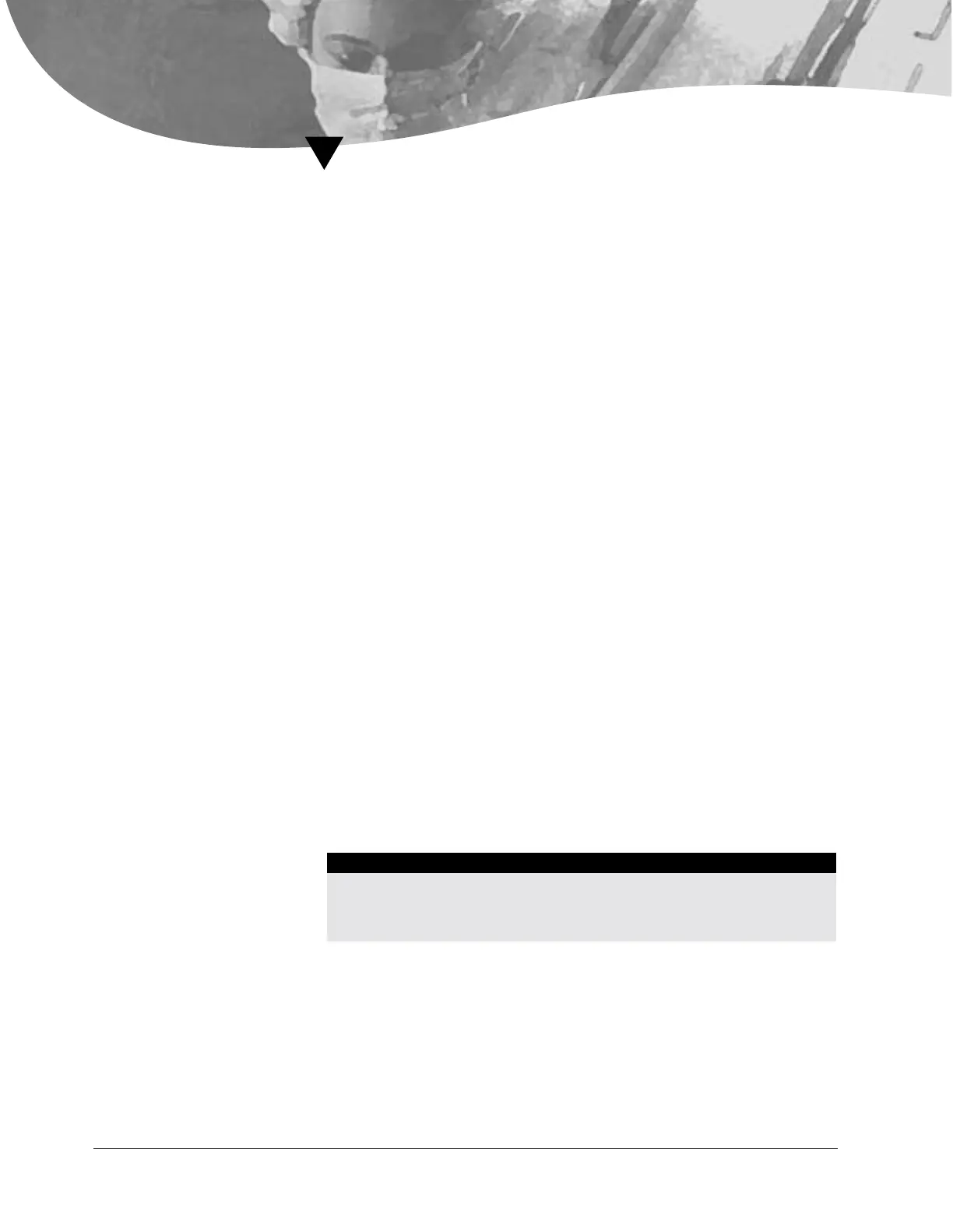SECTION
13
CUSA Excel Ultrasonic Surgical Aspirator System User’s Guide 13-1
13Troubleshooting
the CUSA EXcel System
In this section:
• Responding to alerts
• General troubleshooting.
For Your Information
The CUSA EXcel system runs nearly trouble free. However, on occasion, a
problem may arise. This section describes some conditions that may occur
before or during the normal course of surgery. They are easy to diagnose
and to fix.
Note: To prevent tip blockage during surgery, try this. After using the tip,
if you intend to set it aside for a while before using it again, flush it with
saline solution. This removes debris before it can dry and block the tip
while it is not in use.
Warning
Do not activate vibration or the CEM handswitching nosecone while using the tip
cleaner. Tip damage, user injury, electrical shock, or any combination of these
effects may occur.
