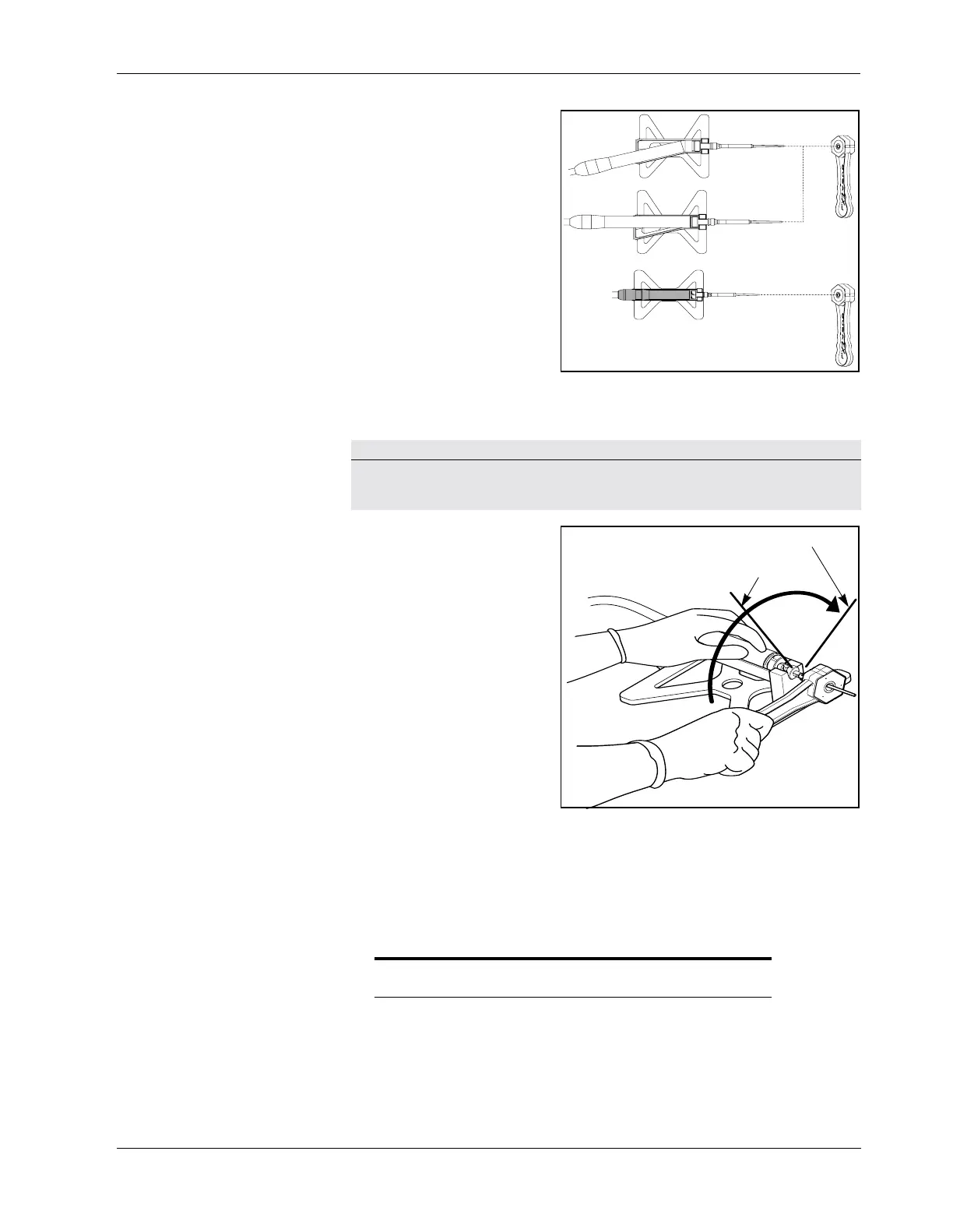Assembly
S-6 Supplement: CUSA Excel Ultrasonic Surgical Aspirator System User’s Guide
4. Match the colored ring
on the sterile torque
wrench with the
handpiece connector
color or handpiece
support color on the
torque base. Slide the
color coded side of the
wrench over the tip,
being careful not to
damage the tip, until the
hex in the wrench
engages the hex of the
tip.
5. Hold the handpiece in place in the tip torquing base.
6. Rotate the wrench
clockwise until you feel
and hear one click.
Rotate again until you
feel and hear a second
click.
7. Carefully remove the sterile wrench from the tip.
8. Remove the handpiece from the tip torquing base.
9. Locate the o-rings for the handpiece you are assembling:
Notice
To avoid product damage, NEVER hold the handpiece in your hand while using
the torque wrench to tighten or loosen the tip.
23 kHz 36 kHz
Large o-ring black white
Small o-ring green blue
Second Click
First Click
